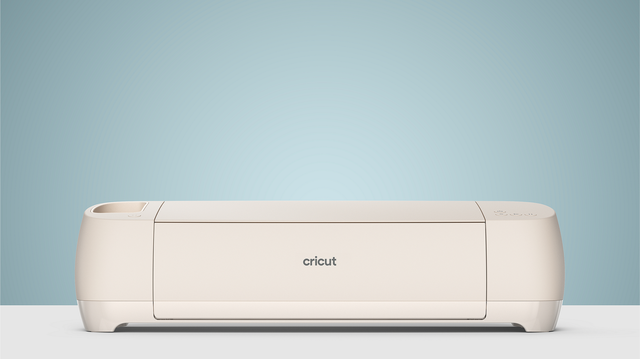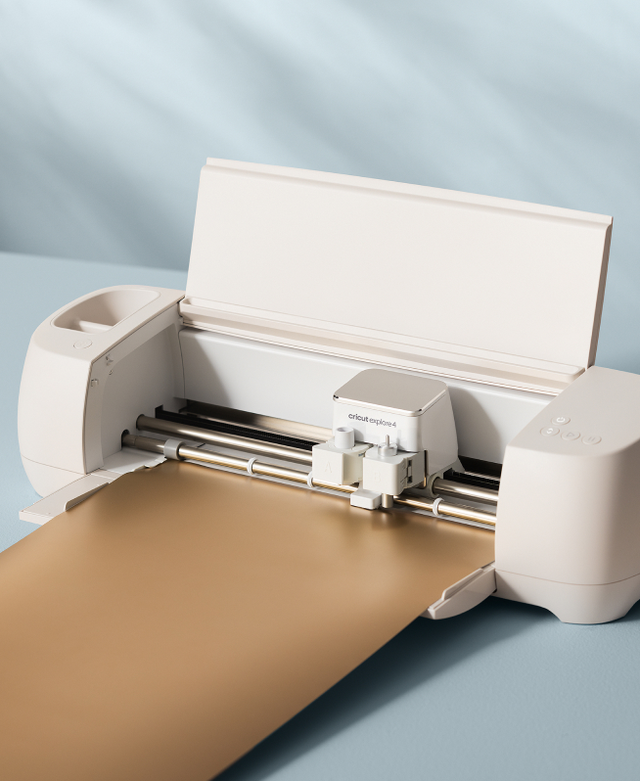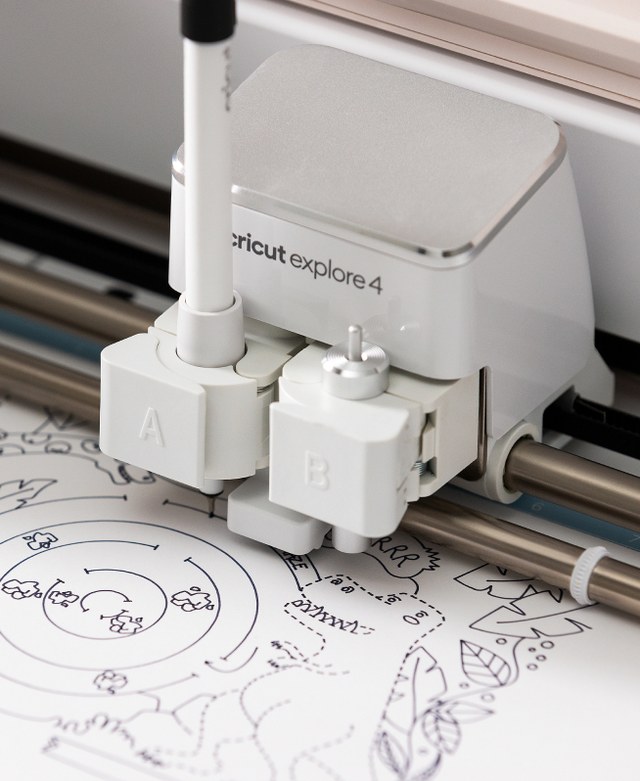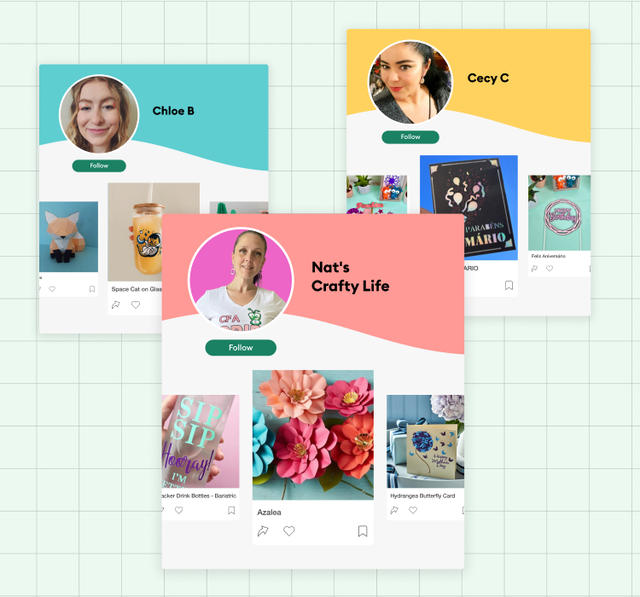Cricut Explore™ 4 + Everything Bundle


Personalise your everyday and make custom decals, full-colour stickers, cards, T-shirts, and more with Cricut Explore™ 4. You can even make in multiples.
This machine delivers speed, precision, and accuracy, cutting up to 2X faster than the previous model.1 It comes with easy-to-follow setup instructions online.
Bundle includes the cutting machine, plus popular materials and tools you'll need to start making right out of the box.
No design experience required. Works with free Design Space™ app.
- Works with 100+ materials, including popular materials like vinyl, iron-on & cardstock2
- Cuts intricate designs with precision
- Writes, draws, foils, scores & more3
- Compatible with your home inkjet printer to print then cut full-colour designs
- Free, easy-to-learn Design Space™ app
- Bluetooth® wireless technology4
- Make up to 400 projects with included supplies5
- Upload & cut your own designs or choose from the Cricut Design Space library
- Free video tutorials & beginner cheatsheets
- World-class customer support is available via phone or chat
- Cricut Manufacturer Warranty6
- Cricut Explore 4 smart cutting machine
- Premium Fine-Point Blade + Housing
- Light Grip Machine Mat, 12 in x 12 in (30.4 cm x 30.4 cm)
- Fine Point Pen (0.4 mm)
- Mini Weeder
- Materials for practice cuts
Bundled with:
- Card Mat - 2x2, 13 in x 16.25 in (33 cm x 41 cm)
- Scoring Stylus in Lilac
- Scraper in Lilac
- Spatula in Mint
- Weeder in Rose
- Portable Trimmer, 13 in (33 cm)
- Fine Point Pen (0.4 mm) in Magenta
- Smart Iron-On™, 2 rolls 13 in x 3 ft (33 cm x 0.9 m), 1 each in Grass Green, Gold
- Smart Iron-On™, 6 sheets 13 in x 12 in (33 cm x 30.4 cm), 1 each in Black, White, Ocean Blue, Grass Green, Red, Maize Yellow
- Smart Vinyl™ - Permanent, 2 rolls 13 in x 3 ft (33 cm x 0.9 m), 1 each in Red, Ocean Blue
- Smart Vinyl - Permanent, 6 sheets 13 in x 12 in (33 cm x 30.4 cm), 1 each in Black, White, Ocean Blue, Grass Green, Red, Maize Yellow
- Printable Vinyl - US Letter, 12 sheets 8.5 in x 11 in (21.6 cm x 27.9 cm)
- Cardstock Sampler, Rainbow 24 ct, Mermaid 6 ct 12 in x 12 in (30.4 cm x 30.4 cm)
- Transfer Tape, 1 roll 12 in x 4 ft (30.4 cm x 1.2 m)
- Transfer Tape, 5 sheets 12 in x 12 in (30.4 cm x 30.4 cm)
- Insert Cards Sampler, New Romantic, 12 cards (4 of each color) in Midnight Blue, Khaki, Tulip; 12 inserts (4 of each color) in Burnt Red, Deep Teal, Maroon; 12 White envelopes
- Insert Cards Sampler, Finger Paint, 12 cards (4 of each color) in Green, Blue, Red; 12 inserts (4 of each color) in Orange, Yellow, Black; 12 White envelopes
- Tote Bag Blank - Medium, 14 in x 14 in (35.5 cm x 35.5 cm)
- Dimensions: 22.2 in x 7 in x 5.9 in (56.4 cm x 17.8 cm x 15 cm)
- Weight: 11.1 lbs (5.03 kgs)
- Max cut size using machine mat: 11.5 in x 23.5 in (29.2 cm x 59.6 cm)
- Max cut size using Smart Materials: 11.7 in x 12 feet (29.7 cm x 3.6 m)
- Cut speed: up to 14.1 ips
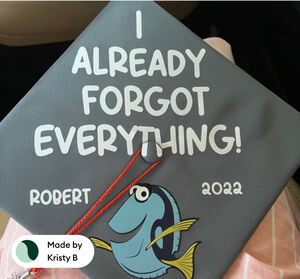
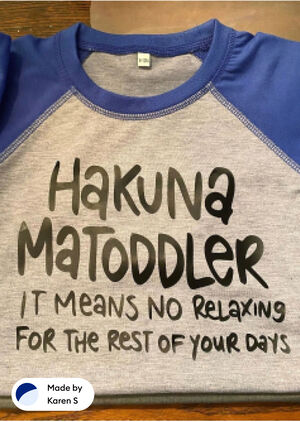

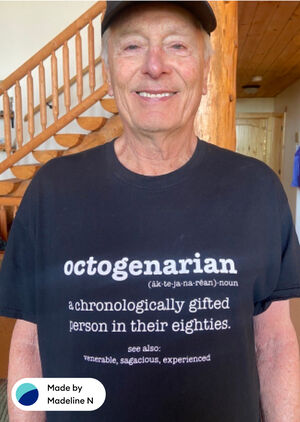

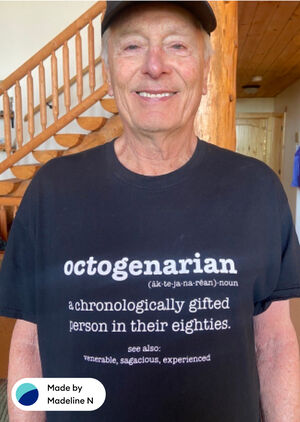

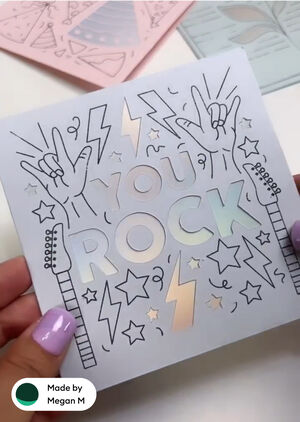
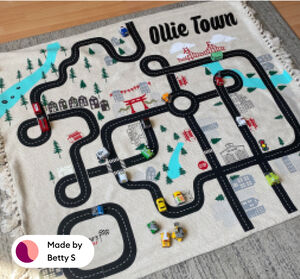





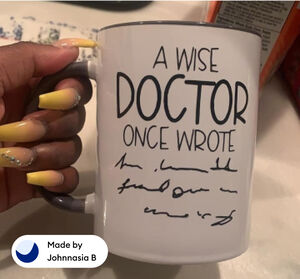
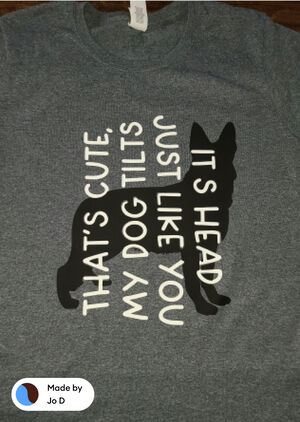
-
Works with 300+ materials
-
No design experience required
-
Free workshops & online courses
-
Easy-to-learn Design Space app
You can make all the popular projects that Cricut Explore 3 can make, including large vinyl deals, full-color stickers, personalized apparel, and cards. Plus, with its expanded tool collection and compatible materials, you can create leather jewlery, wood decor, engraved metal tags, quilts, and so much more.
You’ll need a compatible device and high-speed internet connection.5 To start making, you'll also need materials, a machine mat, and some basic tools. Consider buying a Cricut bundle to get everything you need in one click. For the full list of available tools, check out the Tools section above.
No, the machine does not require a subscription. Design Space is free for everyone and offers basic fonts and images you can use to create and customize projects. If you want to be able to do everything our design software can offer, a paid Cricut Access subscription can unlock design features, access to more fonts and images, as well 1,000+ project templates and priority member care.
Along with the machine, you will get the Premium Fine-Point Blade, which cuts our most popular materials, including vinyl, iron-on (HTV), and paper. For the full list of included items, please see the Included section at the top of this page. Note: The practice materials in your box can be used to complete free, guided lessons in the design app.
We have numerous resources to help you find the right machine for you, including a comparison chart (cricut.com/compare), and a machine quiz (cricut.com/machine-quiz).
Yes! Our education platform, Cricut Learn, has free on-demand courses, live workshops, and beginner cheatsheets to help you learn how to use (and love) your cutting machine. For this machine, we recommend starting with the Introduction to Cricut Maker 3 course. (learn.cricut.com)
Yes! Our education platform, Cricut Learn, has free on-demand courses, live workshops, and beginner cheatsheets to help you learn how to use (and love) your cutting machine. For this machine, we recommend starting with the Introduction to Cricut Maker 3 course. (learn.cricut.com)