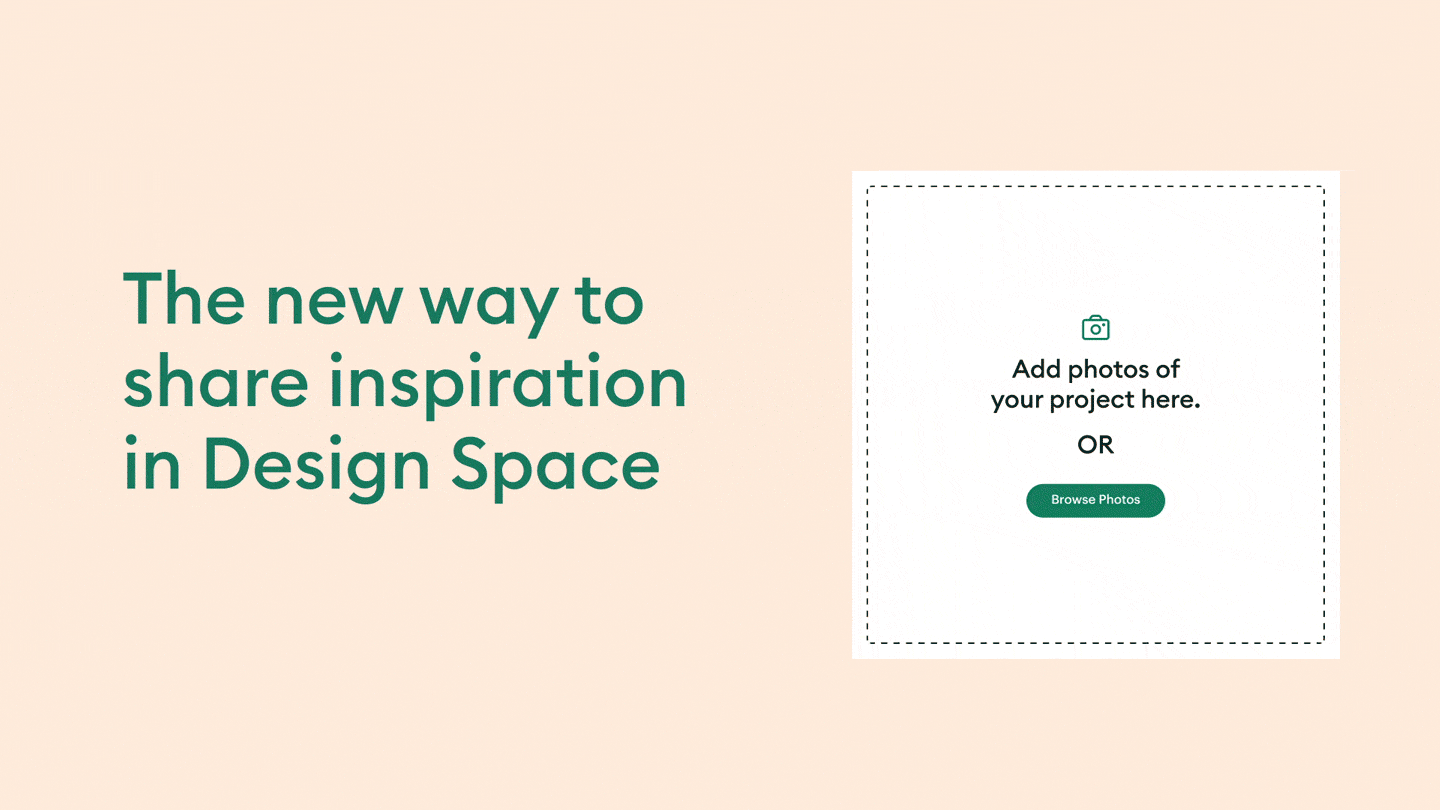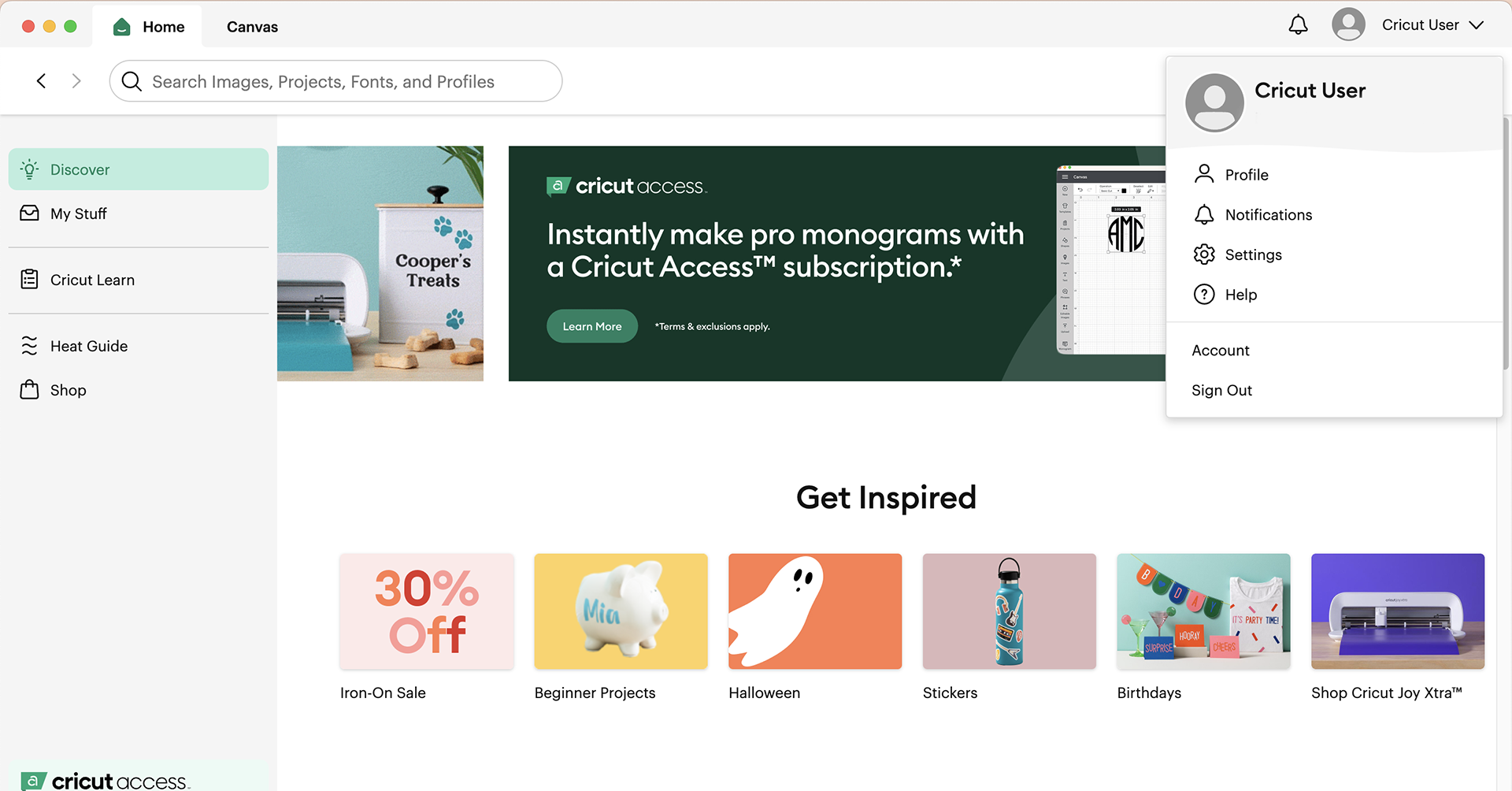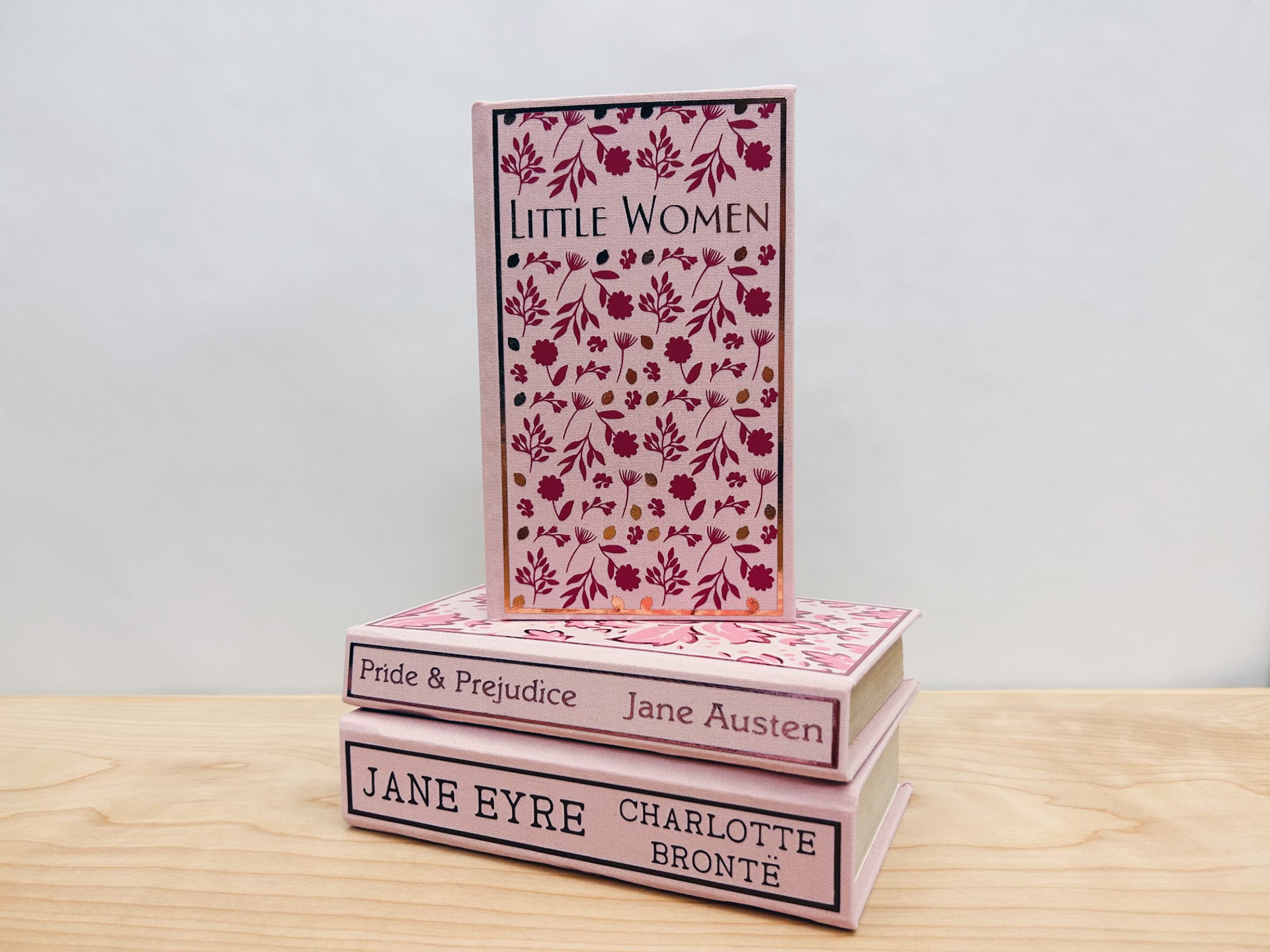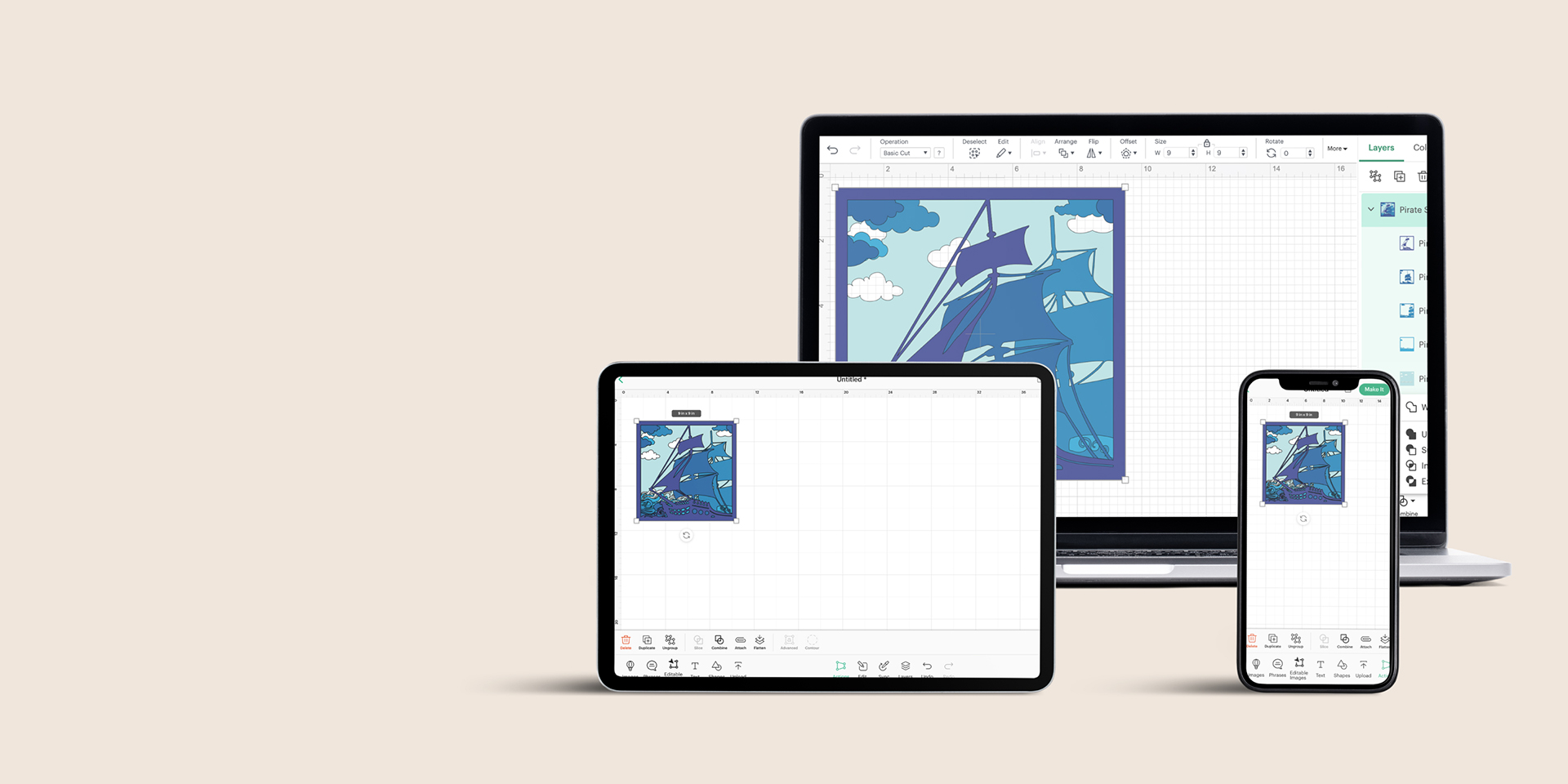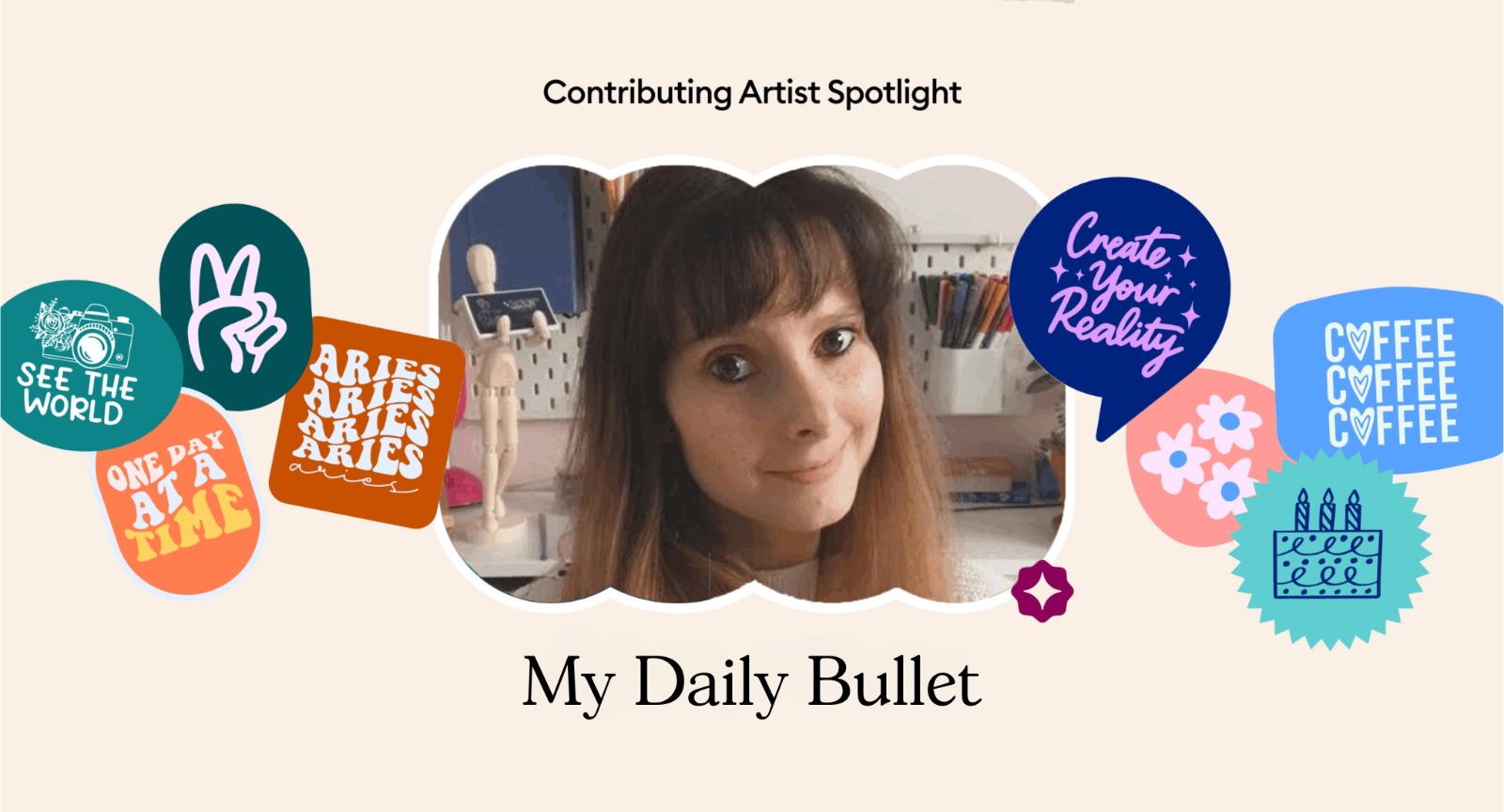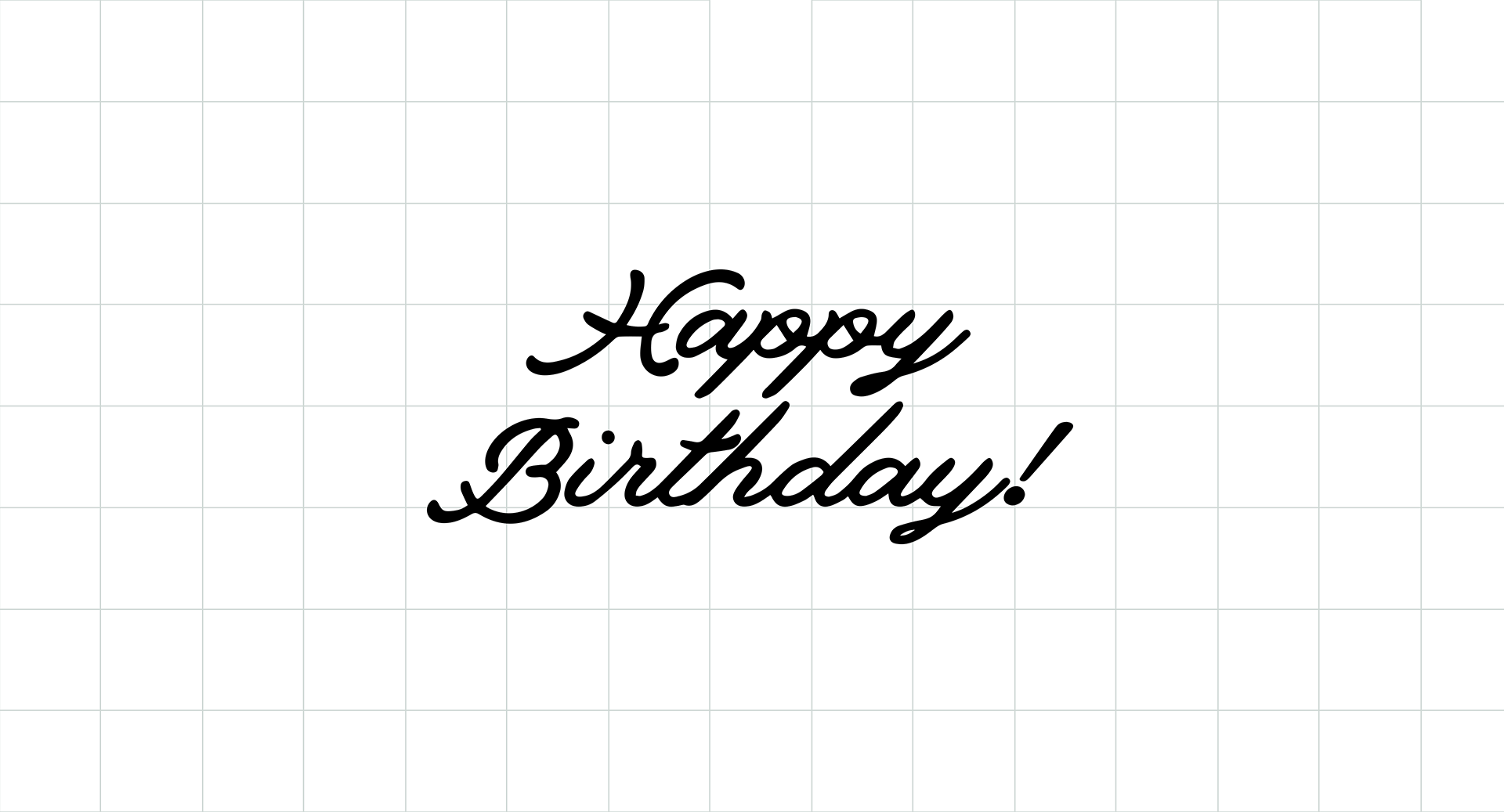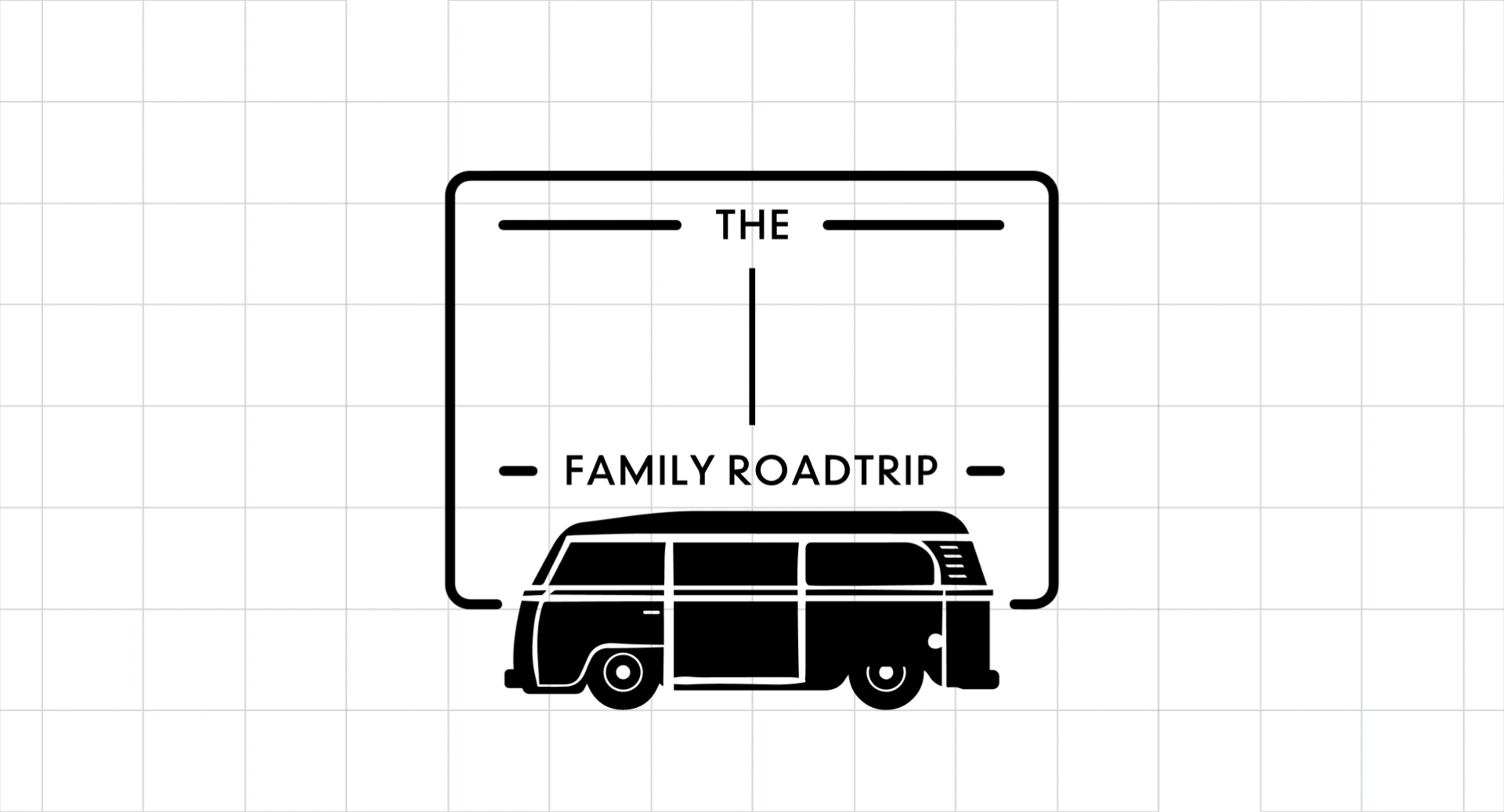A round up of font and text tutorials for beginners

Earlier this week, we shared a roundup of Design Space 101 educational resources. This week, we are going to share everything you need to know about texts and fonts!
With more than 400 fonts in Design Space, you are able to create gorgeous word! The below sites will help guide you through everything you need to get started.
Adding Text to a Project – Working with Design Space – Tutorials for Beginners
In this video, we cover how to add text to a project, which, we think you’ll find super-intuitive. When you click the text tool, a text box opens to show a text edit bar. When the text edit bar is active at the top of the screen, various text edit properties become available. Learn what each control handle does and how they relate to the edit properties in the text edit panel.
Watch Time ~3 minutes
Fonts and Text Icon – Working with Design Space – Tutorials for Beginners
In this video, we take a quick look at the Text icon – the place you’ll go when you want to use text in your design. But first, let’s go over what kinds of fonts are available to use.
Watch Time ~1 minute
Letter Spacing, Line Spacing, and Alignment – Working with Design Space – Tutorials for Beginners
In this video, we clarify the difference between letter spacing and line spacing. We also take a look at the great alignment tools available in Design Space.
Watch Time ~1 minute
Advanced Text Features – Working with Design Space – Tutorials for Beginners
In this video, we look at the advanced features of the text edit bar. We cover ungrouping in terms of letters, lines, and layers. Learning how to ungroup layers becomes handy when using multi-layered fonts.
Watch Time ~2 minutes
Working with Fonts in Cricut Design Space
This blog post provides an overview of all things related to fonts – from using the type tool to using system fonts to changing font size and font type.
Cricut Fonts vs. System Fonts
There are two types of fonts in Design Space – Cricut Fonts and System Fonts. Cricut Fonts are fonts that are preloaded into the Design Space software. System Fonts are fonts that you have downloaded to your personal device. This short blog post shows how to switch between each type of font and provides tips for working with System Fonts.
3 Tips for Attaching Fonts in Design Space
Working with fonts – sizing, tracking, line spacing – can be a daunting task when you don’t know where to start. This blog post includes a short video with three tips for attaching and working with script fonts.
Don’t forget, the complete roundup on Design Space is also available to answer basic beginner questions.
And as always, if you have a topic you’d like us to cover, please let us know in the comments.
About Cricut Inspiration
Search How-To
I want to make...
Related Making
Font Designer Spotlight: Måns Grebäck
Read MoreCatch a Cutie and win!
Read MoreHow to make a Christmas ornament with Cricut
Read MoreThe new way to share inspiration in Design Space
Read MoreA new way to navigate Design Space
Read MoreDIY book covers with Cricut
Read MoreBookmark and win!
Read More9 tips and tricks to make you a Design Space pro
Read MoreArtistes Contributeurs Cricut – MyDailyBullet
Read MoreIntroducing Warped Text in Design Space
Read More5 tips for Cricut newbies
Read MoreHow to make custom baby milestone plaques with Cricut
Read MoreHow to make a custom wine bag with Cricut
Read MoreIntroducing Editable Images in Design Space
Read MoreHow to make custom PJs with Cricut
Read More