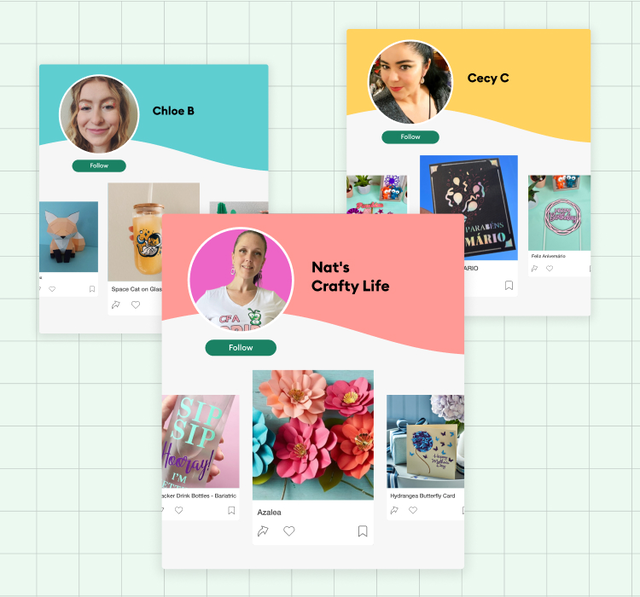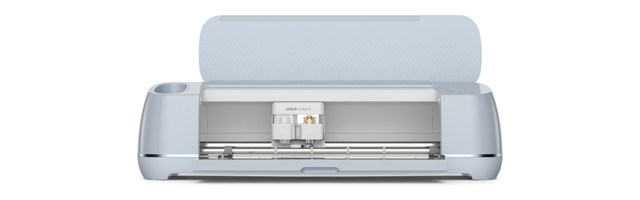Cricut Joy Xtra™



Our fits-in-any-space, looks-good-anywhere smart cutting machine. Cricut Joy Xtra™ cuts, writes, draws, and foils to make popular projects like full-color stickers, custom cards, T-shirts, vinyl decals & more.
Works with free Design Space app.
- Works with 50+ materials, including popular materials like vinyl, iron-on & cardstock1
- Compatible with your home inkjet printer to print then cut full-color designs
- Cuts intricate designs with precision
- Writes, draws, foils, and more2
- Works with popular material sizes, including US Letter and A4
- Free, easy-to-learn Design Space® app
- Bluetooth® wireless technology3
- Upload & cut your own designs or choose from the Cricut Design Space library
- Online courses & beginner cheatsheets
- World-class customer support is available via phone or chat
- Cricut Manufacturer Warranty4
- Cricut Joy Xtra machine
- Premium Fine-Point Blade + Housing
- Cricut Joy™ Fine Point Pen
- Cricut Mini Weeder
- Welcome card
- Power adapter
- Free trial subscription to Cricut Access™ (for new subscribers)
- 50 free, pre-designed projects in the companion app
- Materials for a practice cut
- Dimensions: 12.5 in x 6 in x 5.5 in (31.7 cm x 15.2 cm x 13.9 cm)
- Weight: 6 lbs (2.7 kgs)
- Max cut size using machine mat: 8.2 in x 11.7 in (20.8 cm x 29.7 cm)
- Max cut size using Smart Materials: 8.5 in x 4 ft (21.6 cm x 1.2 m)
- Cut speed: 5.65 in per second
-
Works with all popular materials
-
No design experience required
-
Online courses & workshops
-
Easy-to-learn Design Space app
Our easy-to-learn app works with every Cricut cutting machine. From the app, you design your project, then send it to your machine.5 Compatible with: iOS, Android, Apple & Windows
Cricut Access™ is our paid, in-app subscription that helps you get the most out of your making with unlimited use of the Design Space library, exclusive design features, and discounts on all cricut.com purchases.
Connect with our community of 8 million members & growing who share, like, and celebrate creativity every day.
Cricut Joy Xtra is perfect for those looking to make our most popular types of projects like full- color stickers, T-shirts, decals, written labels, cards, mugs — even hats!
You’ll need a compatible device and high-speed internet connection.5 To start making, you'll also need materials, a machine mat, and some basic tools. Consider buying a Cricut bundle to get everything you need in one click. For the full list of available tools, check out the Tools section above.
No, the machine does not require a subscription. Design Space is free for everyone and offers basic fonts and images you can use to create and customize projects. If you want to be able to do everything our design software can offer, a paid Cricut Access subscription can unlock design features, access to more fonts and images, as well 1000+ project templates and priority member care.
Along with the machine, you will get the Cricut Joy Premium Fine-Point Blade + Housing, which cuts our most popular materials, including vinyl, iron-on (HTV), and paper. Additionally, you'll get a Mini Weeder and Cricut Joy Fine Point Pen. For the full list of included items, please see the Included section at the top of this page. Note: The practice materials in your box can be used to complete free, guided lessons in the design app.
We have numerous resources to help you find the right machine for you, including a comparison chart (https://cricut.com/en-us/compare), and a machine quiz (https://cricut.com/ en-us/machine-quiz).
Yes! We have free, step-by-step tutorials in Design Space to help you get started with your Cricut Joy Xtra machine. Additionally, we have education and training on our YouTube channel.
The Cricut Joy Premium Fine-point Blade and Housing, Cricut Joy Foil Transfer Tool and Cricut Joy Pens & Markers are all compatible with Cricut Joy Xtra.