Comparison Chart
Compare Cricut® cutting machines.
Select machines to compare below.
|
|
|
|
|||||||||
Project Possibilities |
|||||||||||
What It Can DoSome machine Operations may require additional tools and materials that are sold separately. |
|||||||||||
ToolsEach machine comes with a Fine-Point Blade. Depending on machine capabilities, additional tools to write, draw & add decorative effects are sold separately. |
|||||||||||
Materials |
|||||||||||
Maximum Cut SizeSizes below are achieved when using select Cricut Smart Materials™ that work without a machine mat. Cut size may vary with machine mat. Boxes below not to scale; for illustration purposes only. |
|||||||||||
Specifications |
|||||||||||
- Compatible: Vinyl
- Compatible: Iron-on (HTV)
- Compatible: Infusible Ink™
- Compatible: Paper & cardstock
- Compatible: Writable labels
- Compatible: Kraft board
- Compatible: Printable sticker
paper - Compatible: Craft foam
- Compatible: Leather
- Compatible: Fabric
- Compatible: Felt
- Compatible: Wood veneer
- Compatible: Softwood
- Compatible: Chipboard
12 ft
- Possible: Vinyl decals
- Possible: Written labels
- Possible: Cards
- Possible: Gift tags
- Possible: Custom mugs
- Possible: Full-color stickers
- Possible: Personalized apparel
- Possible: Banners
- Possible: Gift boxes
- Possible: Signs
- Possible: Jewelry
- Not possible: Large paper flowers
- Possible: Wood decor
- Possible: Quilts
- Possible: Engraved metal tags
- Possible: Cut
- Possible: Write
- Possible: Draw
- Possible: Foil
- Possible: Score
- Possible: Engrave
- Possible: Deboss
- Possible: Perforate

With more power & tools, on top of custom cards, stickers & big banners up to 12 feet, you can cut fabrics, engrave metal, deboss leather & so much more.
Included:
- Available: Premium Fine-Point Blade
Sold seperately:
- Available: Foil Transfer Tool
- Available: Pens & Markers
- Available: Deep-Point Blade
- Available: Scoring Stylus
- Available: Bonded-Fabric
Blade - Available: Scoring Wheels (Single & Double)
- Available: Rotary Blade
- Available: Wavy Blade
- Available: Knife Blade
- Available: Engraving Tip
- Available: Debossing Tip
- Available: Perforation Blade
- Not Available: Automatic Cutoff Tool
- 2 tool clamps
- Easy Printables™ sensor
- Works with Design Space® app1
- Compatible with Smart Materials™
- Maximum cut speed: 14.1 inches per second2
- Size: 22.1 x 7.1 x 6.2 in
- Weight: 15.4 lb
- Connectivity: Bluetooth + USB
- Operating system compatibility: iOS®, Mac®, Windows®, Android™3

Our most compact machine for fun and functional everyday projects like custom cards, simple decals & labels to organize anything and everything.
- Compatible: Vinyl
- Compatible: Iron-on (HTV)
- Compatible: Infusible Ink™
- Compatible: Paper & cardstock
- Compatible: Writable labels
- Not Compatible: Kraft board
- Not Compatible: Printable sticker
paper - Not Compatible: Craft foam
- Not Compatible: Leather
- Not Compatible: Fabric
- Not Compatible: Felt
- Not Compatible: Wood veneer
- Not Compatible: Softwood
- Not Compatible: Chipboard
4 ft
- Possible: Cut
- Possible: Write
- Possible: Draw
- Possible: Foil
- Not possible: Score
- Not possible: Engrave
- Not possible: Deboss
- Not possible: Perforate
- 1 tool clamp
- Not Included: Easy Printables™ sensor
- Works with Design Space® app1
- Compatible with Smart Materials™
- Maximum cut speed: 5 inches per second2
- Size: 8.4 x 5.4 x 4.3 in
- Weight: 3.9 lb
- Connectivity: Bluetooth
- Operating system compatibility: iOS®, Mac®, Windows®, Android™3
Included:
- Available: Premium Fine-Point Blade
Sold seperately:
- Available: Foil Transfer Tool
- Available: Pens & Markers
- Not Available: Deep-Point Blade
- Not Available: Scoring Stylus
- Not Available: Bonded-Fabric
Blade - Not Available: Scoring Wheels (Single & Double)
- Not Available: Rotary Blade
- Not Available: Wavy Blade
- Not Available: Knife Blade
- Not Available: Engraving Tip
- Not Available: Debossing Tip
- Not Available: Perforation Blade
- Not Available: Automatic Cutoff Tool
- Possible: Vinyl decals
- Possible: Written labels
- Possible: Cards
- Possible: Gift tags
- Possible: Custom mugs
- Not possible: Full-color stickers
- Not possible: Personalized apparel
- Not possible: Banners
- Not possible: Gift boxes
- Not possible: Signs
- Not possible: Jewelry
- Not possible: Large paper flowers
- Not possible: Wood decor
- Not possible: Quilts
- Not possible: Engraved metal tags
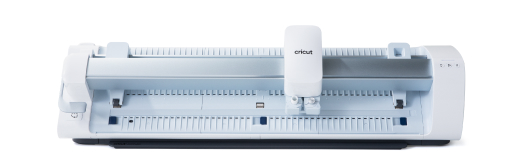
Our wide-format professional cutting machine that works at commercial speeds. Make extra-large projects like big paper flowers and wall decals, plus batches of T-shirts, totes & more.
- Compatible: Vinyl
- Compatible: Iron-on (HTV)
- Compatible: Infusible Ink™
- Compatible: Paper & cardstock
- Compatible: Writable labels
- Compatible: Kraft board
- Compatible: Printable sticker
paper - Compatible: Craft foam
- Compatible: Leather
- Compatible: Bonded Fabric
- Compatible: Felt
- Compatible: Wood veneer
- Not Compatible: Softwood
- Not Compatible: Chipboard
12 ft
Included:
- Available: Performance Fine-Point Blade
Sold seperately:
- Available: Foil Transfer Tool
- Available: Pens & Markers
- Available: Deep-Point Blade
- Available: Scoring Stylus
- Available: Bonded-Fabric
Blade - Not Available: Scoring Wheels (Single & Double)
- Not Available: Rotary Blade
- Not Available: Wavy Blade
- Not Available: Knife Blade
- Not Available: Engraving Tip
- Not Available: Debossing Tip
- Not Available: Perforation Blade
- Available: Automatic Cutoff Tool
- Possible: Cut
- Possible: Write
- Possible: Draw
- Possible: Foil
- Possible: Score
- Not possible: Engrave
- Not possible: Deboss
- Not possible: Perforate
- 2 tool clamps
- Easy Printables™ sensor
- Works with Design Space® app1
- Compatible with Smart Materials™
- Maximum cut speed: 25.4 inches per second2
- Size: 8.8 x 34.8 x 10.4 in
- Weight: 34.7 lb
- Connectivity: Bluetooth + USB
- Operating system compatibility: Mac®, Windows®
- Possible: Vinyl decals
- Possible: Written labels
- Possible: Cards
- Possible: Gift tags
- Possible: Custom mugs
- Possible: Full-color stickers
- Possible: Personalized apparel
- Possible: Banners
- Possible: Gift boxes
- Possible: Signs
- Possible: Jewelry
- Possible: Large paper flowers
- Not possible: Wood decor
- Not possible: Quilts
- Not possible: Engraved metal tags
- Possible: Vinyl decals
- Possible: Written labels
- Possible: Cards
- Possible: Gift tags
- Possible: Custom mugs
- Possible: Full-color stickers
- Possible: Personalized apparel
- Possible: Banners
- Possible: Gift boxes
- Possible: Signs
- Possible: Jewelry
- Not possible: Large paper flowers
- Not possible: Wood decor
- Not possible: Quilts
- Not possible: Engraved metal tags
- 2 tool clamps
- Easy Printables™ sensor
- Works with Design Space® app1
- Compatible with Smart Materials™
- Maximum cut speed: 14.1 inches per second2
- Size: 22.2 x 7 x 5.9 in
- Weight: 11.2 lb
- Connectivity: Bluetooth + USB
- Operating system compatibility: iOS®, Mac®, Windows®, Google® 3
Included:
- Available: Premium Fine-Point Blade
Sold seperately:
- Available: Foil Transfer Tool
- Available: Pens & Markers
- Available: Deep-Point Blade
- Available: Scoring Stylus
- Available: Bonded-Fabric
Blade - Not Available: Scoring Wheels (Single & Double)
- Not Available: Rotary Blade
- Not Available: Wavy Blade
- Not Available: Knife Blade
- Not Available: Engraving Tip
- Not Available: Debossing Tip
- Not Available: Perforation Blade
- Not Available: Automatic Cutoff Tool
- Possible: Cut
- Possible: Write
- Possible: Draw
- Possible: Foil
- Possible: Score
- Not possible: Engrave
- Not possible: Deboss
- Not possible: Perforate

For the crafter looking to make popular projects like custom apparel, home decor & more. You can even make festive banners up to 12 feet long.
- Compatible: Vinyl
- Compatible: Iron-on (HTV)
- Compatible: Infusible Ink™
- Compatible: Paper & cardstock
- Compatible: Writable labels
- Compatible: Kraft board
- Compatible: Printable sticker
paper - Compatible: Craft foam
- Compatible: Leather
- Compatible: Bonded Fabric
- Compatible: Felt
- Compatible: Wood veneer
- Not Compatible: Softwood
- Not Compatible: Chipboard
12 ft

Our fits-in-any-space cutting machine for popular projects like full-color stickers, custom cards, T-shirts & so much more.
- Compatible: Vinyl
- Compatible: Iron-on (HTV)
- Compatible: Infusible Ink™
- Compatible: Paper & cardstock
- Compatible: Writable labels
- Not Compatible: Kraft board
- Compatible: Printable sticker
paper - Not Compatible: Craft foam
- Not Compatible: Leather
- Not Compatible: Fabric
- Not Compatible: Felt
- Not Compatible: Wood veneer
- Not Compatible: Softwood
- Not Compatible: Chipboard
4 ft
- Possible: Cut
- Possible: Write
- Possible: Draw
- Possible: Foil
- Not possible: Score
- Not possible: Engrave
- Not possible: Deboss
- Not possible: Perforate
- 1 tool clamp
- Easy Printables™ sensor
- Works with Design Space® app1
- Compatible with Smart Materials™
- Maximum cut speed: 5.6 inches per second2
- Size: 12.5 x 6 x 5.5 in
- Weight: 6 lb
- Connectivity: Bluetooth
- Operating system compatibility: iOS®, Mac®, Windows®, Android™3
Included:
- Available: Premium Fine-Point Blade
Sold seperately:
- Available: Foil Transfer Tool
- Available: Pens & Markers
- Not Available: Deep-Point Blade
- Not Available: Scoring Stylus
- Not Available: Bonded-Fabric
Blade - Not Available: Scoring Wheels (Single & Double)
- Not Available: Rotary Blade
- Not Available: Wavy Blade
- Not Available: Knife Blade
- Not Available: Engraving Tip
- Not Available: Debossing Tip
- Not Available: Perforation Blade
- Not Available: Automatic Cutoff Tool
- Possible: Vinyl decals
- Possible: Written labels
- Possible: Cards
- Possible: Gift tags
- Possible: Custom mugs
- Possible: Full-color stickers
- Possible: Personalized apparel
- Not possible: Banners
- Not possible: Gift boxes
- Not possible: Signs
- Not possible: Jewelry
- Not possible: Large paper flowers
- Not possible: Wood decor
- Not possible: Quilts
- Not possible: Engraved metal tags

Bonded fabric
Great for apparel appliques, embellished banners & more

Writable labels
Elevate thank you gifts, name tags & more

Craft foam (foam sheets)
A must-have for costumes, drink sleeves & more

Fabric
Make precise quilt pieces, bookmarks & more with 100+ compatible fabrics

Genuine & faux leather
Create stunning jewelry, pouches & more

Felt
Great for ornaments, finger puppets & more

Infusible Ink™
Instead of artwork being attached using adhesive, Infusible Ink transfers become one with the material itself

Iron-on (HTV)
Use heat-transfer vinyl to personalize T-shirts, hats, tote bags & more
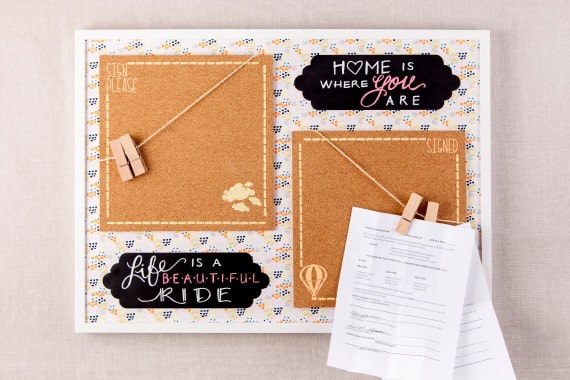
Kraft board
Creates sturdy 3D projects, home decor & more

Leather up to 2.4 mm
Choose genuine, faux, or tooling to create unique cases, key chains & more

Paper & cardstock
The go-to craft material for cards, party decor & more

Printable sticker paper
Use with your inkjet printer to create full-color stickers, labels & more
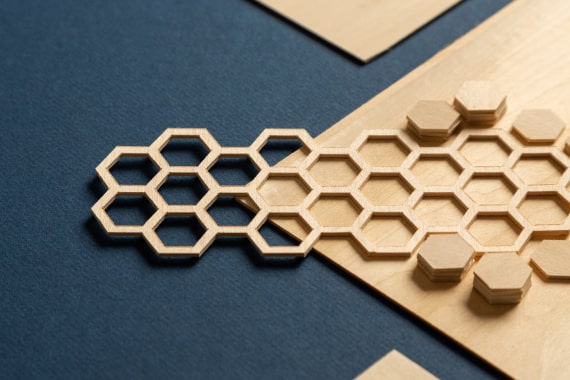
Softwood up to 2.4 mm
Basswood and balsa wood are ideal for 3D projects, ornaments & more

Vinyl
Make decals for water bottles, organization & more

Wood veneer
Creates stunning home decor, bookmarks & more

Wool felt
Great for 3D flowers, wall hangings like pennants & more

Chipboard up to 2 mm
Use to add depth & dimension for photo frames, party decor & more

Cricut Joy Xtra
Cut any compatible material on a machine mat (8.5 in x 12 in). Smart Vinyl™ and Smart Iron-On™ are used for cuts up to 4 ft long (no mat required).

Cricut Explore 3
Cut any compatible material on a machine mat (12 in x 12 in / 12 in x 24 in). Smart Vinyl™ and Smart Iron-On™ are used for cuts up to 12 ft long (no mat required).

Cricut Venture
Cut any compatible material on a machine mat (24 in x 12 in / 24 in x 28 in). Smart Vinyl™ and Smart Iron-On™ are used for cuts up to 12 ft long (no mat required).

Cricut Joy
Cut any compatible material on a machine mat (4.5 in x 6.5 in / 4.5 in x 12 in). Smart Vinyl™ and Smart Iron-On™ are used for cuts up to 4 ft long (no mat required).

Cricut Maker 3
Cut any compatible material on a machine mat (12 in x 12 in / 12 in x 24 in). Smart Vinyl™ and Smart Iron-On™ are used for cuts up to 12 ft long (no mat required).

Cricut Explore Air 2
Cut any compatible material on a machine mat (12 in x 12 in / 12 in x 24 in)

Cut
Precision-cuts shapes, letters & objects
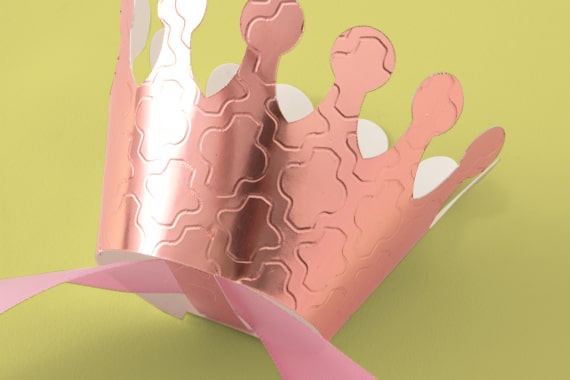
Deboss
Leaves a stunning imprint of artwork on foil poster board, balsa wood & more

Draw
Add delicately drawn shapes, designs & more

Write
Add beautiful text in your favorite font
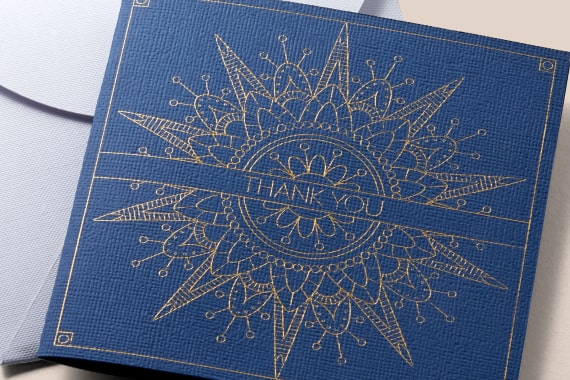
Foil
Embellish invitations, gift boxes, cards & more with a pro-looking foil finish
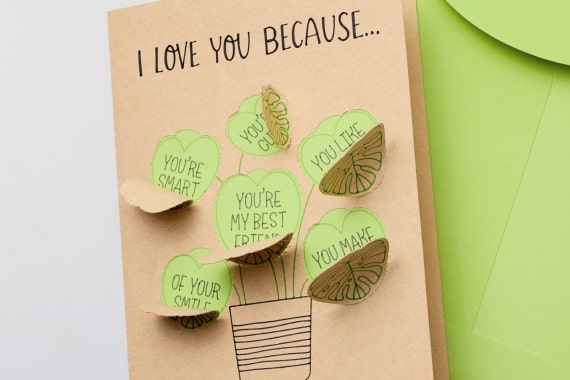
Perforate
Create uniform, finely perforated lines for perfect tear-offs & easy peel-aways

Score
Create easy-to-fold creases to make cards, 3D projects & more

Engrave
Inscribe personalized designs in metal, plastic & more
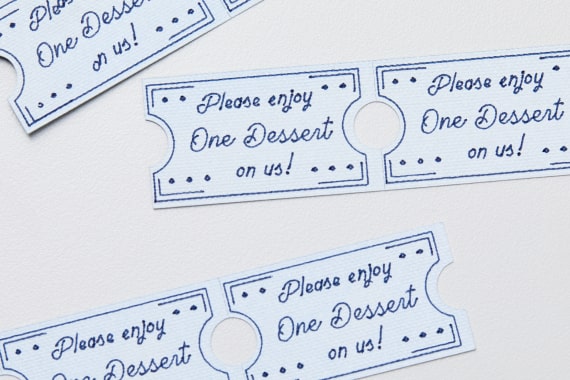

Perforation Blade
Creates uniform, finely perforated lines for tear-offs & peel-aways


Premium Fine-Point Blade
Cuts shapes to perfection out of cardstock, vinyl & more


Rotary Blade
Glides through cotton, fleece, denim & more


Scoring Stylus
Creates foldable creases for cards, invitations & more


Scoring Wheels (Single & Double)
Makes razor-sharp creases for crisp folds in 3D projects, boxes & more


Wavy Blade
Adds a perfectly proportioned wavy edge to paper, vinyl & more

Automatic Cutoff Tool
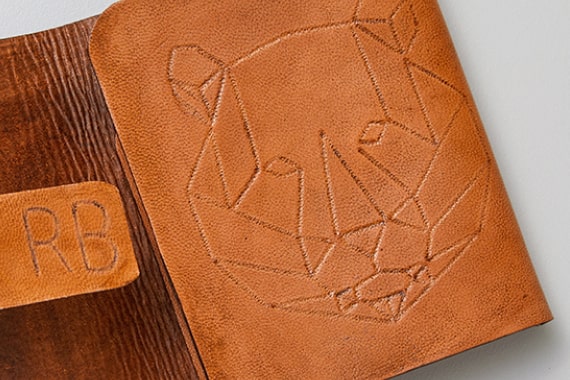

Debossing tip
Leaves an imprint of artwork on leather, basswood & more


Deep-Point Blade
Cuts thicker materials up to 1.5 mm like poster board & craft foam


Engraving Tip
Inscribes personalized designs in metal, leather, plastic & more


Foil Transfer Tool
Embellish cards, gift tags & more with a pro-level foil finish


Knife Blade
Cuts thicker & denser material up to 2.4 mm like chipboard & balsa wood


Pens & Markers
Adds written text and drawn shapes to projects


Bonded-Fabric Blade
Easily cuts through bonded fabric

1 tool clamp

Smart Materials™
Loads directly into the machine, no machine mat required

Smart Materials™
Loads directly into the machine, no machine mat required
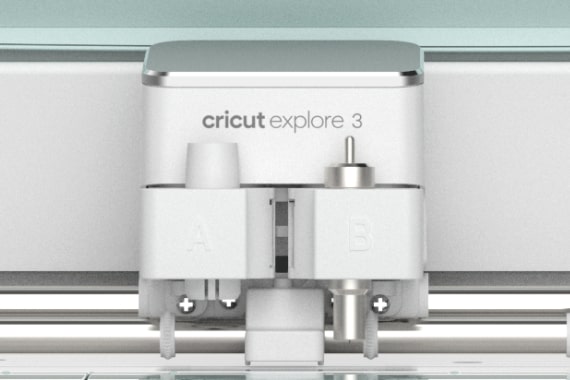
2 tool clamps
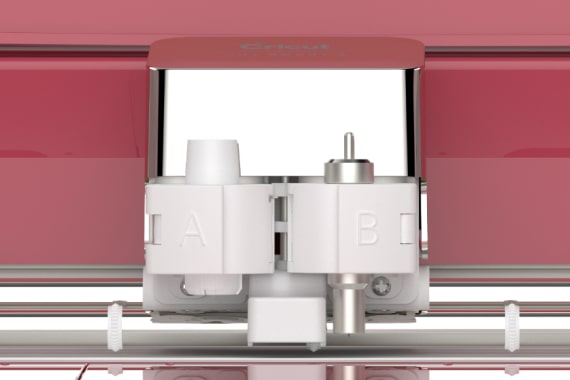
2 tool clamps

Smart Materials™
Loads directly into the machine, no machine mat required

Smart Materials™
Loads directly into the machine, no machine mat required

Smart Materials™
Loads directly into the machine, no machine mat required
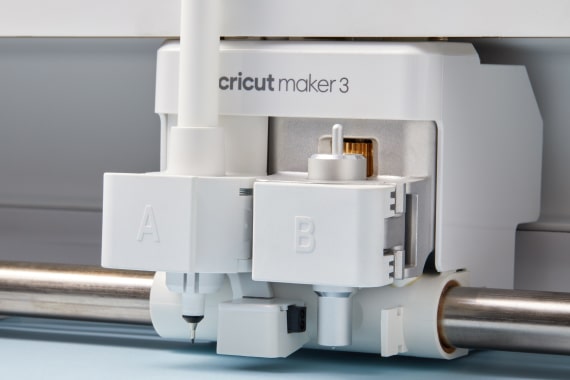
2 tool clamps
Compatible with QuickSwap™ Housing for active tool control

Easy Printables™ sensor
Recognizes and cuts around images printed by inkjet printers

2 tool clamps
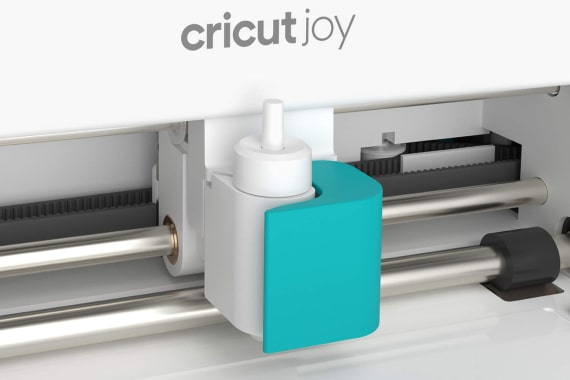
1 tool clamp
Cricut is more than a cutting machine.
- Free companion design app1
- Dedicated Member Care team for technical support
- Connect in real-time with Cricut Community groups on Facebook
- Beginner-friendly projects designed by Cricut to get you started
- Cricut Design Space® app available free for download for PC & Mac on cricut.com/downloads, Apple App Store, and Google Play. Certain features and digital content require either a paid Cricut Access™ subscription or a la carte purchase.
- Actual cut speed depends on a variety of factors, including material type.
- Cricut machines require compatible computer or mobile device with Cricut Design Space® app, Bluetooth® or USB (as applicable), and high-speed internet connection. System requirements may change. For complete details and updates on compatibility with all devices, browsers, and operating systems, see cricut.com/systemrequirements.
iOS and Mac are trademarks of Apple Inc., registered in the U.S. and other countries. Android™ is a trademark of Google, LLC.























































