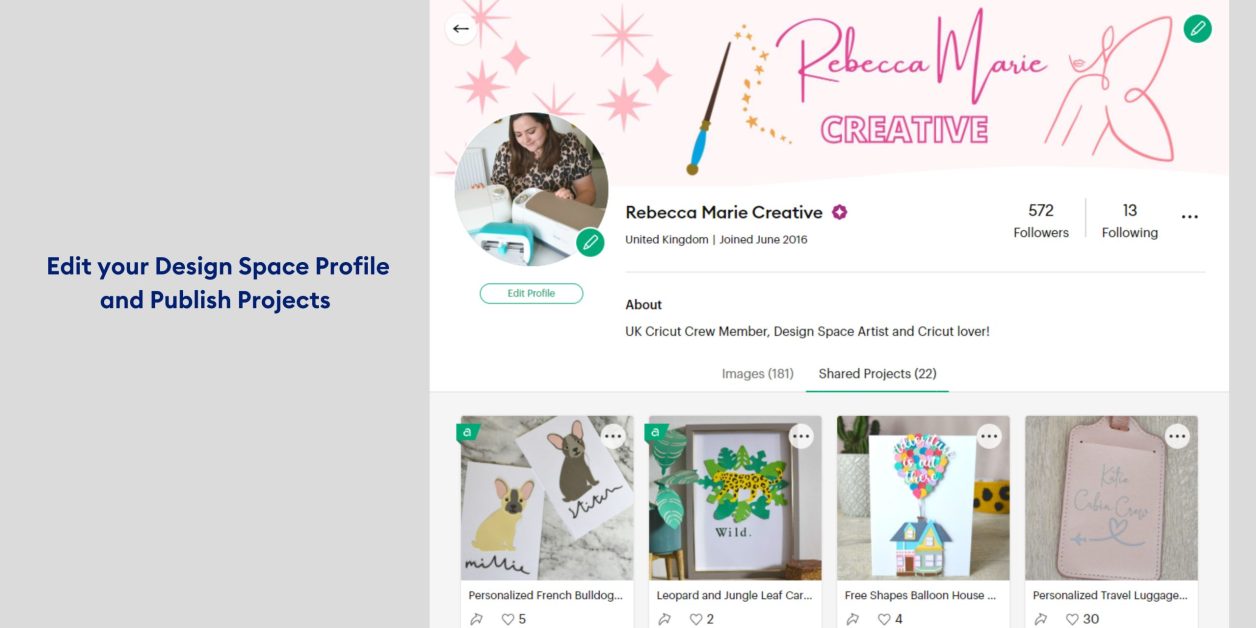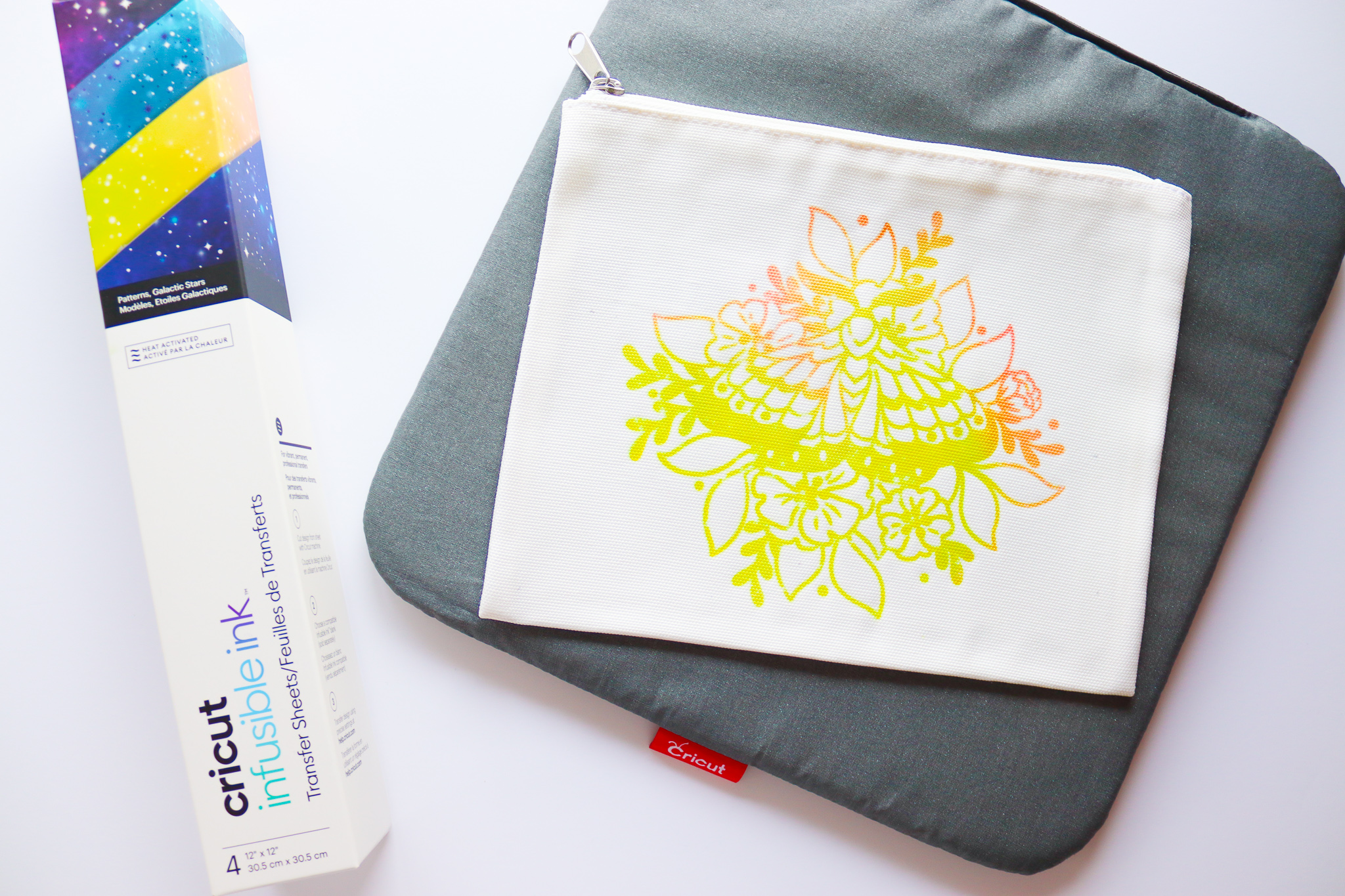
Time to make up with Infusible Ink
Create your own costmetic bag with Infusible Ink using these six easy steps!
You will need:
- Cricut Infusible Ink Transfer sheets
- Cricut Cosmetic Bag blank
- Cricut Maker or Explore Air 2 ( A smaller version of this project would be compatible with Cricut Joy) (see this post to learn about the differences)
- Cricut EasyPress 9×9 or 12×10
- Cricut EasyPress Mat
- Butcher Paper (which comes inside your Infusible Ink Transfer Sheet pack)
Step One
Open a new project in Cricut Design Space, then search for the image ‘Moth Floral Outline’ and add it to the canvas.
Step Two
Resize the image to around 6×7 inches. It is important when using Infusible Ink that your design is always smaller than the plate of your EasyPress.
Now click ‘make it’ and mirror the image. Choose ‘Infusible Ink Transfer Sheet’ from the material list.
Lay the Infusible Ink transfer sheet face-up on the mat.

Step Three
Load the mat into the machine and start cutting. Once the cut is complete, remove the mat from the machine, then remove the sheet from the mat.
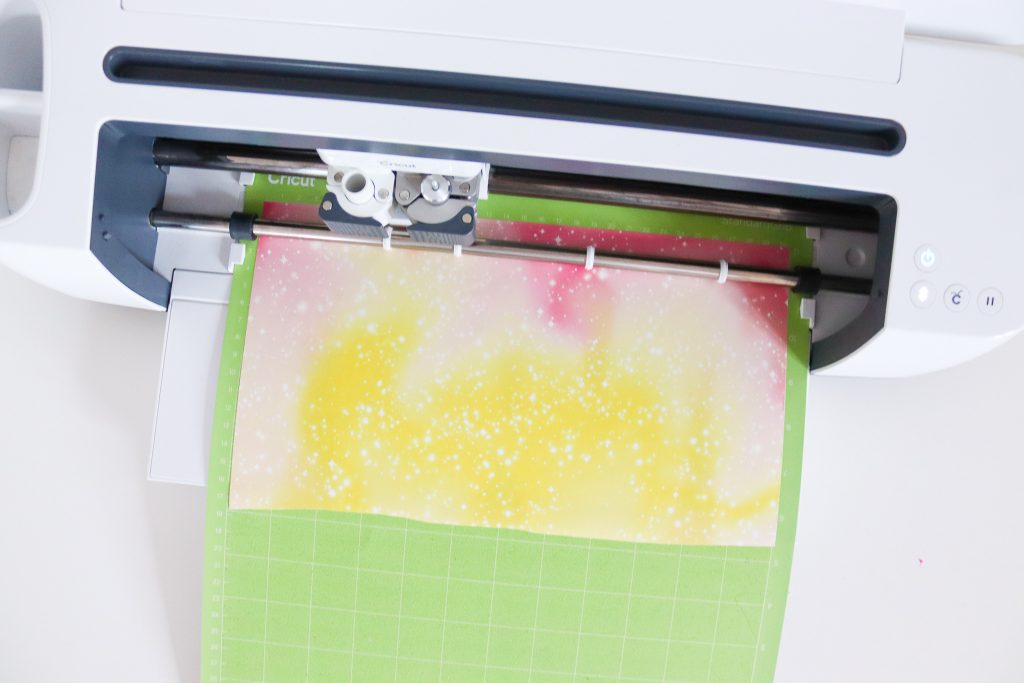
Step Four
Next cut around the image so that you’re working with a smaller sheet that’s just a little larger than your design. Then crack each sheet between your fingertips along the cut lines. This will help you to weed away the parts of the sheet you don’t need (the parts that aren’t on your design).

Step Five
Next, set up your EasyPress mat on a hard, flat surface and lay a piece of paper onto the mat to protect it from heat transfer from your project. Heat up your EasyPress to 205’C, then lay down your blank on the mat, ensuring it is flat and there are no creases.
Use a lint roller all over the surface of your bag to remove any invisible fibres and dust particles that could interfere with or affect your design. Add the weeded sheet to the middle of the bag, putting the coloured side down onto the cosmetic bag.

Cover the sheet with a piece of the butcher paper that came inside your transfer sheet pack.
Top tip: Butcher paper is the same as baking parchment and makes a great alternative if you run out of butcher paper.
Step Six
Press for 40 seconds, keeping the EasyPress completely still.

Once the layer is cooled, peel away the butcher paper and transfer sheet to reveal your design which will now be applied to your bag.
Step back and admire!

Here are a few more Infusible Ink cosmetic bag projcts to try:

Positive Affirmation Cosmetic Bag (and costers) https://design.cricut.com/landing/project-detail/5fcad21805728203e8a059dd

Jane Austin Titles Cosmetic Bag: https://design.cricut.com/landing/project-detail/5eb461cadbb77a0fbcf25660

Simple Cosmetic Bag: https://design.cricut.com/landing/project-detail/5eb46d61089fe20de8825cc5