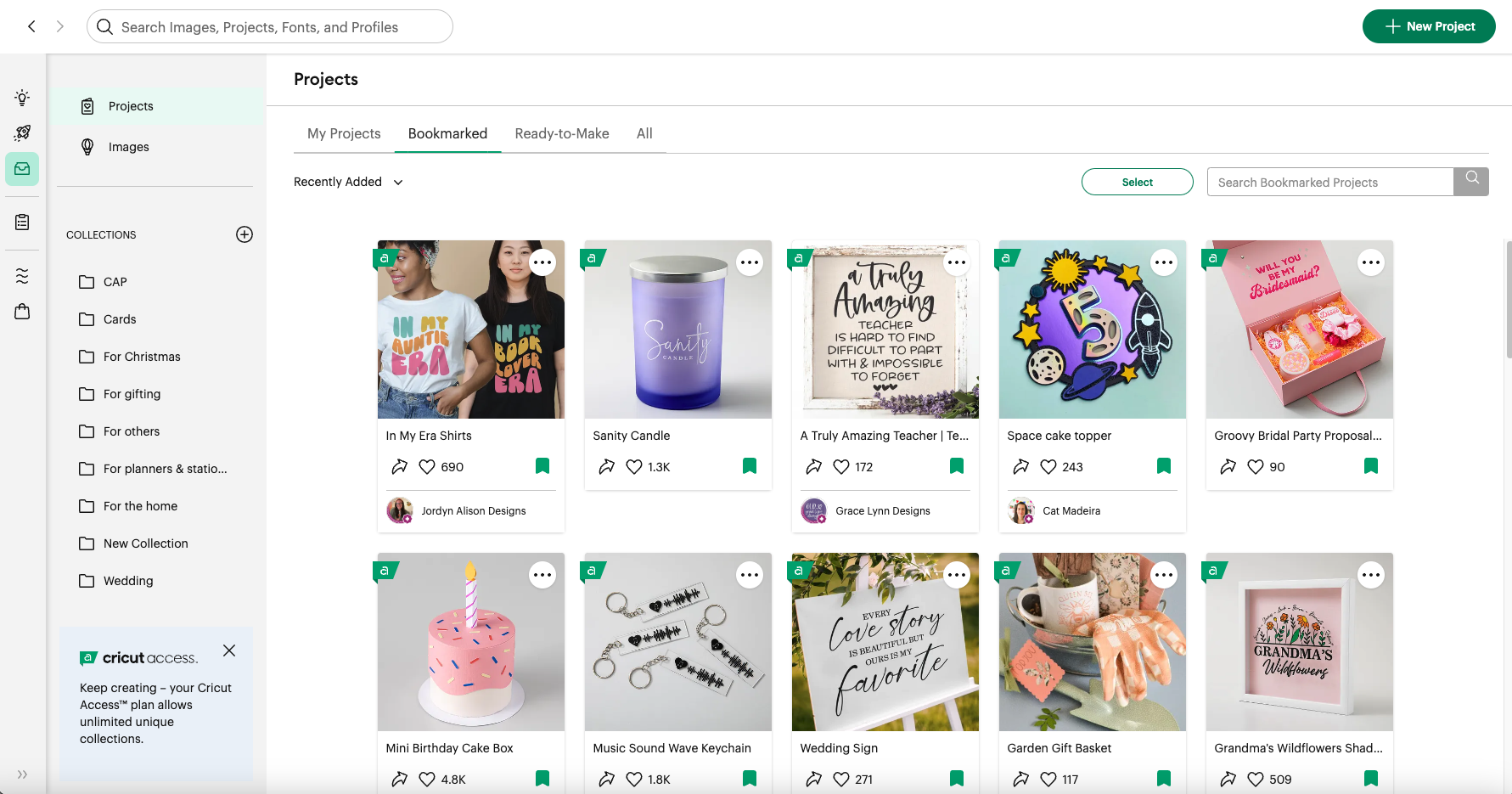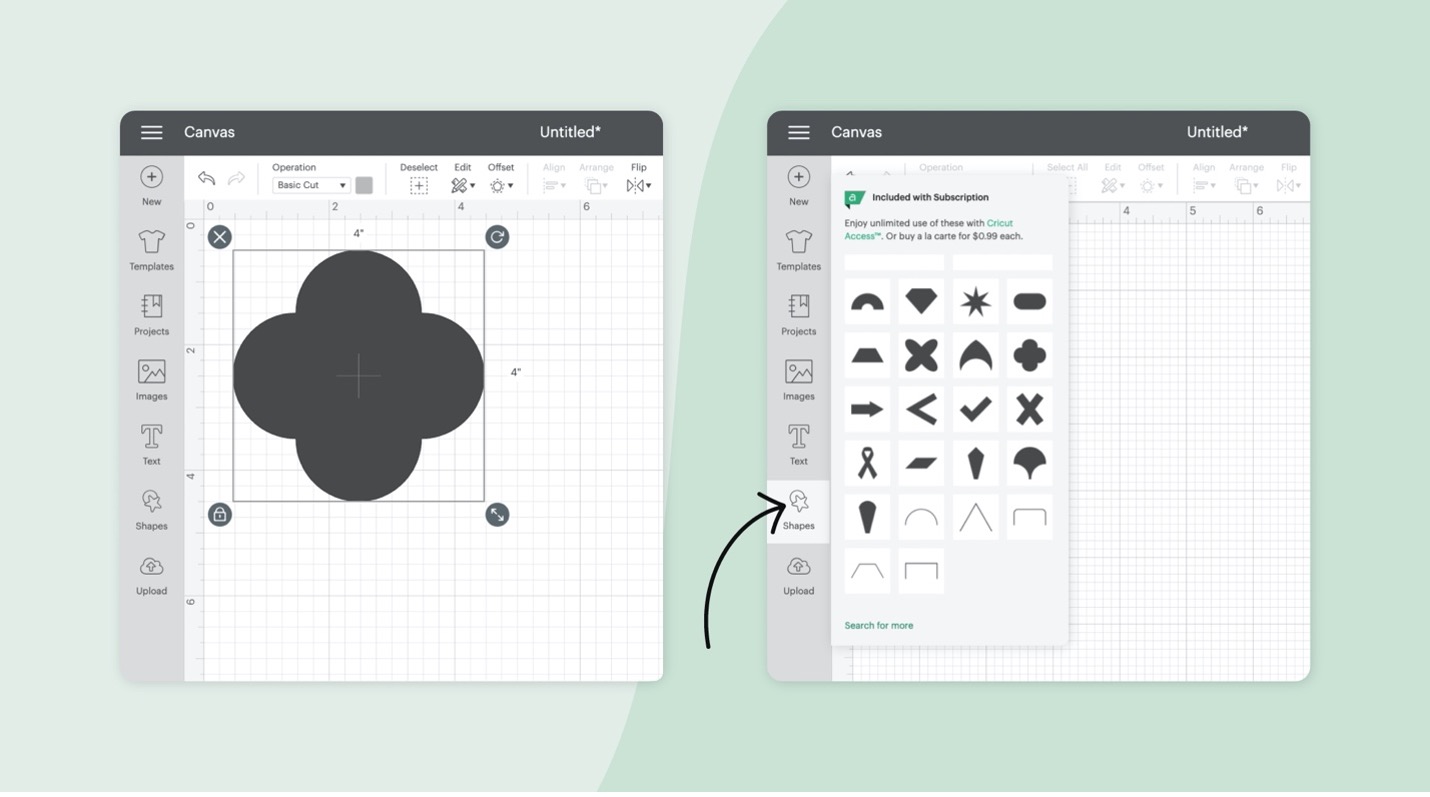
New Features Coming To Cricut Design Space!
We’re excited to announce two new features coming to Cricut Design Space! From this week on, users will find a larger range of shapes and thematic pages with projects and image ideas just for you.
Read all about these new features below!
More Shapes In Design Space
When it comes to designing, shapes are one of the most powerful building blocks. Give someone the same five shapes and ask them to make something using them. You’ll probably get back five wildly different expressions of art. By simply changing a shape, you’ve got an infinite world of creativity at your fingertips. Imagine what you could do with an expanded series of shapes in Design Space.
That’s why we decided to give one of our most used panels a big boost. Now you’ll find 10 new shapes added to the Shapes panel. New shapes include an oval, a plus sign and a rectangle, to name just a few. For Cricut Access subscribers, you will see an additional 40+ premium shapes available, all ready for the making. You can find premium shapes marked with a green “a” flag.
To add it to your Canvas, click on the shape you want. Then you can create an elegant gift tag or a scallop-edged banner in minutes.
Don’t see what you’re looking for? Scroll to the bottom of the shapes panel and click “Search for more”. You will find other single-layer shapes to use in your projects.
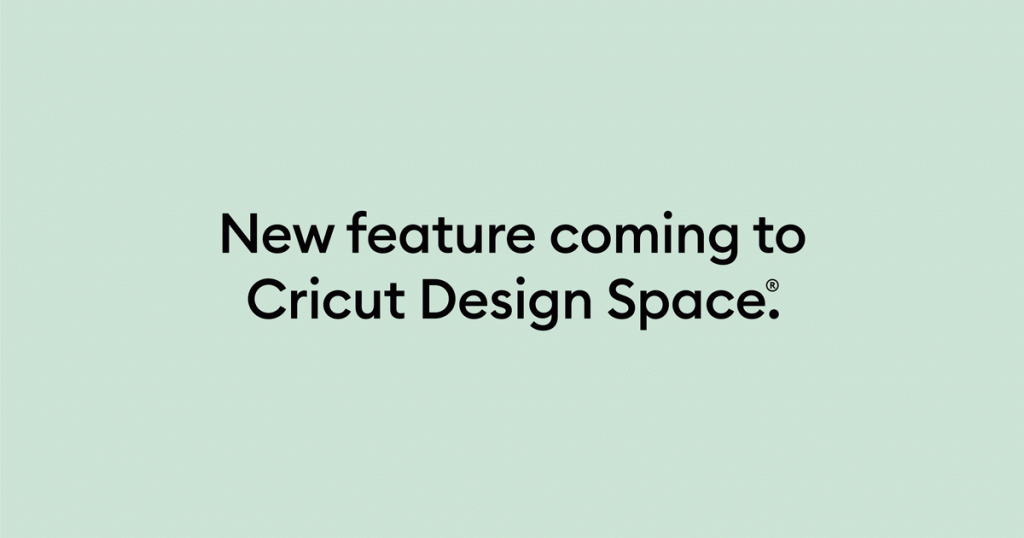
See a premium shape you love but don’t have a Cricut Access subscription? No problem. Shapes can be purchased a la carte for only £0.99p each. Or to enjoy unlimited access to all shapes along with many other subscriber perks (like 10% off cricut.com purchases, including machines), subscribe to Cricut Access.
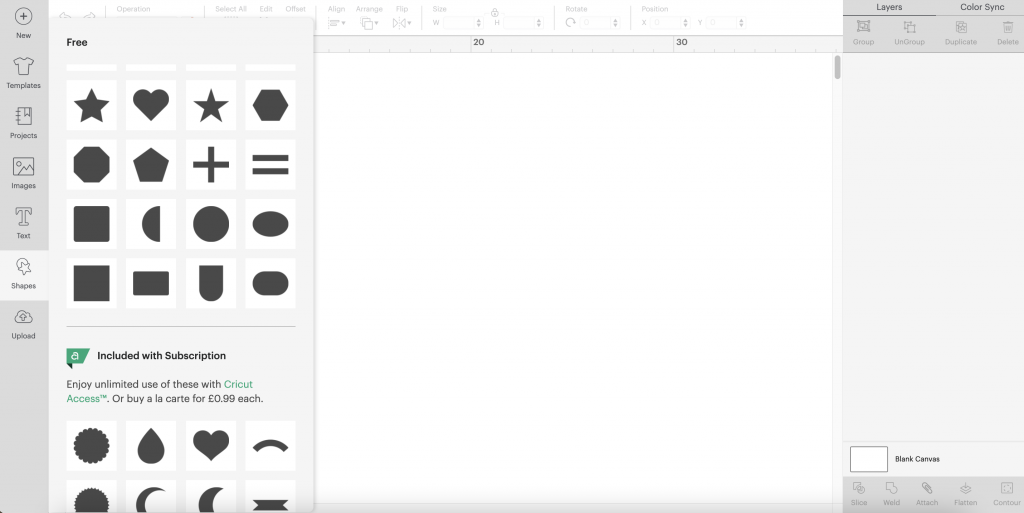
The all-new Shapes panel is available in the latest version of Design Space for Desktop (v6.17). If you’re using one of our mobile apps, try this and find other simple shapes for your projects. From Shapes, search in Images and filter by Layers > Single.
New Thematic Pages Picked Just For You
Do you ever wish you could find projects to make that really match your crafting skills? Have you ever wanted to find a thoughtfully curated roundup of Cricut projects and images for an upcoming holiday?
If there was one place to find all the things related to making labels and getting organised, might you find it easier to actually … get organised? We answered, “Yes,” too!
That’s why you’ll discover some welcome new surprises in Design Space — carefully curated pages that feature some of our favourite images and projects to help you make something unique and amazing.
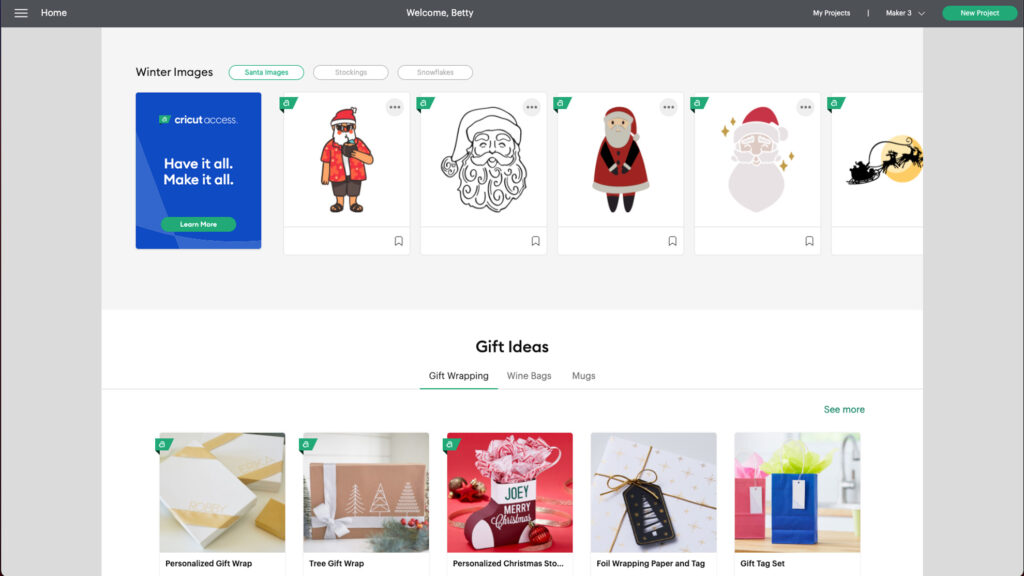
This week, with the latest version of Design Space for Desktop (v6.17), you’ll find our first three pages. From Design Space Home, look under the search bar. There you’ll find For Beginners, Holiday Ideas, and Everything Labels.
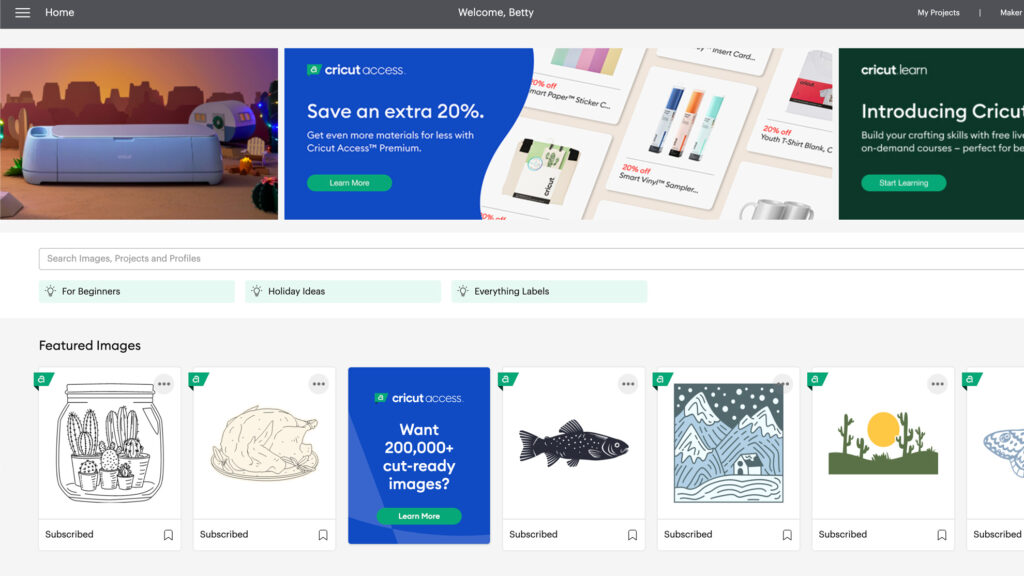
Browse the regularly updated pages to find just the right projects and images. You can jump right into making or save your favourites for later. On the For Beginners page, you’ll find beginner-friendly projects with popular materials like vinyl and iron-on, including easy-to-weed options that are just right for new crafters.
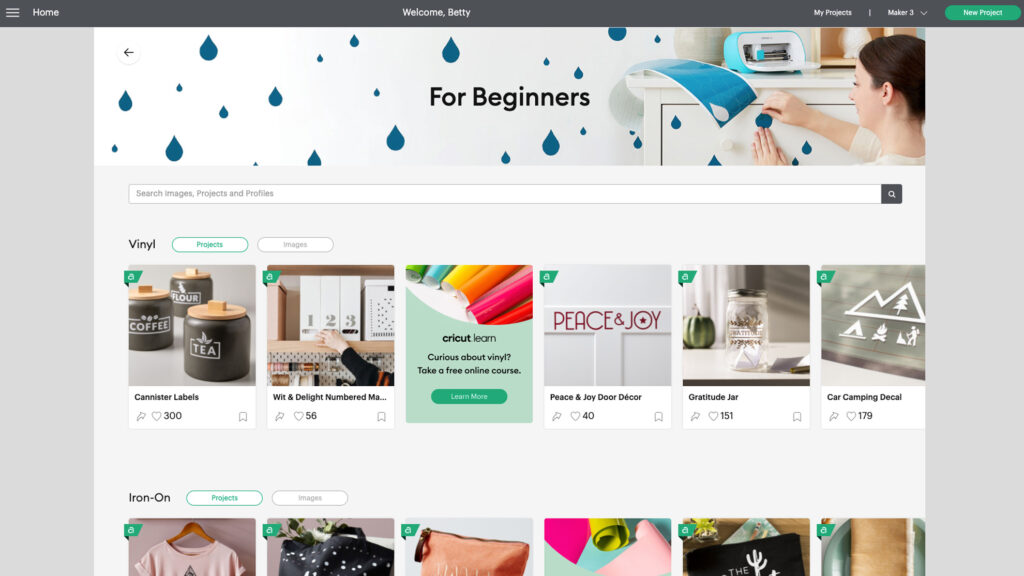
Holiday Page
On Holiday Ideas, you’ll find plenty of inspiration to make for every upcoming holiday. You will find both sentimental and humorous images and phrases. We’ll refresh it to reflect every season and reason as we close out 2021 and ring in 2022.
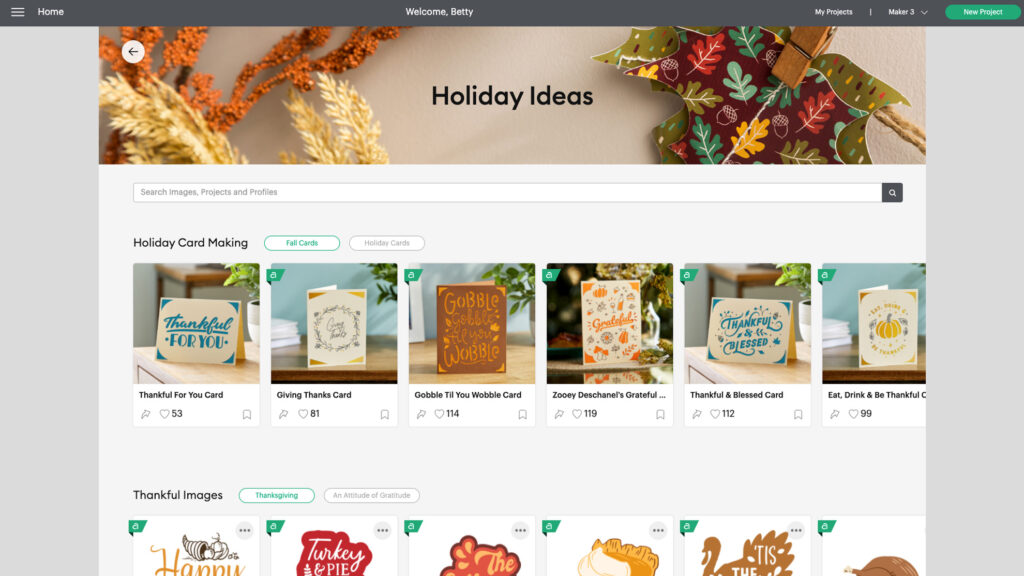
Organise With Labels
Get organised with Everything Labels! Here you’ll find plenty of projects ready to customise to your liking or find a variety of shapes and outlines to bring your own idea to life in a snap. You’ll even find images and phrases arranged by the rooms in your home, like pantry, laundry, and garage.
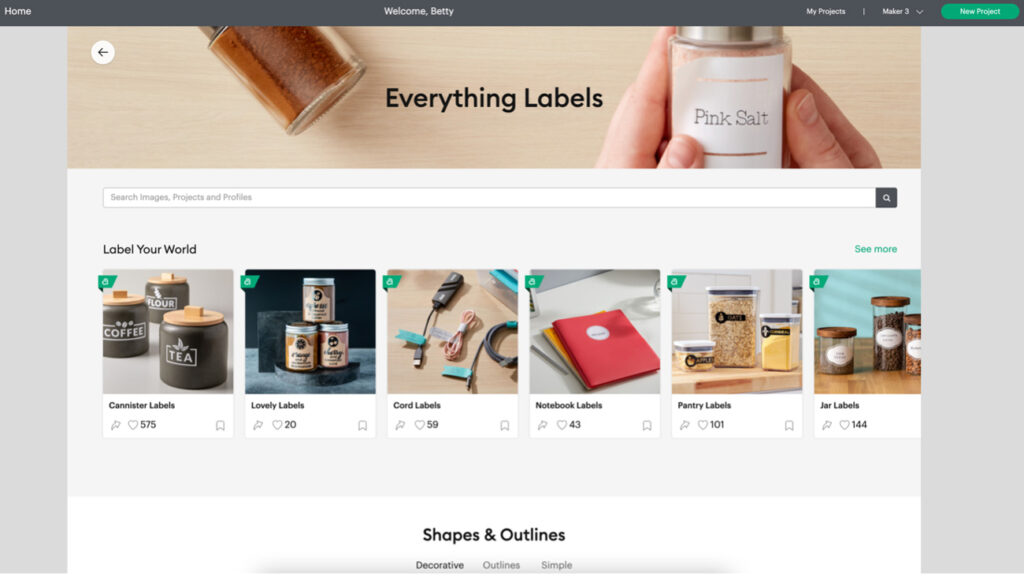
Keep Up To Date With Design Space Features
Read the previous updates in Design Space here. Additionally, check the Discover Page for all our recent updates.