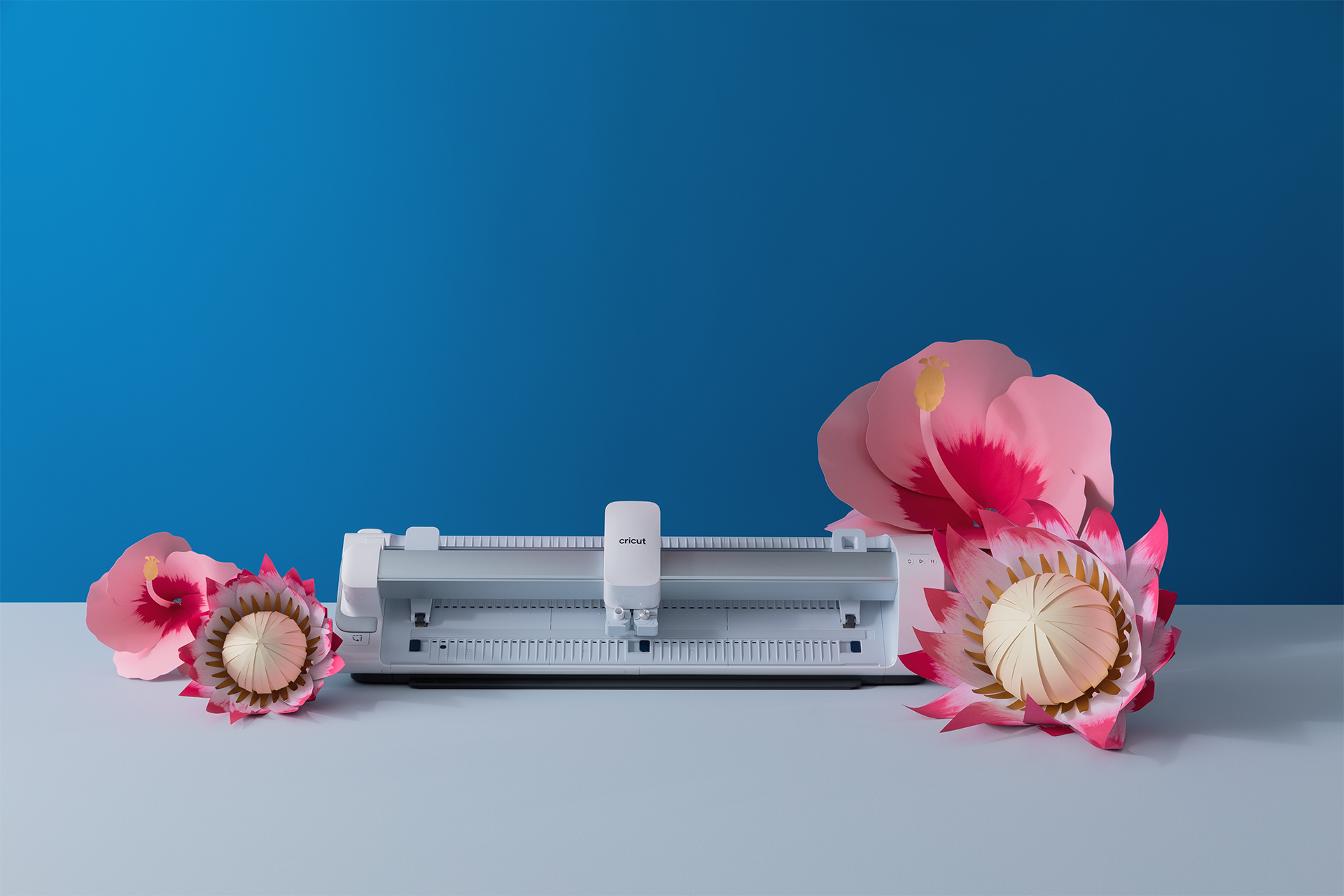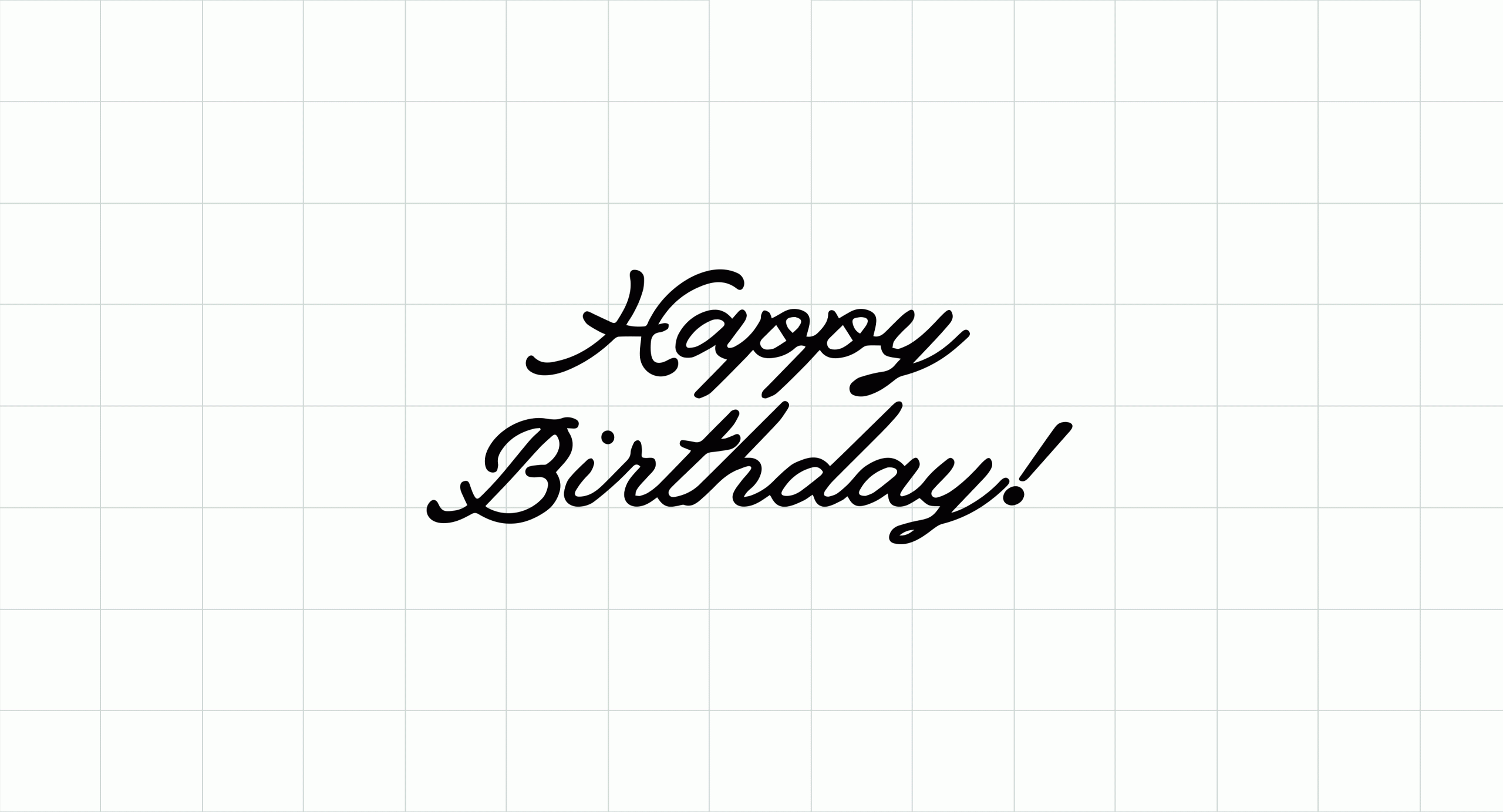
Transform your creative making with Warp from Cricut Design Space
Making with Cricut opens up so many possibilities for people who want to bring their creative ideas and designs to life. That’s why we’re focused on building Cricut Design Space into a simple but powerful experience that gives you the tools you need to make almost any project you dream up.
Expanded styles and functions for Warp
Warp anything you can cut! This popular design element now works with multi-line text, images, and shapes in Cricut Design Space, adding drama and dimension that you may want in your next project idea. Plus, we’ve added six more styles for you to pick from, making for a total of 30 different ways to twist, turn, and transform.
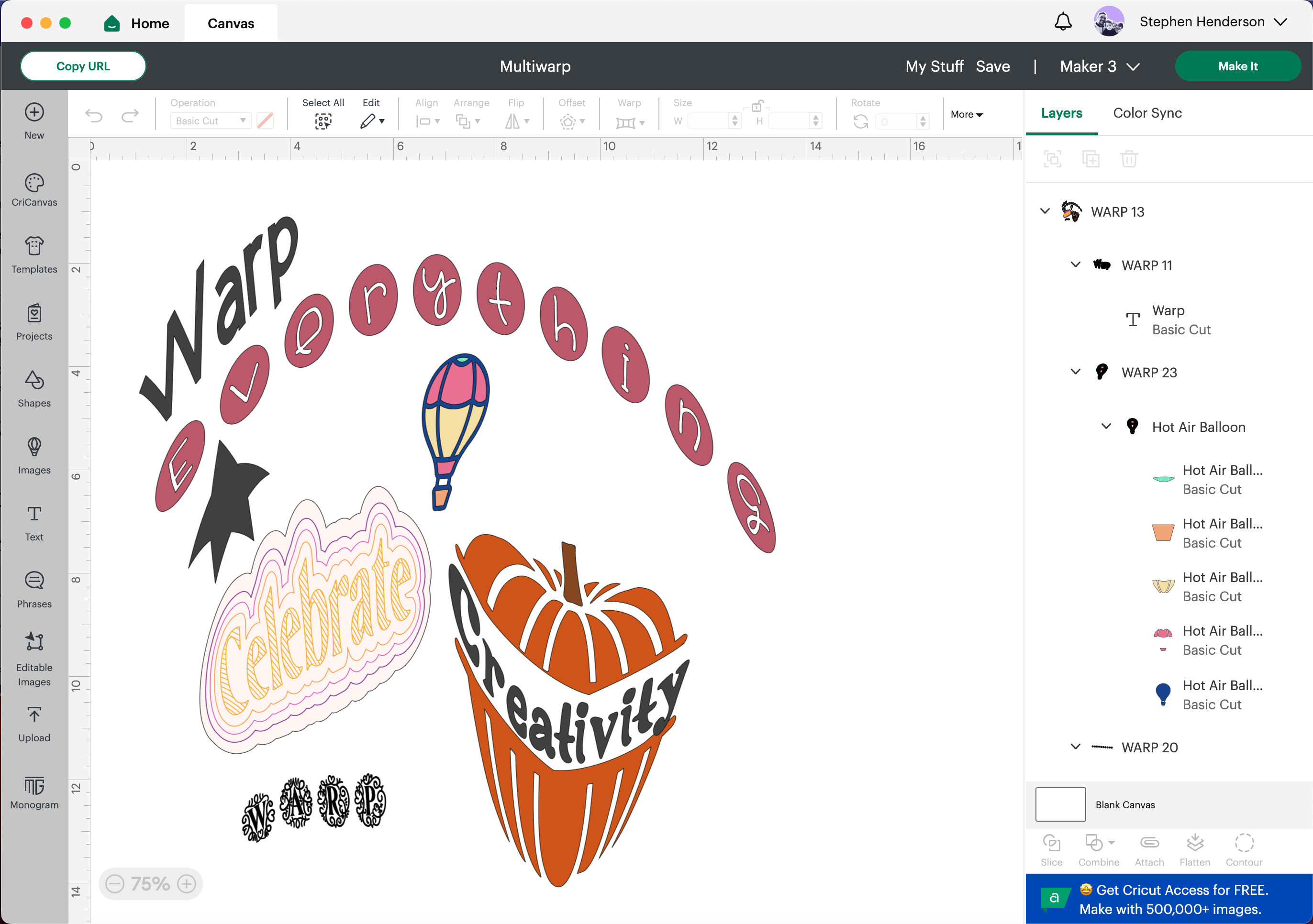
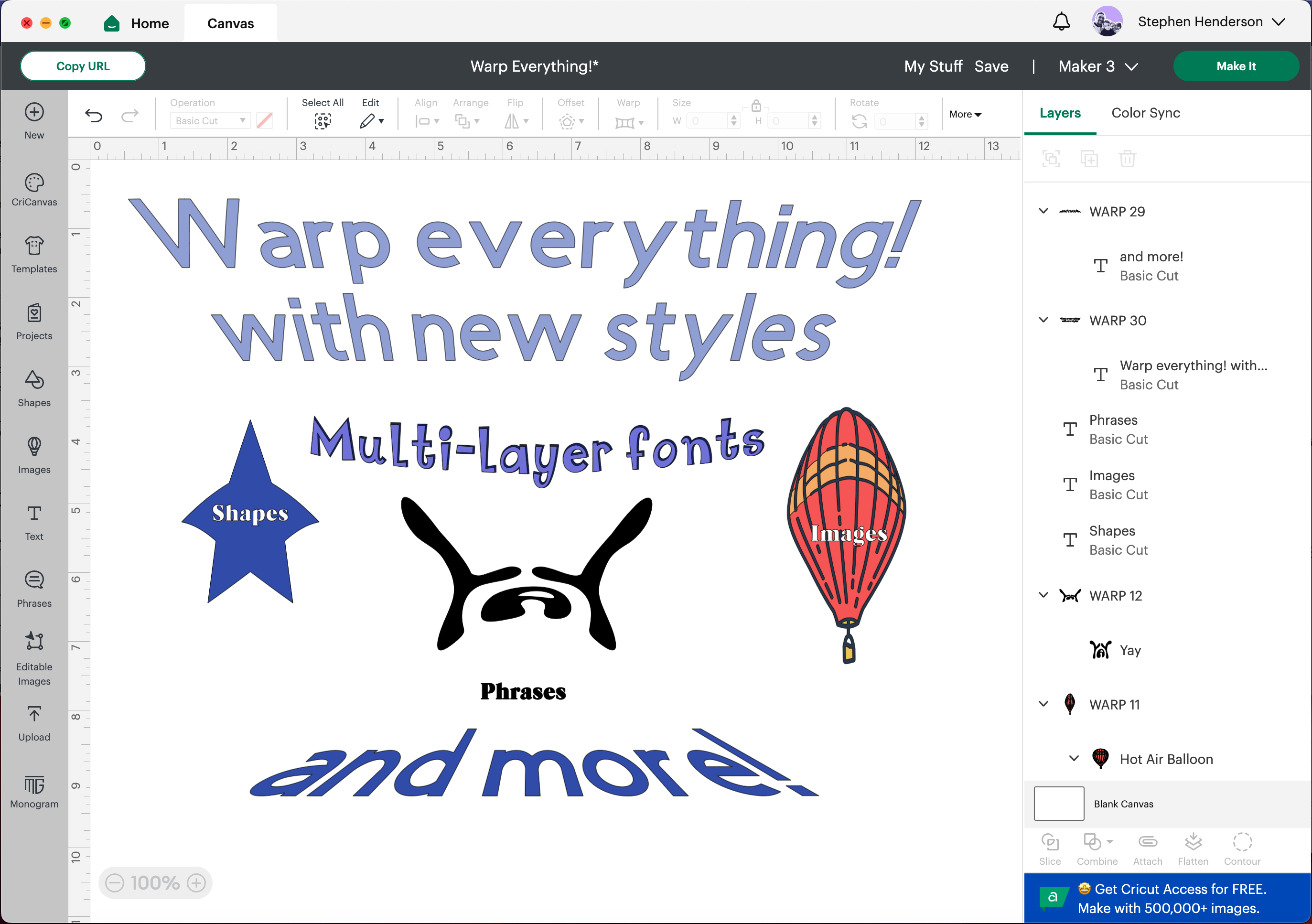
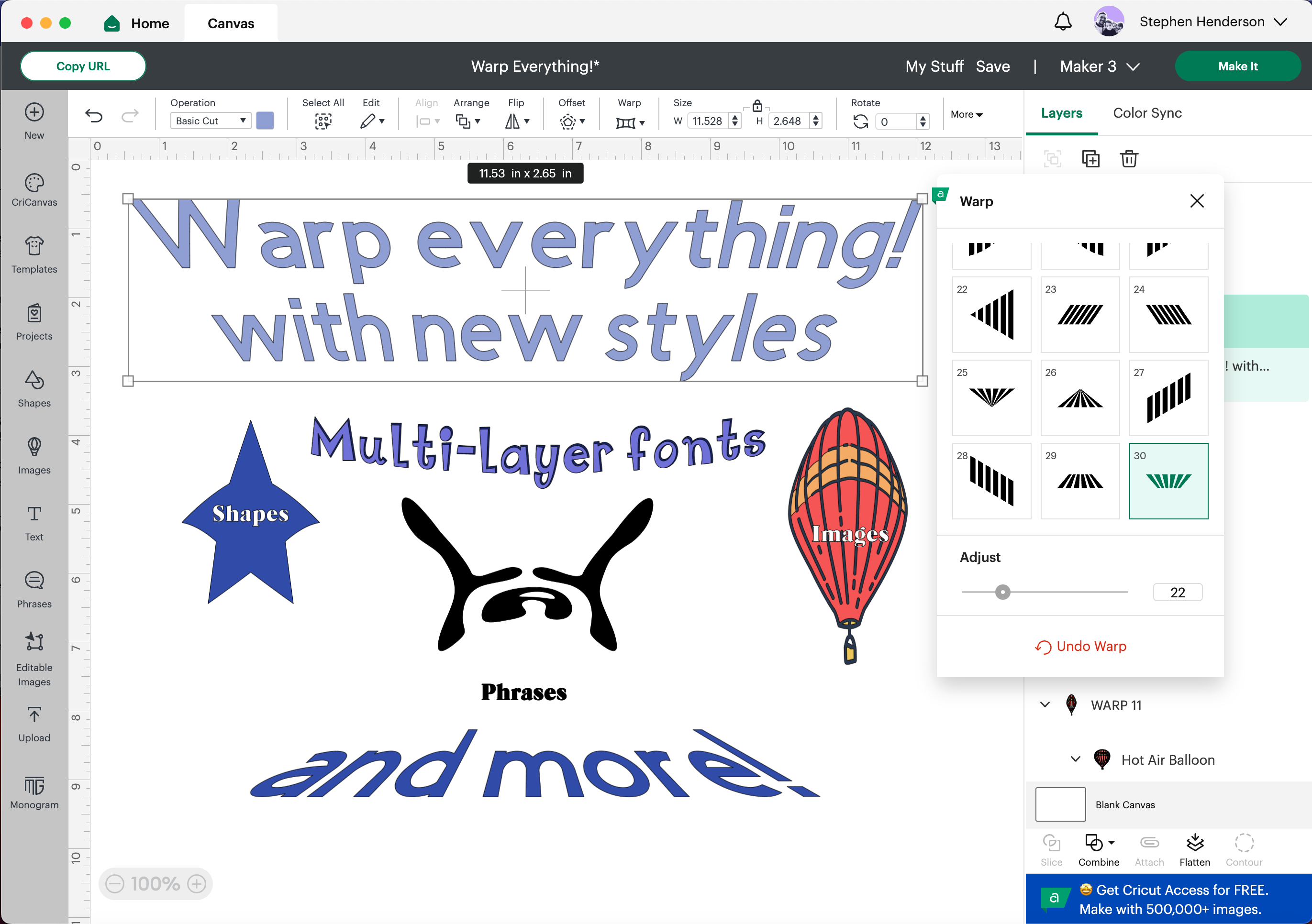
To try out these new designs, just select your layer or group and then click Warp from the toolbar (on mobile: Actions > Warp). Use the control slider to fine-tune your design.
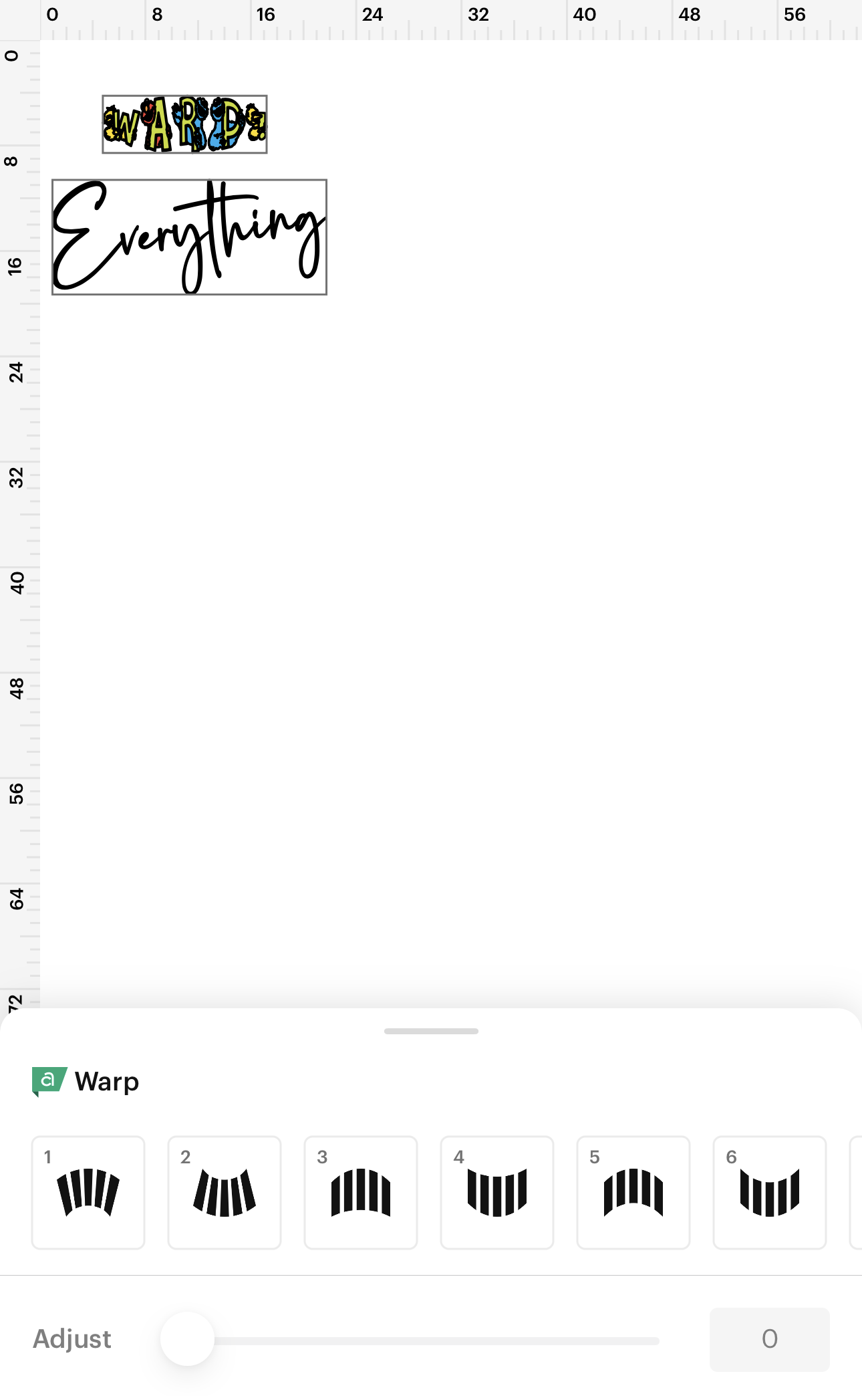
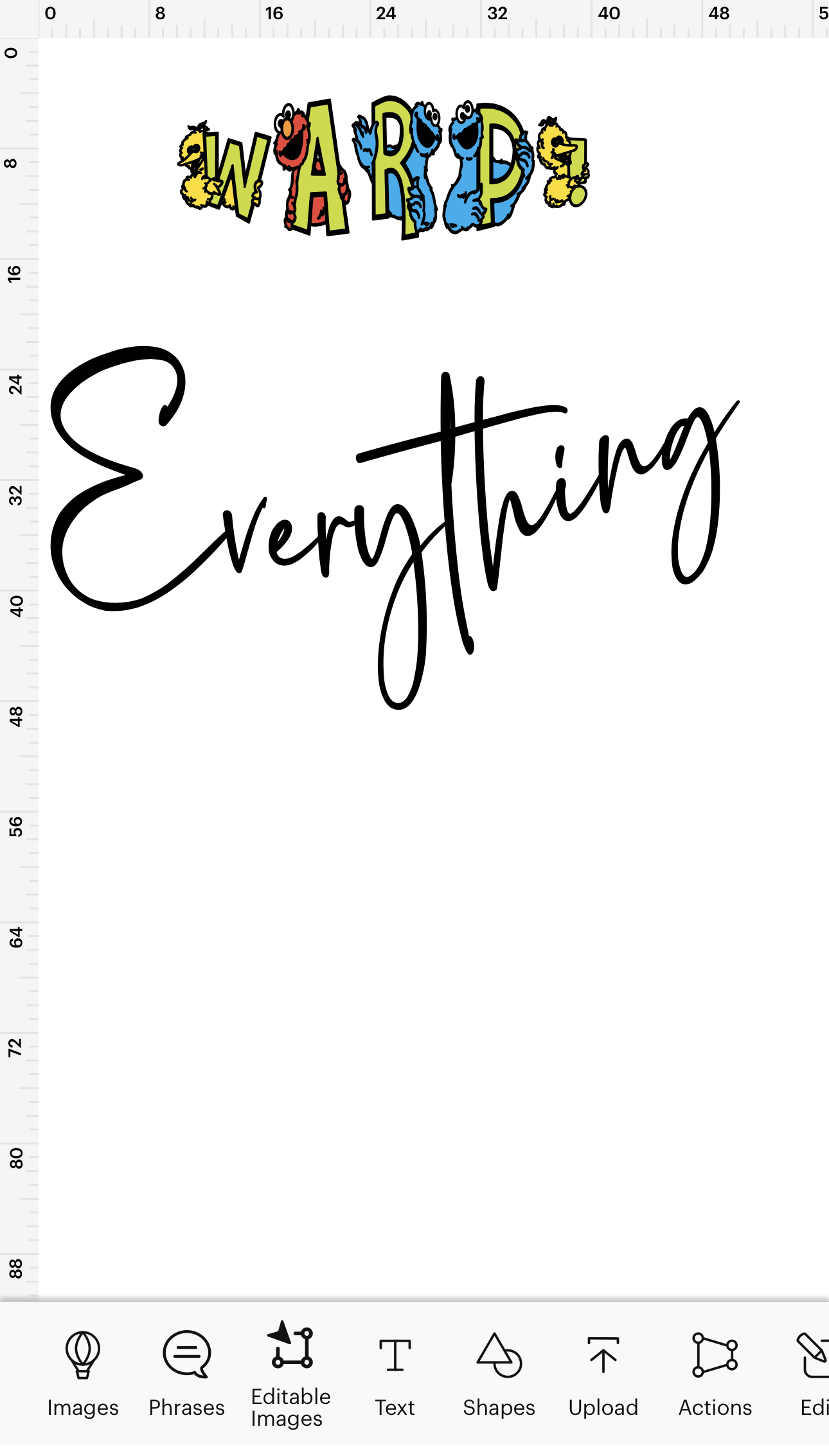
Exclusively for Cricut Access
Don’t have a Cricut Access subscription? That’s ok! You can still preview any Warp effects to see what it does for your design. If you love it, you may want to check out more information on Cricut Access to decide if it’s right for you.
Cricut Access subscribers also get access to an expanding suite of tools, like the automatic background remover and Monogram Maker. That’s on top of unlimited use of more than 300,000 images, 700+ fonts, 1000s of ready-to-make projects, and special savings benefits like discounts on cricut.com purchases and licensed images. Visit cricut.com to learn more about Cricut Access, and to see if you qualify for a free trial.
Show us what you make with Warp!
We love seeing what our community dreams up. Check out Warp and show us what you made with Warp. Don’t forget to tag us and use #cricutuk so we can see your creations!
FAQs
When will this new Warp update be available in Design Space?
The update to Warp will roll out with Design Space for Desktop (v8.4), iOS update (v5.44), and Android (v5.38). We anticipate all users will get this update by 10/23/23.
Is Warp available in all versions of Design Space apps?
This Warp update works with Design Space for Desktop v8.4, iOS v5.44, or Android v5.38.
How many different types of Warp options will there be?
We have updated our design library with six new styles for Warp. Choose from 30 different styles to warp anything you cut — text, images, and shapes!
Can I warp text with all available fonts in Cricut Design Space?
Yes! Warp can be used with all Cricut Design Space fonts, including multi-layer fonts.
Who can use Warp?
Warp is a subscription feature. To make with Warp, you need a Cricut Access subscription. If you don’t have a subscription, you can see if you’re eligible to check out a 30-day free trial of Cricut Access.
Previewing Warp designs is possible without a subscription. When you click Make It, you’ll see a notice in Design Space that lets you know you’ll need a subscription in order to continue with your warped design.
Will projects that I save during a free trial of Cricut Access still belong to me after the free trial ends?
Yes, projects you save during a free trial will still be in your library. Any designs made with Cricut Access-exclusive features will be unavailable to cut without the subscription after the trial ends. By removing the Access features from your design or by resubscribing, the features can be cut again.
If I use Warp to create a project and share it with a friend, will they be able to cut the design?
They will not be able to cut projects that use Cricut Access-exclusive features unless they are a Cricut Access subscriber.