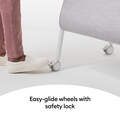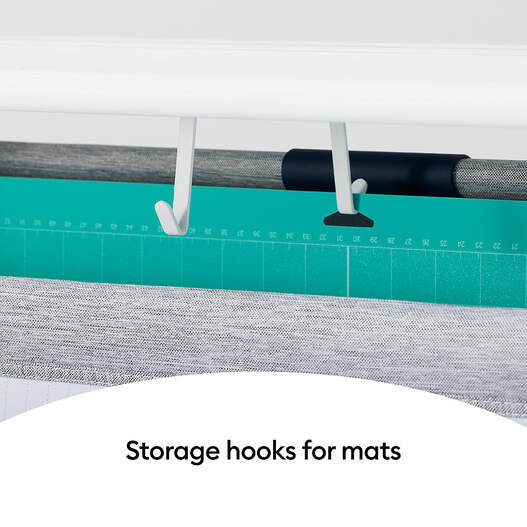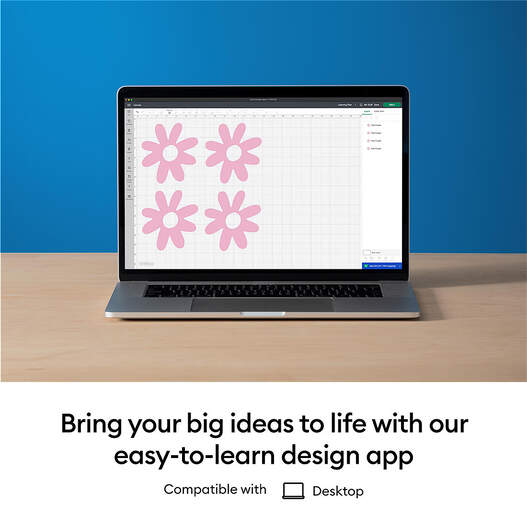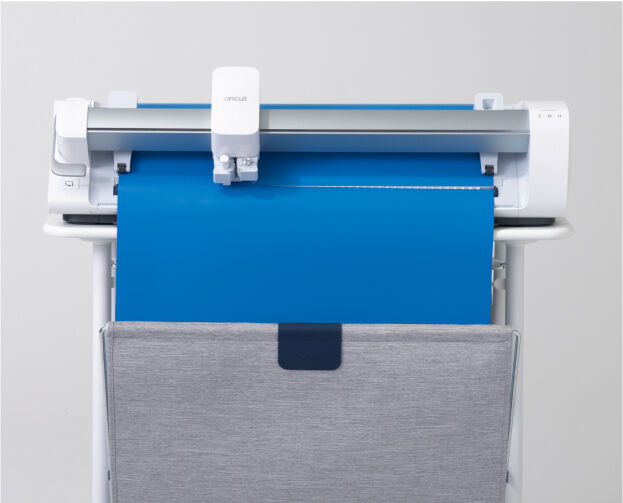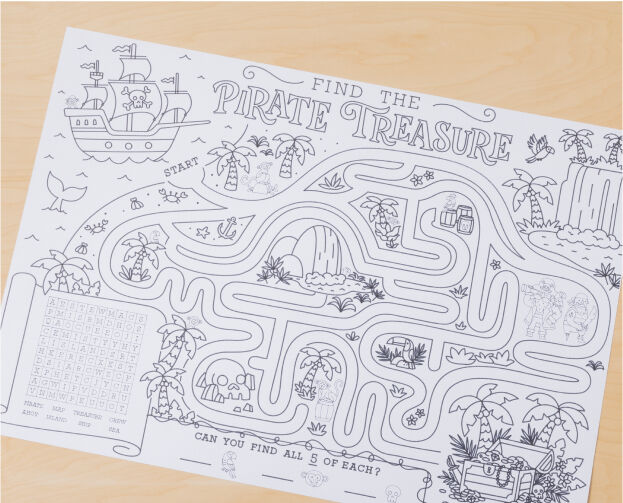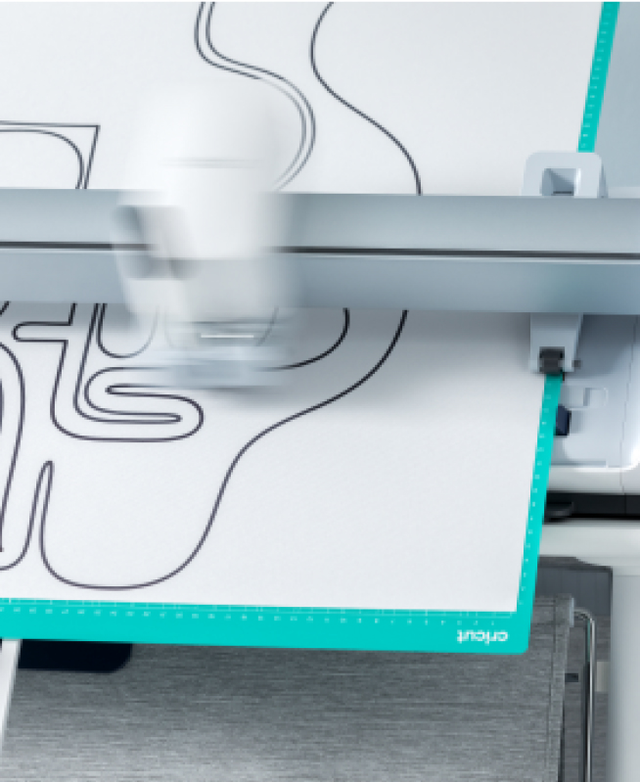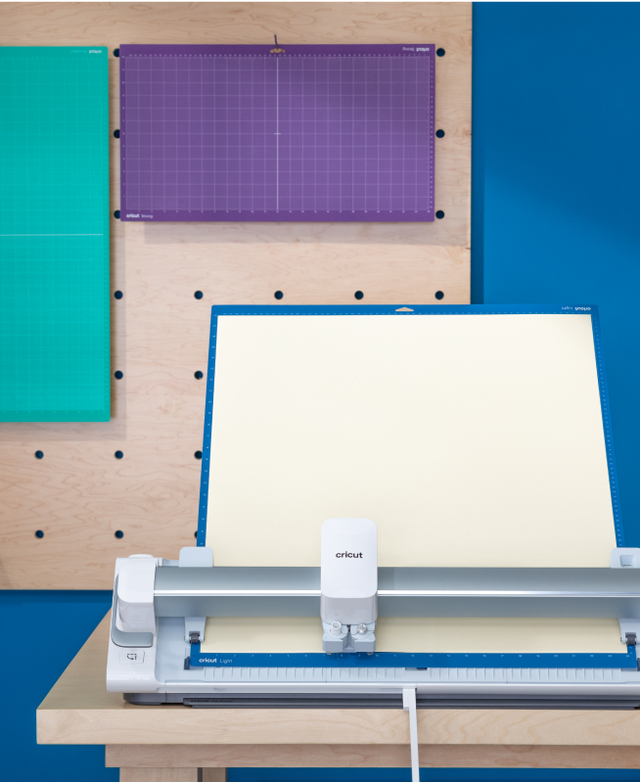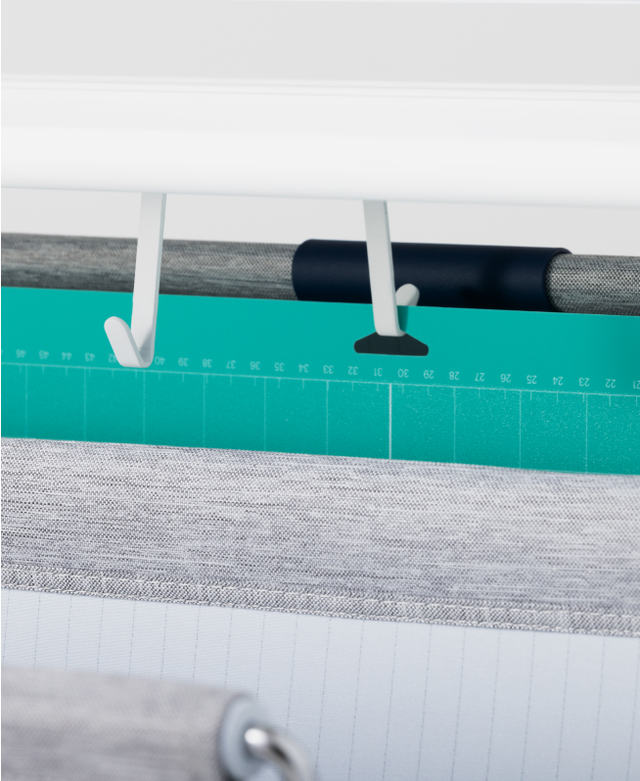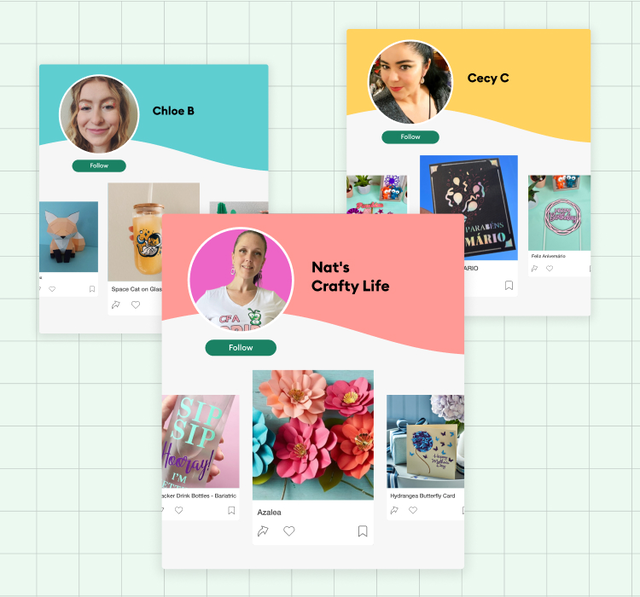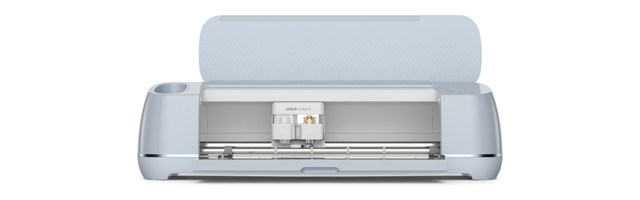Cricut Venture™ + Stand Bundle

Meet Cricut Venture, our wide-format professional cutting machine. It precision-cuts 100+ materials up to 75 ft (22.8 m) and works at commercial speeds. Plus, it writes, scores, foils & so much more.
Works with Design Space®, our free & easy-to-learn app (desktop only).
Securely dock your machine in place and keep your workspace looking sharp with this stunning Docking Stand for Cricut Venture. The easy-glide wheels with safety lock allow for expert maneuverability, or storage while not in use.
Built-in material roll supports hold rolls of Smart Materials™, and antistatic catch baskets keep your cuts from touching the floor. Plus, two storage hooks keep your machine mats out of the way while not in use.
- Precision-cut 100+ materials with this 25 in professional cutting machine¹
- Cuts & writes up to 25.4 in/sec
- Cuts single images up to 12 ft (3.6 m) and repeated images up to 75 ft (22.8 m)
- Compatible with 7 tools to write, foil, score & more (sold separately)²
- Space-saving 45° design, plus built-in mat & roll supports
- Adjustable for 13 in and 25 in (33 cm and 63.5 cm) width Smart Materials™
- Compatible with your home inkjet printer to print then cut full-color designs up to 24 in x 28 in (61 cm x 71 cm)
- Compatible with Docking Stand for Cricut Venture (sold separately)
- Bluetooth® wireless technology³
- Cut or write with your favorite materials with a Performance Machine Mat (sold separately)
- Cricut Manufacturer Warranty⁴
- Cricut Venture professional cutting machine
- Performance Fine-Point Blade
- Cutoff Tool
- Roll Supports
- Cleaning Tools
- USB-C Cable & USB-A Cable Power cable
- Mat Support Extension
- Free trial subscription to Cricut Access™ (for new subscribers)
- 50 ready-to-make projects online
- Smart Vinyl™ – Removable 13 in x 30 in (33 cm x 76.2 cm) in Black
- Smart Vinyl™ – Removable 25 in x 6 ft (63.5 cm x 1.8 m) in White
Bundled with:
- Docking Stand for Cricut Venture™
- Dimensions: 8.81 in x 34.82 in x 10.4 in (22.38 cm x 88.4 cm x 26.41 cm)
- Weight: 34.7 lbs (17.1 kgs)
- Motor Type: Servo
- Max Material Load: 25 in x 150 ft (63.5 cm x 45.7 m)
- Max Width: 24 in (63.5 cm)
- Max Cut Speed: 25.4 in/s (64.5 cm/s)
- Max Force: 400 gf Mechanical Resolution: 0.006 mm/step
- Software Resolution: 0.025 mm
- Repetition Accuracy: ± 0.1 mm
- Minimum Line Width: 0.5 mm




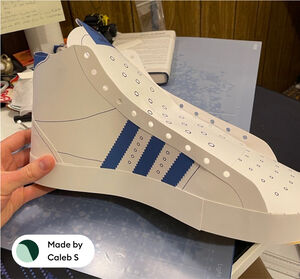

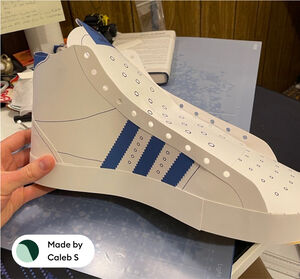











-
Works with 100+ materials
-
Cuts & writes at commercial speeds
-
Built to last
-
Easy-to-learn Design Space app
Our easy-to-learn app works with every Cricut cutting machine. From the app, you design your project, then send it to your machine.5 Compatible with: iOS, Android, Apple & Windows
Cricut Access™ is our paid, in-app subscription that helps you get the most out of your making with unlimited use of the Design Space library, exclusive design features, and discounts on all cricut.com purchases.
Connect with our community of 8 million members & growing who share, like, and celebrate creativity every day.
You can make extra-large projects like wall decals, big 3D paper projects, and so much more. Plus, since Cricut Venture can cut repeated images up to 75 ft (22.8 m), making batches of T-shirts or vinyl decals is easier and faster than ever before. You can also make all the popular projects like full-color stickers, personalized apparel, labels, cards, mugs & more.
You need a compatible desktop or laptop computer with high-speed internet connection.⁷ Cricut Venture is not supported by Design Space for mobile. We recommend a sturdy surface or tabletop for your machine. For the best possible making experience, bundle your machine with a Docking Stand for Cricut Venture (sold separately). If you want to work with matted materials and use specialty tools to write, foil, score & more, you will need Cricut Performance Machine Mats and select tools (sold separately).
Along with the machine, you will get the Performance Fine-Point Blade, which cuts our most popular materials, including vinyl, iron-on (HTV), and paper. For the full list of included items, please see the Included section at the top of this page. Note: The practice materials in your box can be used for your first test cuts.
No, the machine does not require a subscription. Design Space is free for everyone and offers basic fonts and images you can use to create and customize projects. If you want to be able to do everything our design software can offer, a paid Cricut Access subscription can unlock design features, access to more fonts and images, as well 1,000+ project templates and priority member care.
Ensure whatever table, workbench, or desk you use is sturdy and stable. The work space needs to provide enough clearance in the front and back of the machine for materials and mats to feed through. We recommend a work space with minimum dimensions of 34.8 in (88.3 cm) x 42.5 in (108 cm) x 41.3 in (105 cm). Align the front of the machine with the edge of the table. For the best experience, bundle your machine with a Docking Stand for Cricut Venture (sold separately).
Cricut Venture cuts 100+ materials, including Smart Materials, vinyl, iron-on (HTV), cardstock, poster board, bonded fabric & so much more.