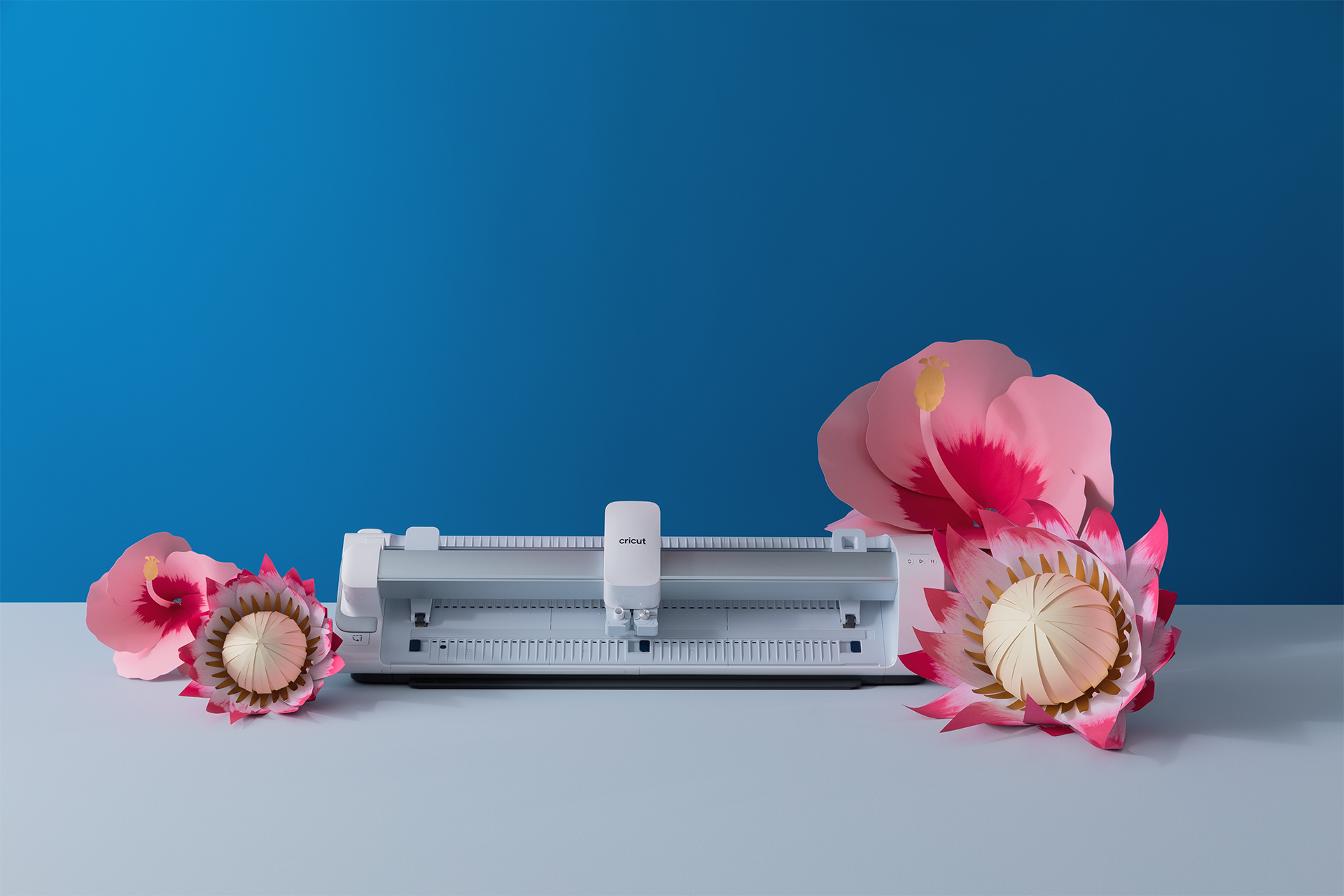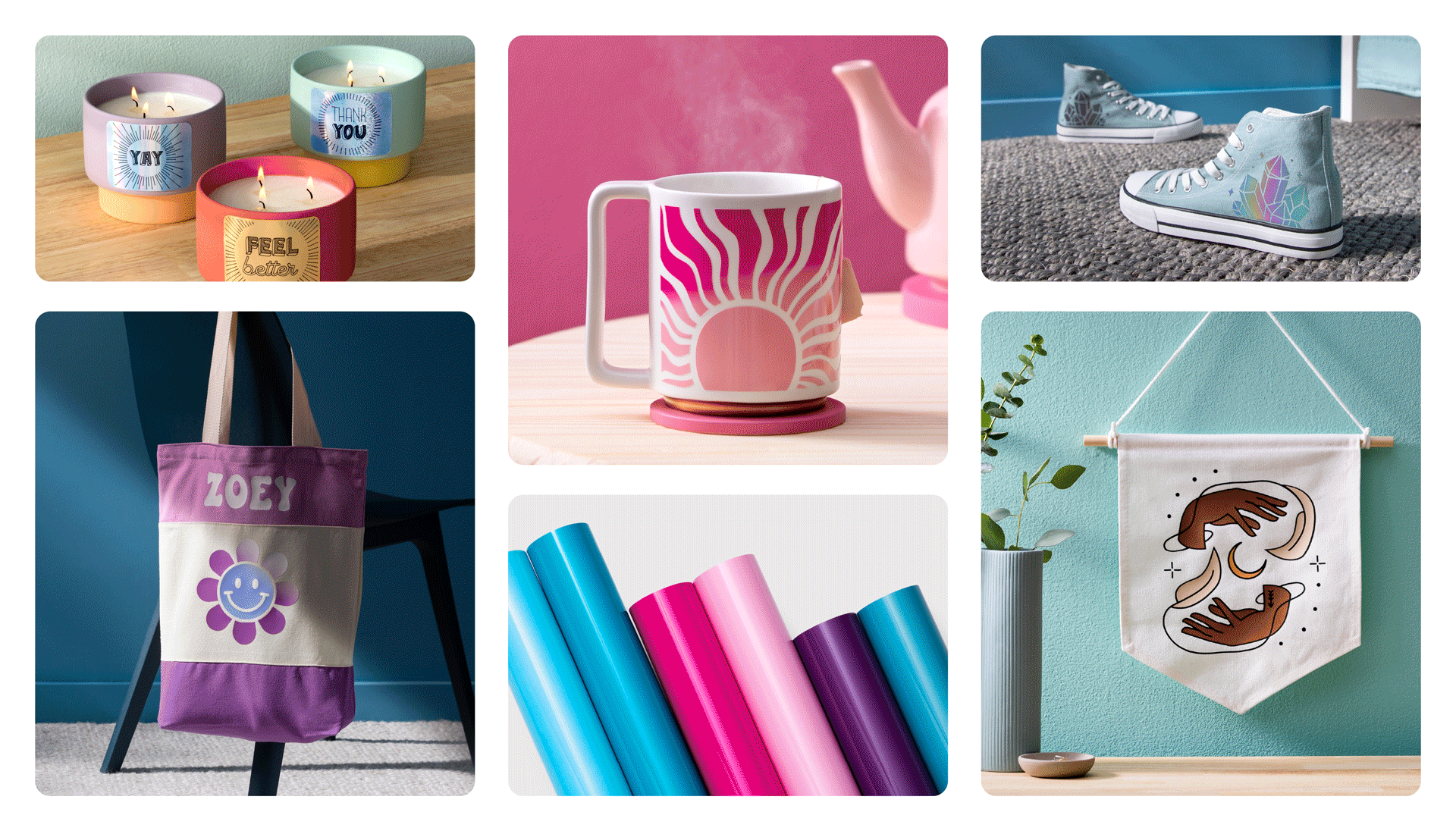A guide to Cricut Maker Tools
Cricut Maker is designed to grow with you, and as you want to take on more crafting projects, a range of tools are available to help you do more.
The Cricut Maker Adaptive Tool System allows us to expand the suite of tools you can use for a number of different applications meaning you can add more effects to your projects such as scoring, debossing and engraving.
The tools designed specifically for Cricut Maker have the gold gear-like attachment at the top. That is what directly connects to Cricut Maker’s Adaptive Tool System so it can use the different controlled movements for each application.

We take a closer look at those tools, and highlight the tools that are compatible with both Cricut Maker and Cricut Explore Air 2 below:
Rotary Blade
The Rotary Blade comes in the box with Cricut Maker and brings infinitely customisable, precision fabric cutting to the home for the very first time. Use it to cut cotton, fleece, denim, and hundreds more materials. With its gliding, rolling action, it cuts virtually any fabric quickly and accurately – without backing material.

Knife Blade
The extra-deep Knife Blade cuts through dense materials up to 2.4 mm (3/32”) thick with unprecedented ease and safety, almost like an automated X-ACTO® blade. It’s ideal for thicker materials like balsa wood, chipboard, and heavy leather.

QuickSwap Tools
The QuickSwap Tool system enables the quick changing of tool tips with just one housing. This includes Single Scoring Wheel Tip, Double Scoring Wheel Tip, Engraving Tip, Perforation Blade, Debossing Tip and Wavy Blade.
Switch between tool tips and blade with just one QuickSwap housing to expand the suite of Maker Tools and broaden your project potential. Simply press down on the button at the top of the housing to release a tool and switch it for another.
QuickSwap tools are available to buy with the housing or without, giving you flexibility to choose your own Maker Tool line up.
Single and Double Scoring Wheels
The Scoring Wheel makes a deep single-line score perfect for uncoated light materials like crepe paper, light cardstock and even acetate.
Double Scoring Wheel creates two deep, parallel score lines that are ideal for coated, heavier materials like poster board and cardboard.

Wavy Blade
The Wavy Blade adds a whimsical wavy edge to any design in half the time of a drag blade. This specially sculpted stainless-steel blade is great for original decals, envelopes, cards, gift tags, and collage projects, or anytime you need fabulously finished edges and stylish design accents.

Perforation Blade
Get the perfect tear quickly and effortlessly with precise perforation cuts on a variety of projects. Evenly spaced perforation lines allow for clean, even tearing without the need to fold beforehand – especially great for shapes with curves!

We also are obsessed with the Perforation Tip for creating fun reveals on the greeting cards you love to make for loved ones.
Fine Debossing Tip
Add professional polish and elevated elegance with the Debossing tool, creating crisp, detailed debossed designs. Unlike embossing folders, which lock you into a specific design, this rolling debossing ball offers free reign to customise, personalise, and design with incredible intricacy. Make a dimensional wedding card, thank you card with your monogram, or add flourish to gift boxes, tags, and more. The debossing tool creates a stunning effect on foil cardstock, coated paper, shimmer and glitter paper, foil cardstock, and much more.

Engraving Tip
Make a lasting impression with Cricut Engraving Tip. To get professional-looking results, just snap this tip onto the QuickSwap Housing and tell your Cricut Maker to ‘Go’! Watch with awe as you write personalised text or create monograms, draw decorative flourishes and embellishments, or inscribe your favourite quotes on a keepsake. For an eye-catching effect, engrave Cricut Aluminum Sheets or anodised aluminium to reveal the silver beneath.

Fine Point blade
The Fine Point Blade comes with your Maker (and Explore Air 2) and is the standard blade for cutting materials such as cardstock, Iron-on and vinyl with ease!

Foil Transfer Kit
The Cricut Foil Transfer Tool is now available, and it’s the easiest way to make your projects shine using foil.
The detailed foil lines make the process look complicated, but it’s actually quite easy to add foil embellishments to a wide variety of crafts using the Cricut Foil Transfer Tool. Just drop the tool into your Cricut Maker or Cricut Explore Air 2 machine and watch it work.

The Cricut Foil Transfer Tool is actually three tools in one. It comes with 3 tips (fine, medium, and bold) so you can transfer foil onto your crafts in different line thicknesses – even within the same project!
Even better, because the Cricut Foil Transfer Tool is fully integrated into Design Space®, you can create using all the various linetype options. Add a combination of foil, cut, score, write, or other linetype option all within the same project on your canvas.