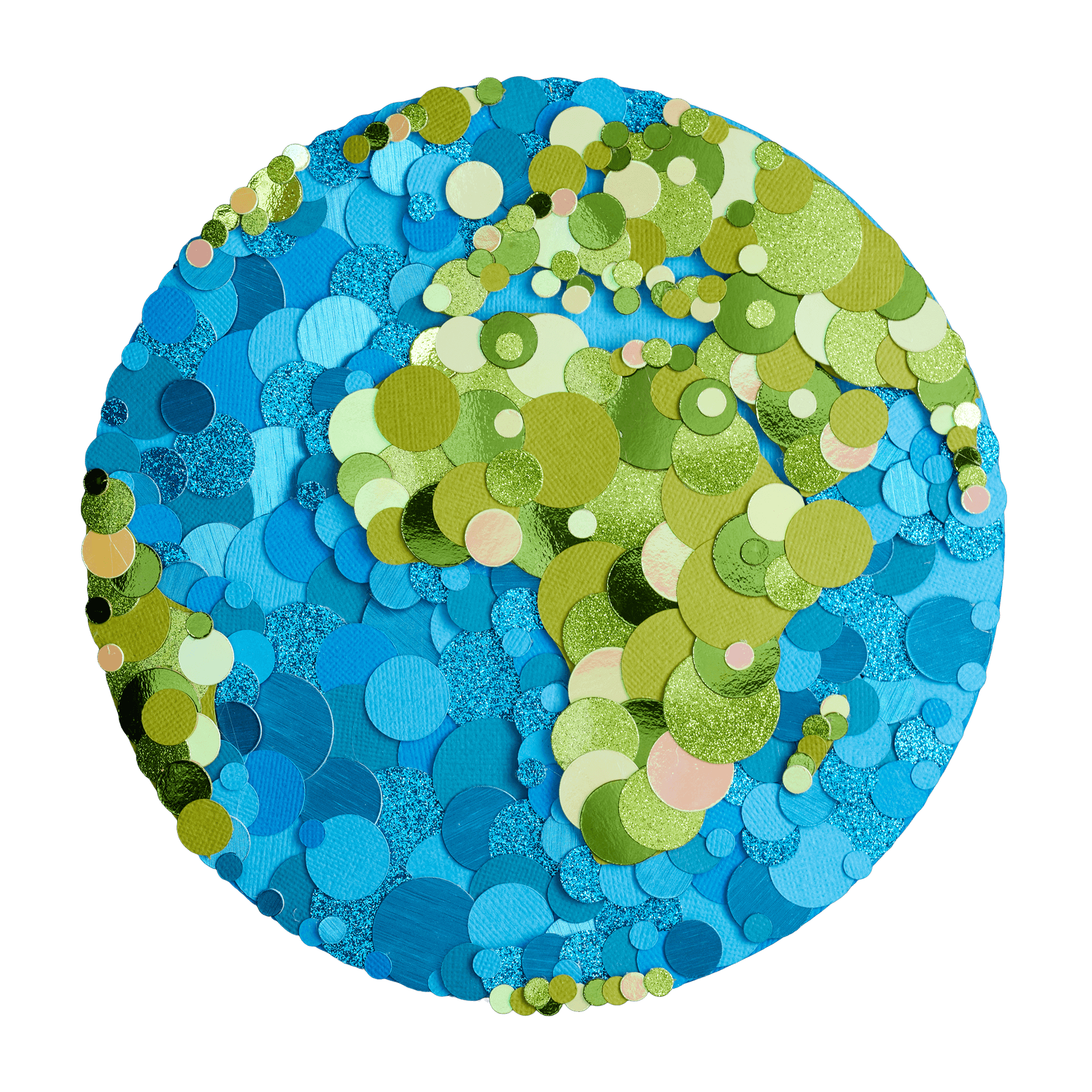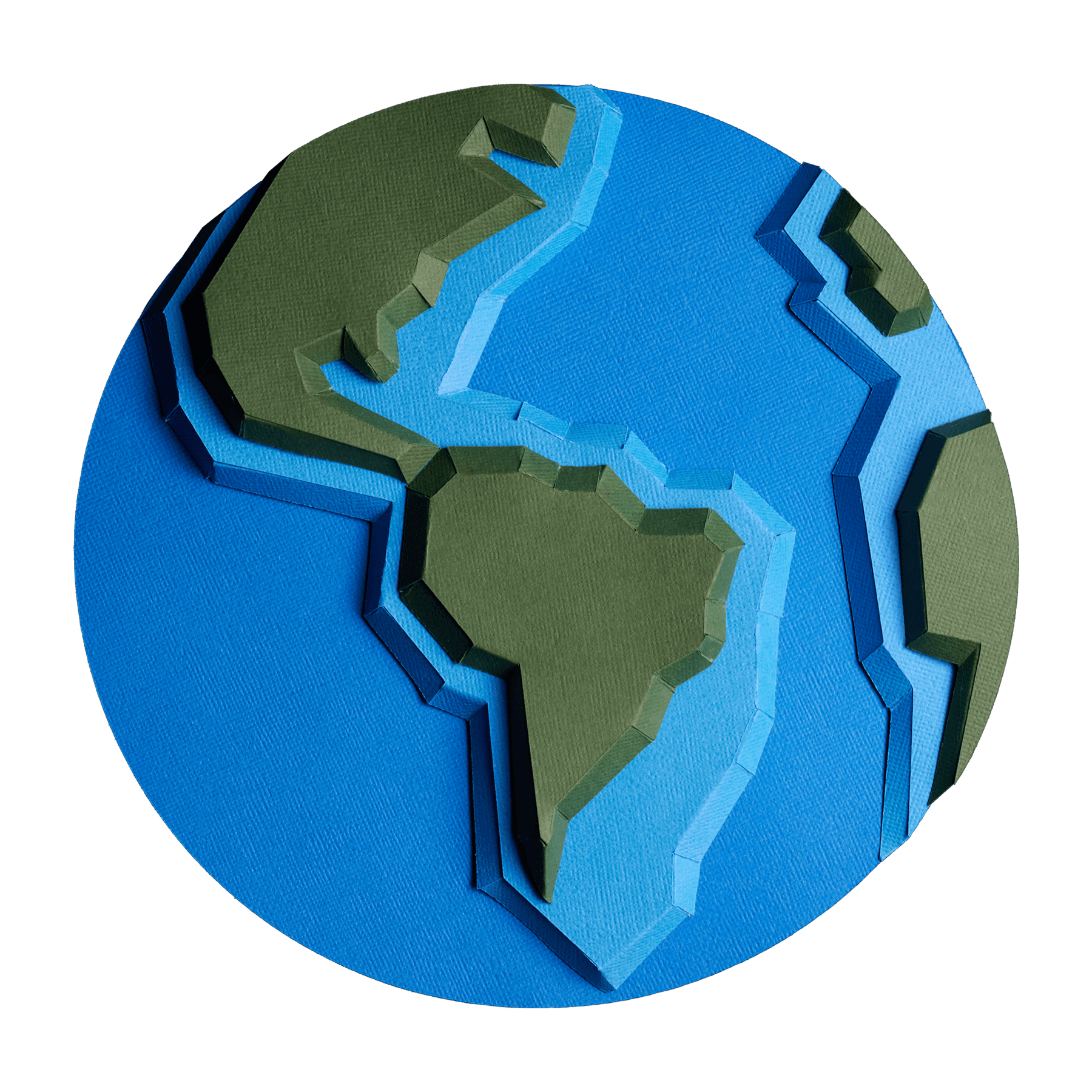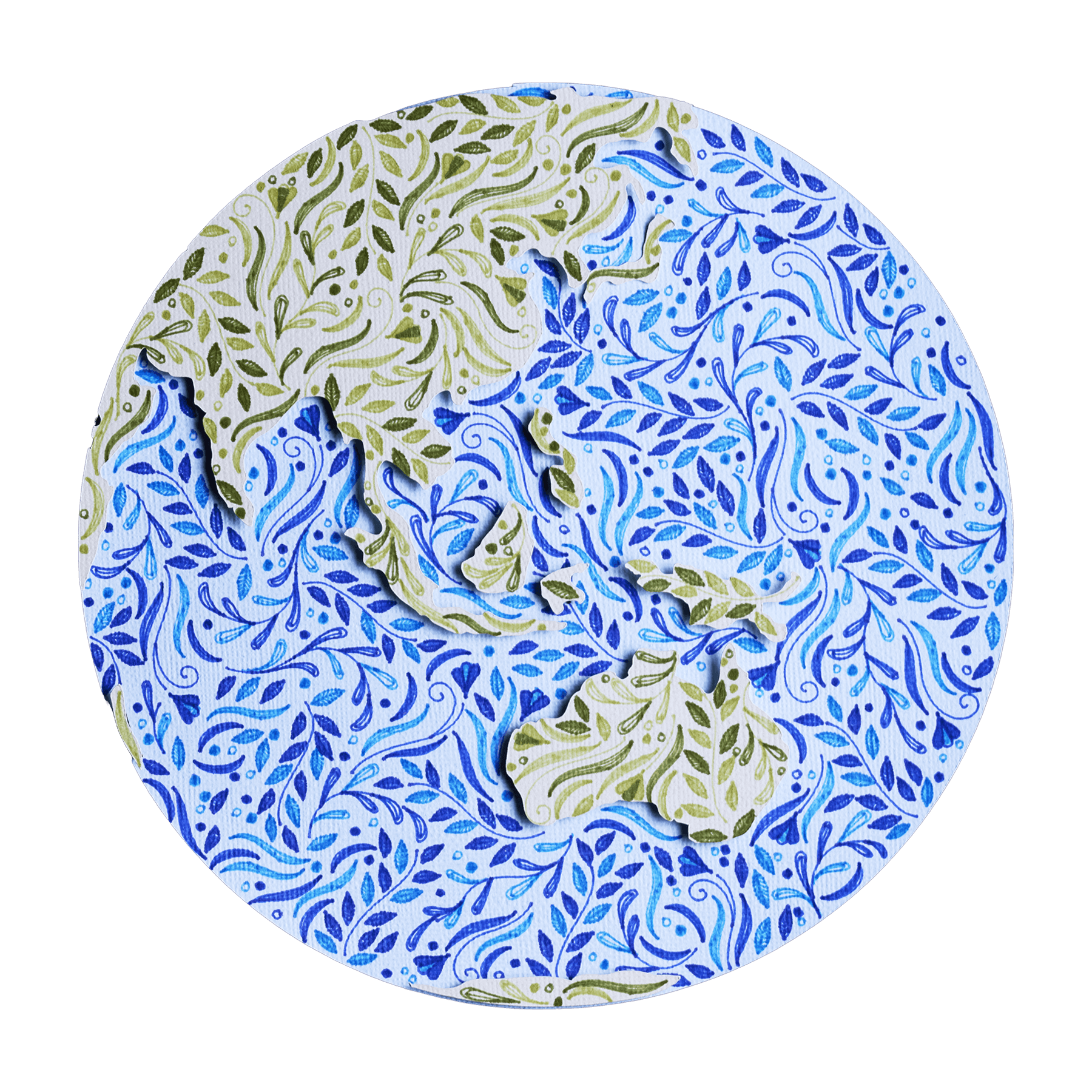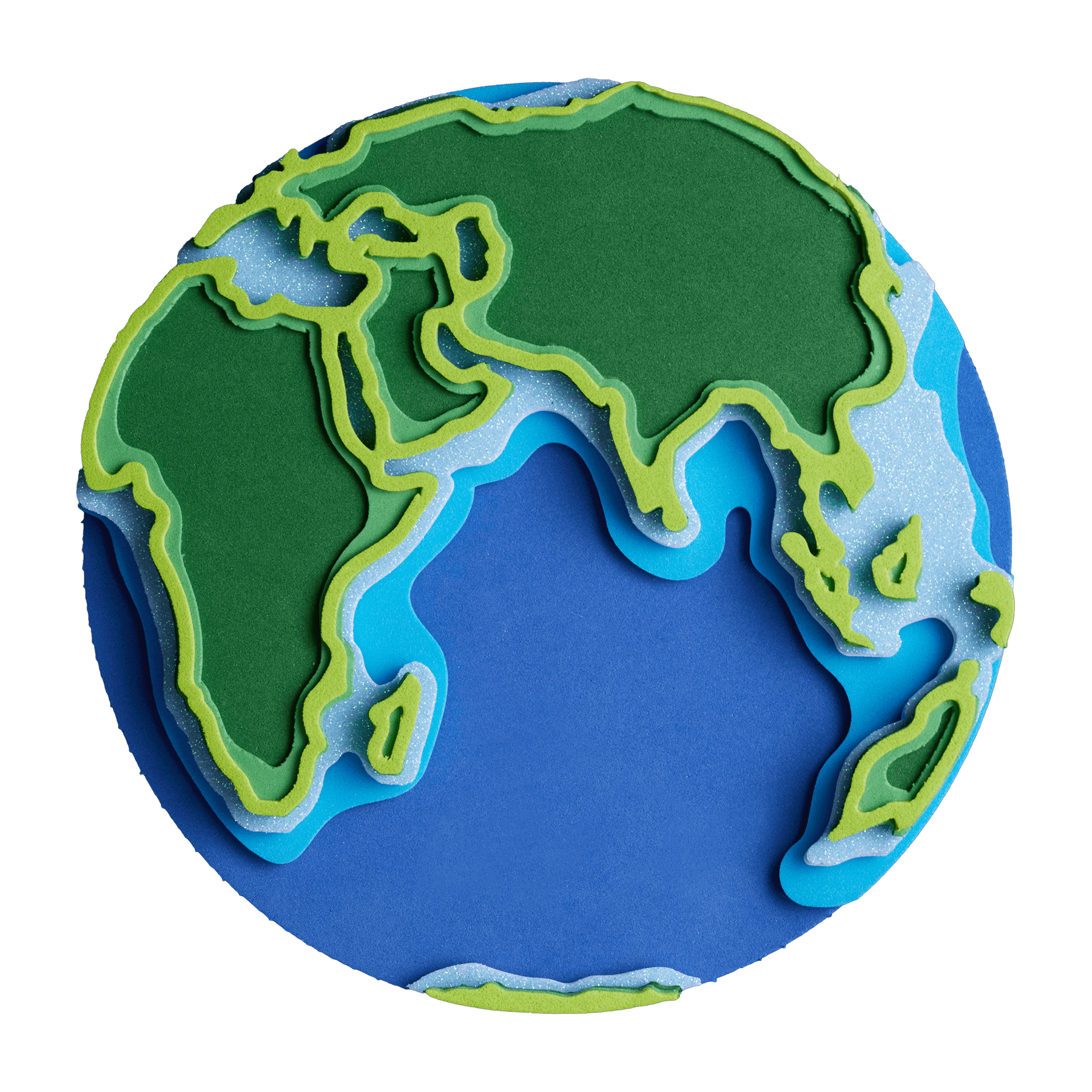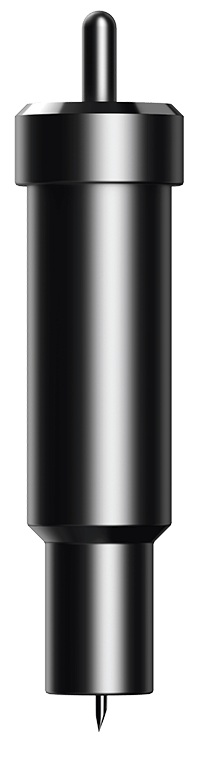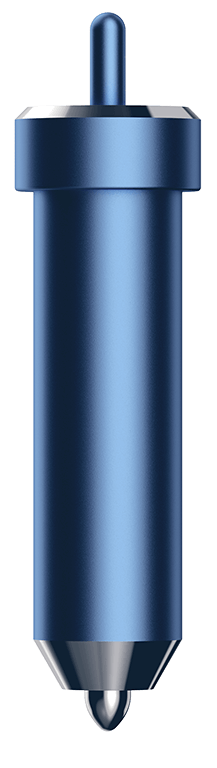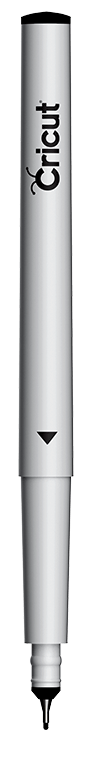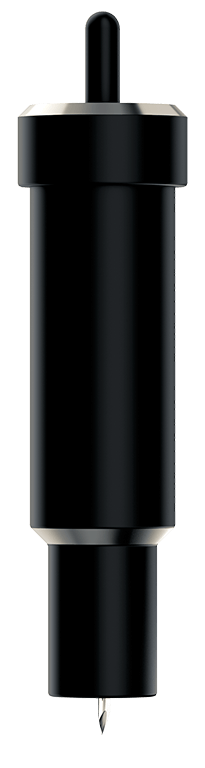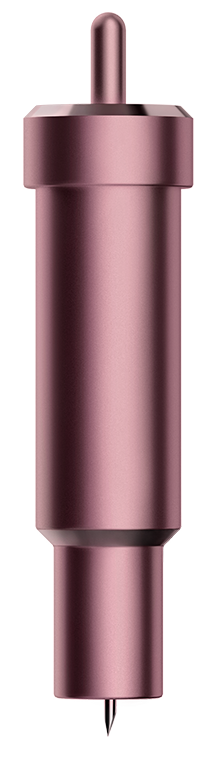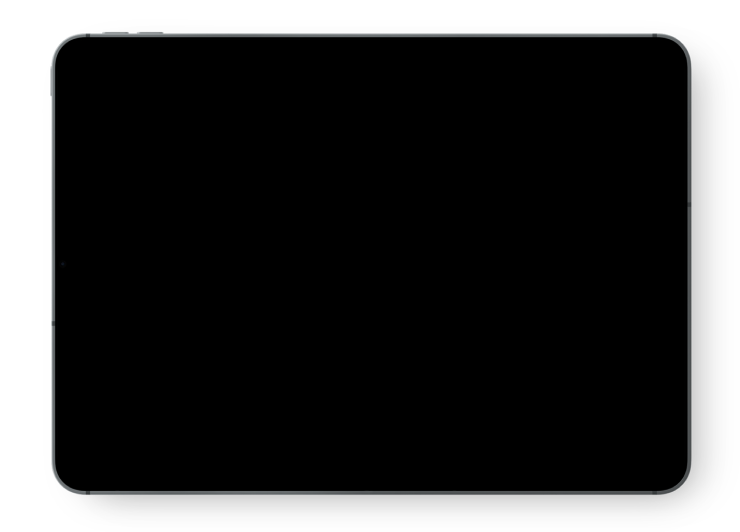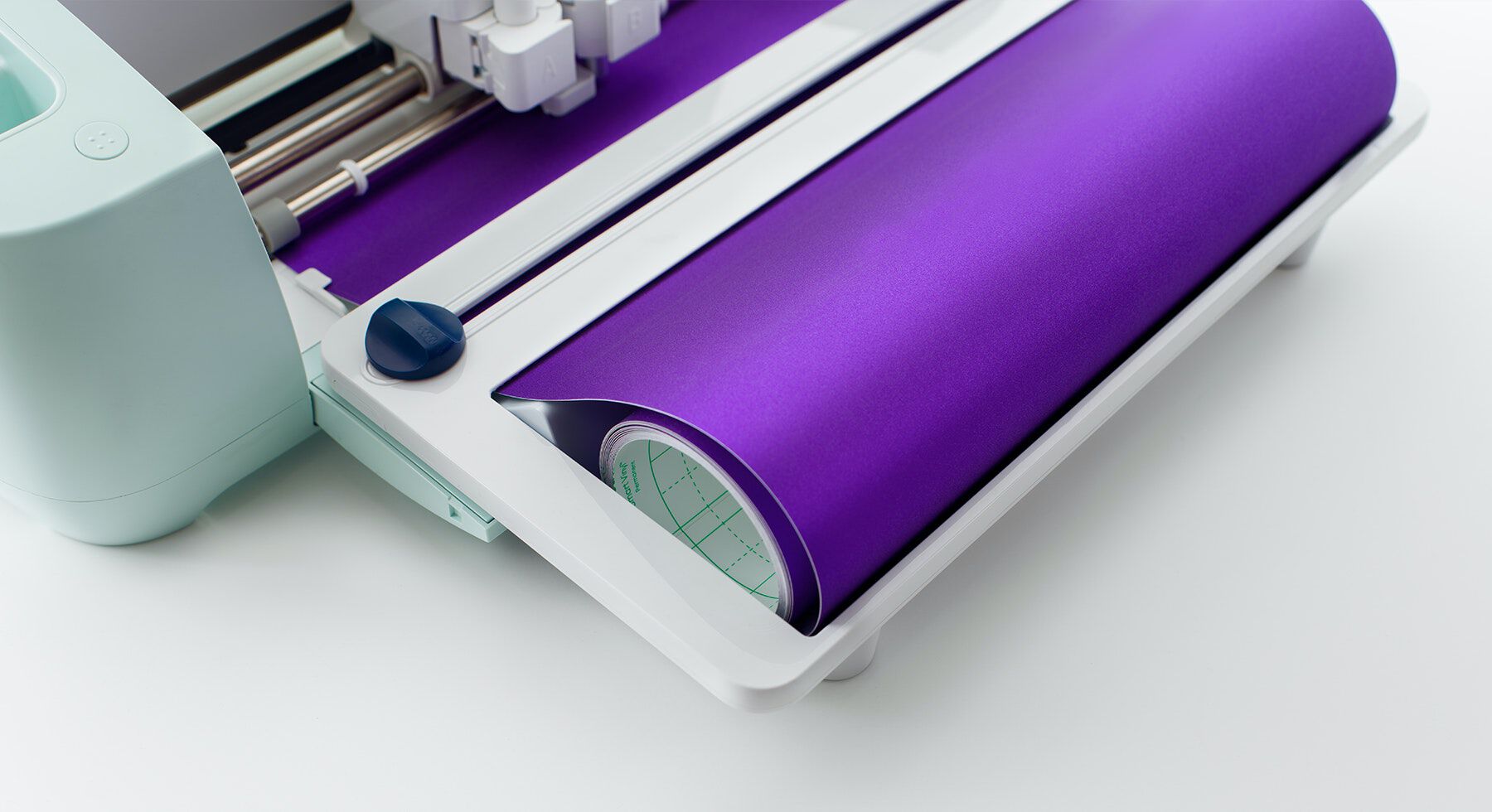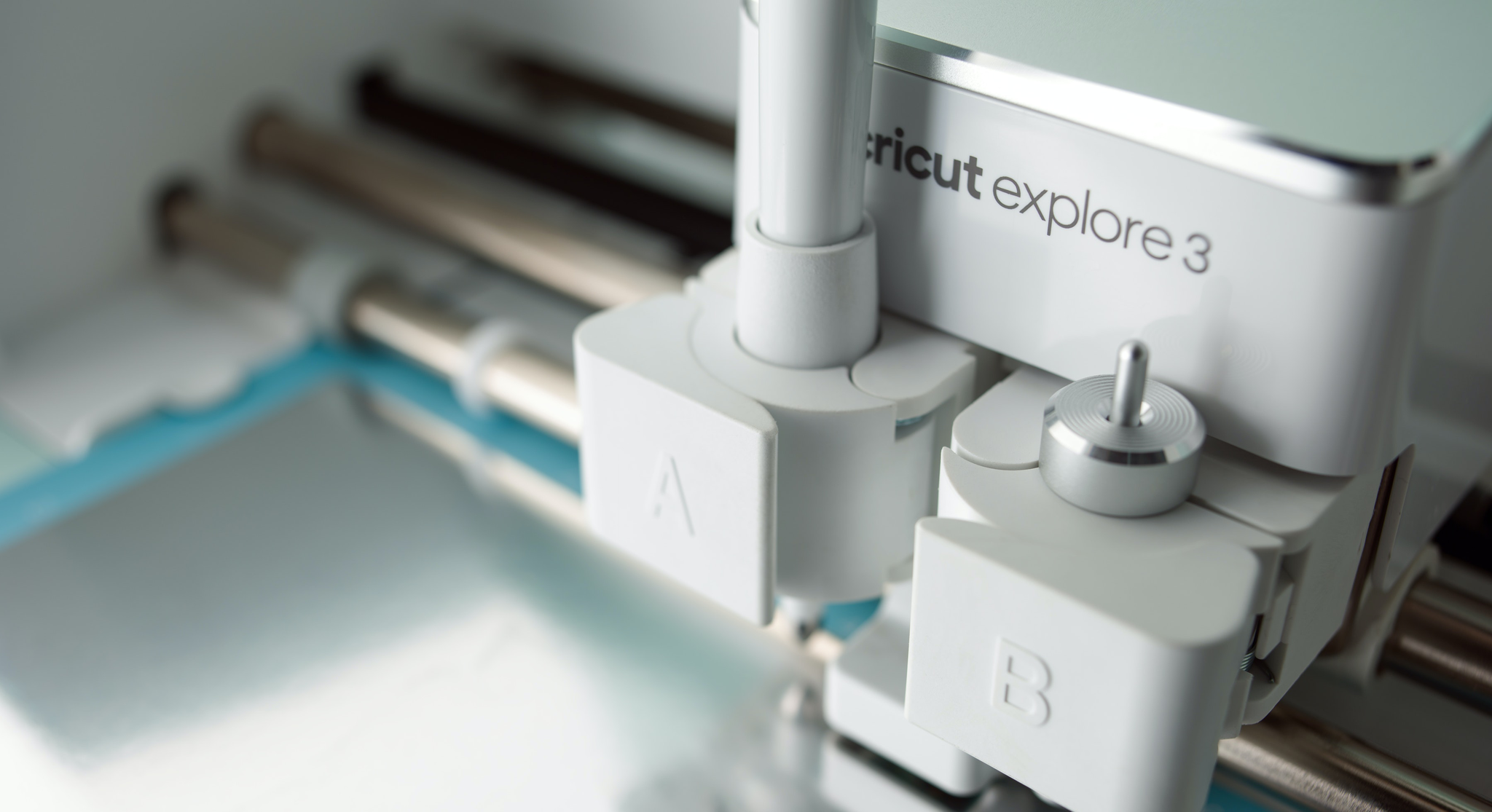Cricut Explore™ 3
Launch your creative spark.
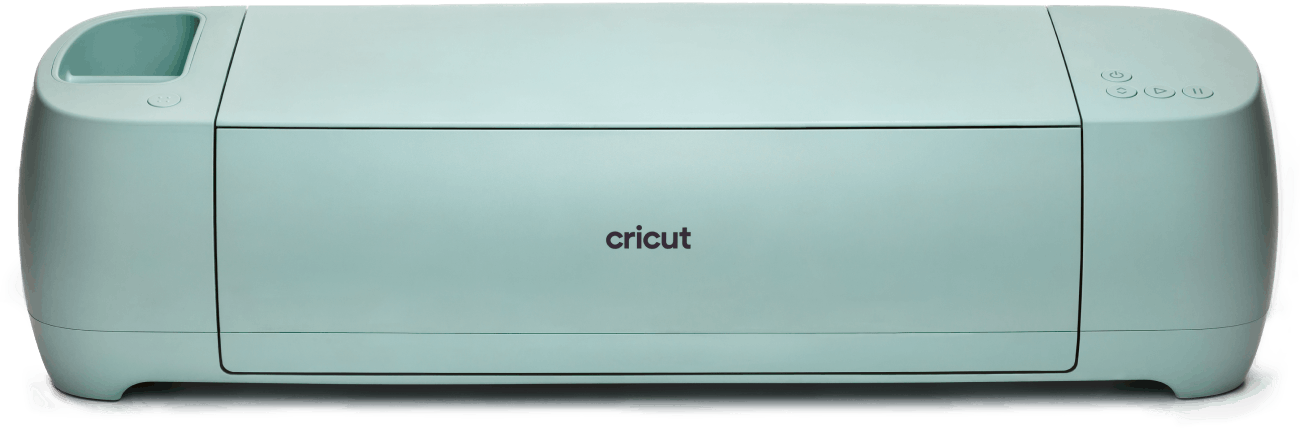
Now smarter and faster than ever, Cricut Explore® 3 smart cutting machine places the power of handmade into the hands of anyone.
Made with Cricut Explore 3.
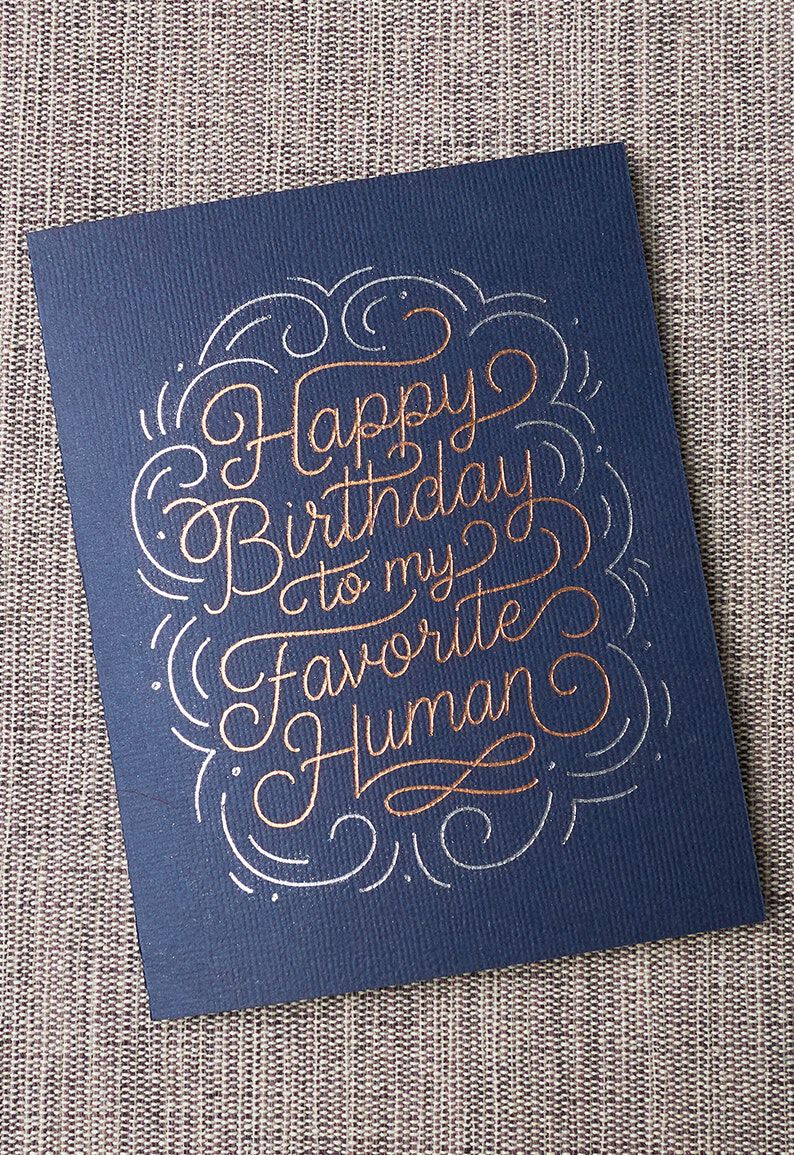
Happy Birthday Foil Card

Large Paper Flower

Tie Dye Iron on Backpack

Faux Leather Earrings

Paper Cactus Plants

The Cats Meow Shirt

Floral Family Pillow

Crepe Paper House Plants

Frenchie Sunglasses Tote

Coffee Coasters
Feels like warp speed.
We can’t say it’s supersonic, but Cricut Explore 3 is 2X faster* than its predecessor. So even beginners will be crafting in record time.
Long for this world.


Look, no cutting mat! Smart Materials™ feed directly into the machine so you can make single cuts up to 12 feet.
Design Space® is a free app that comes with every Cricut cutting machine. Upload your own artwork, or for a small monthly fee, stay inspired with unlimited use of 150,000+⁶ images, fonts, and professionally designed projects.
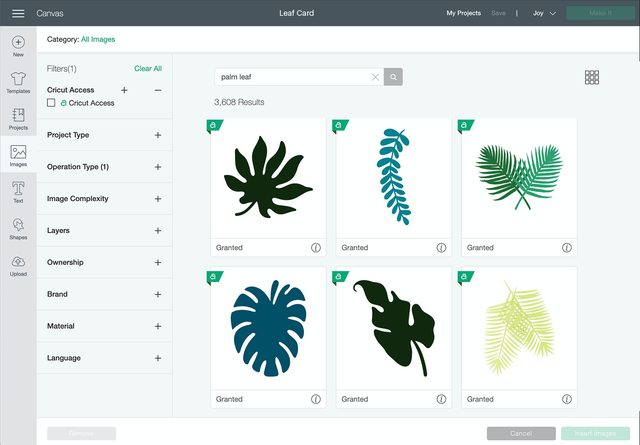
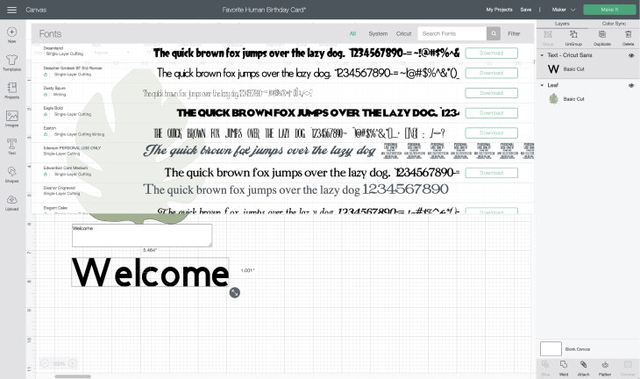
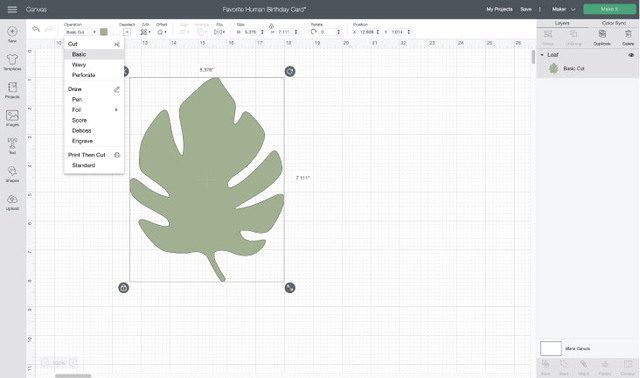
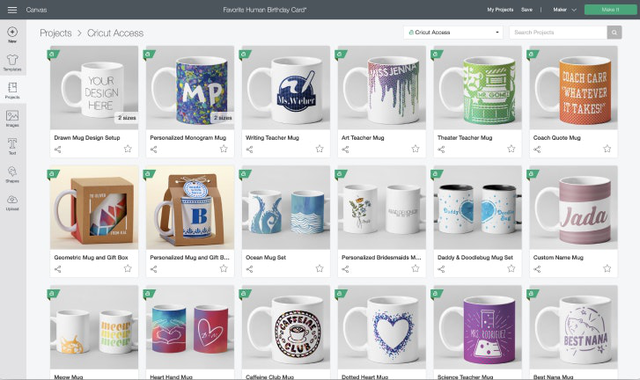
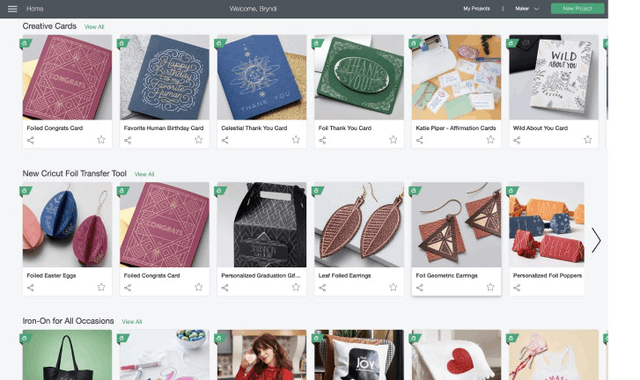
Easy as 1-2-3.
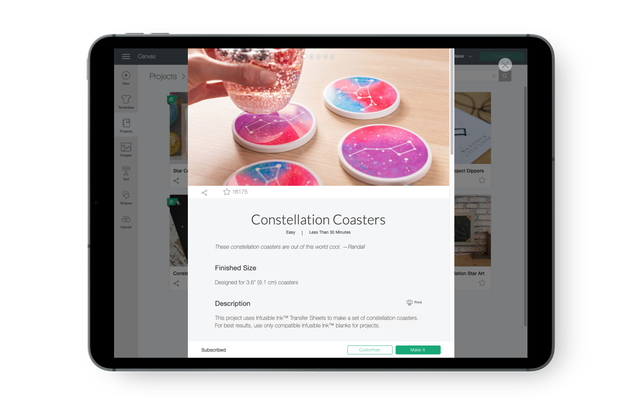
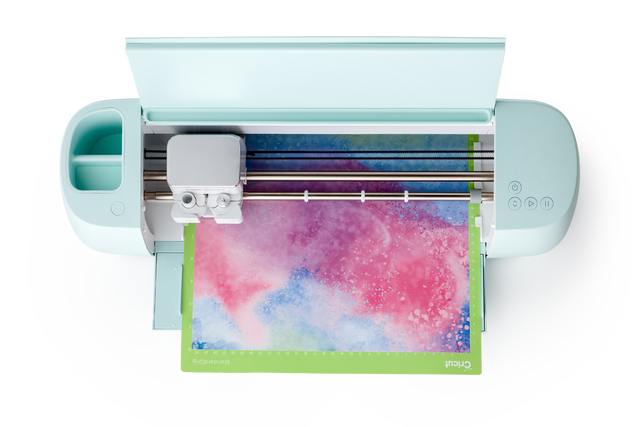

Start from scratch, or get a head start with thousands of ready-to-make projects.
Customize to your liking, click Make It, then follow the on-screen prompts.
Put it together, add finishing touches & admire the end result.

Real people. Real Stories.
Meet members of our community, hear their stories, and see what they make possible with Cricut.
- ¹ For compatible materials and Smart Materials™, see cricut.com/materials
- ² Additional tools sold separately. For compatible tools, see cricut.com/blades
- ³ When cutting Cricut Smart Materials, compared to Cricut Explore Air™ 2 using Fast Mode.
- ⁴ Availability varies based on Cricut machine selection in Design Space. Some images available only in specific Cricut projects
- *iOS is a trademark or registered trademark of Cisco in the U.S. and other countries. Android is a trademark of Google, LLC. Windows® is a registered trademark of Microsoft Corporation in the United States and/or other countries. Mac is a trademark of Apple Inc., registered in the U.S. and other countries. The Bluetooth® word mark and logos are registered trademarks owned by Bluetooth SIG, Inc. and any use of such marks by Cricut, Inc. is under license.