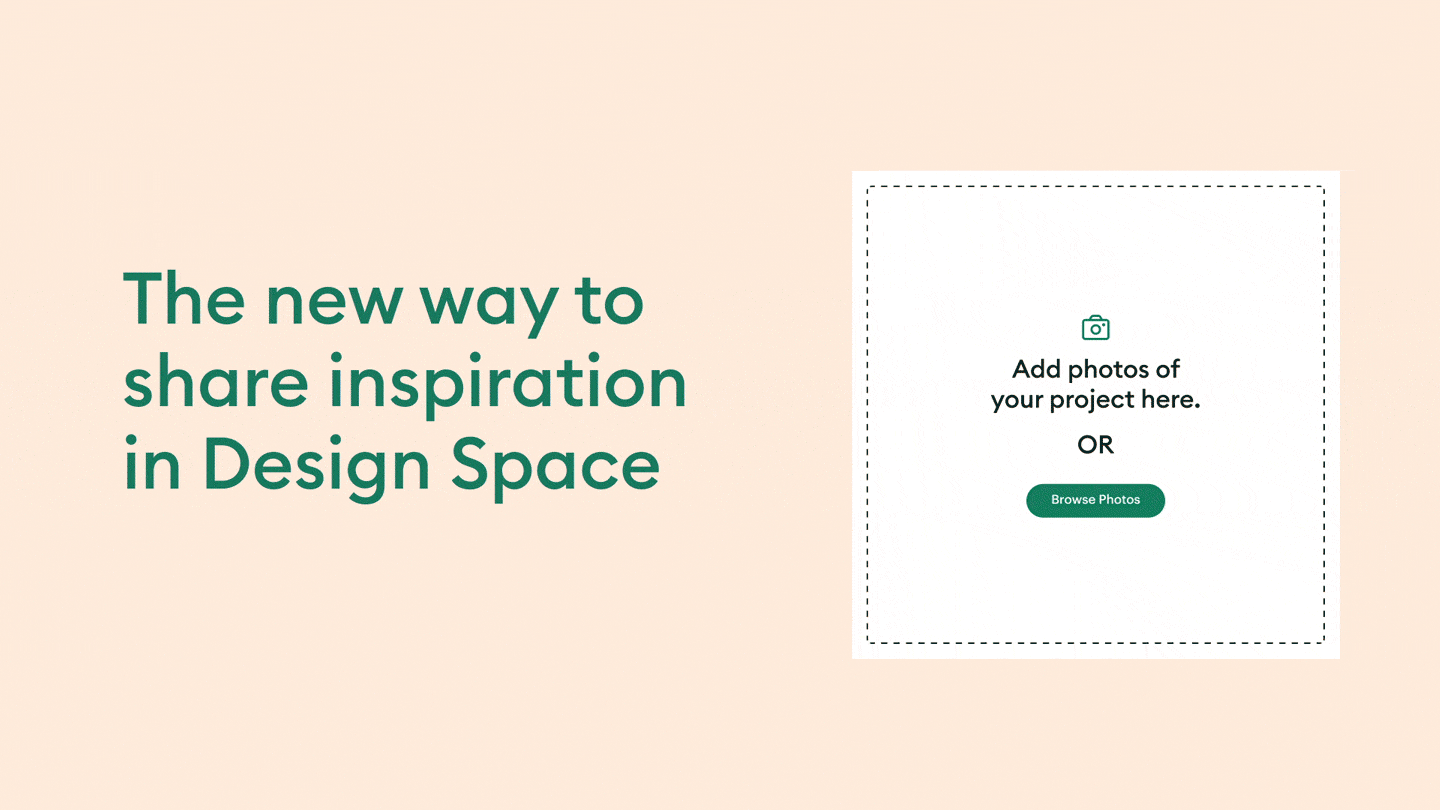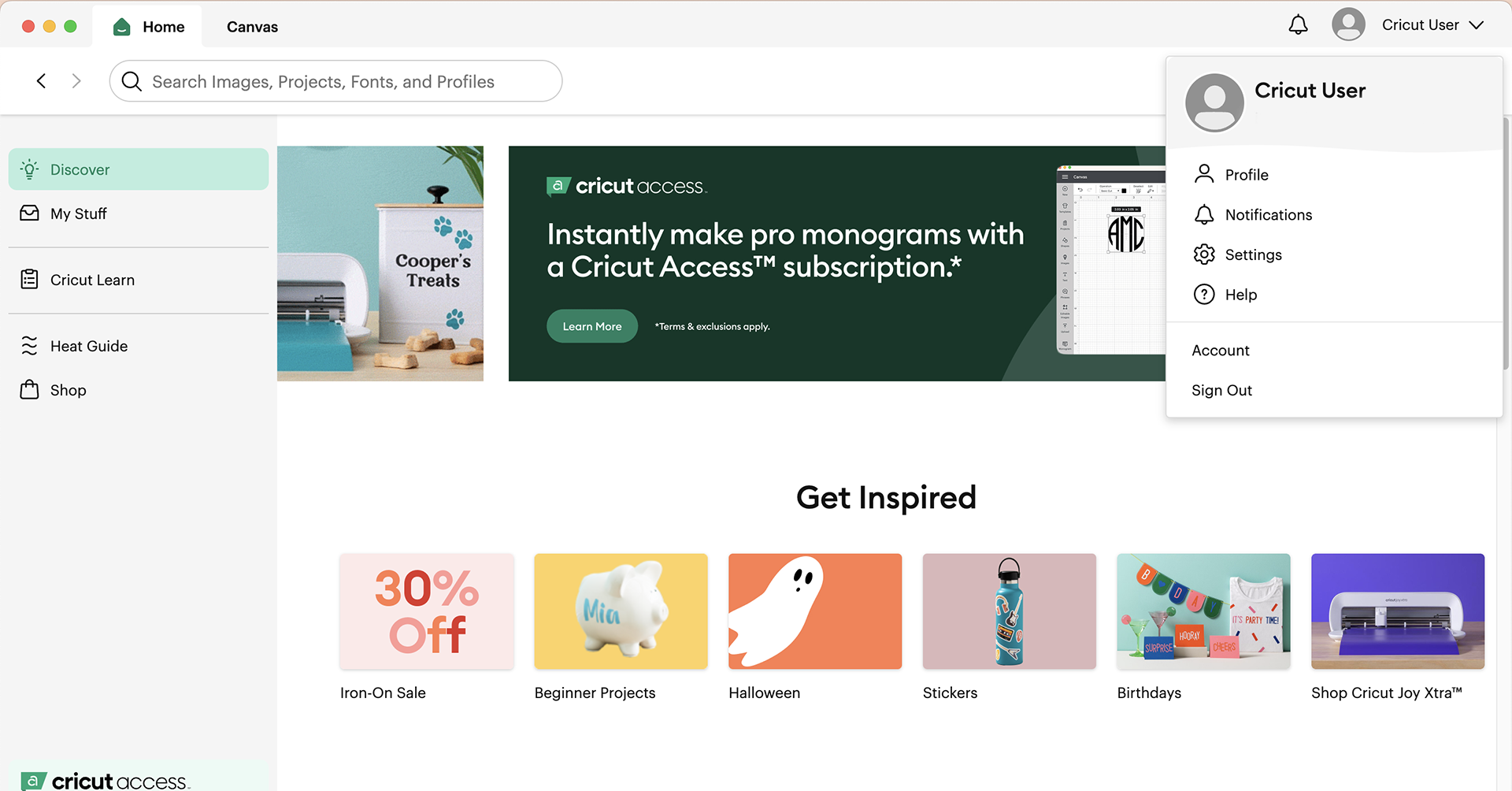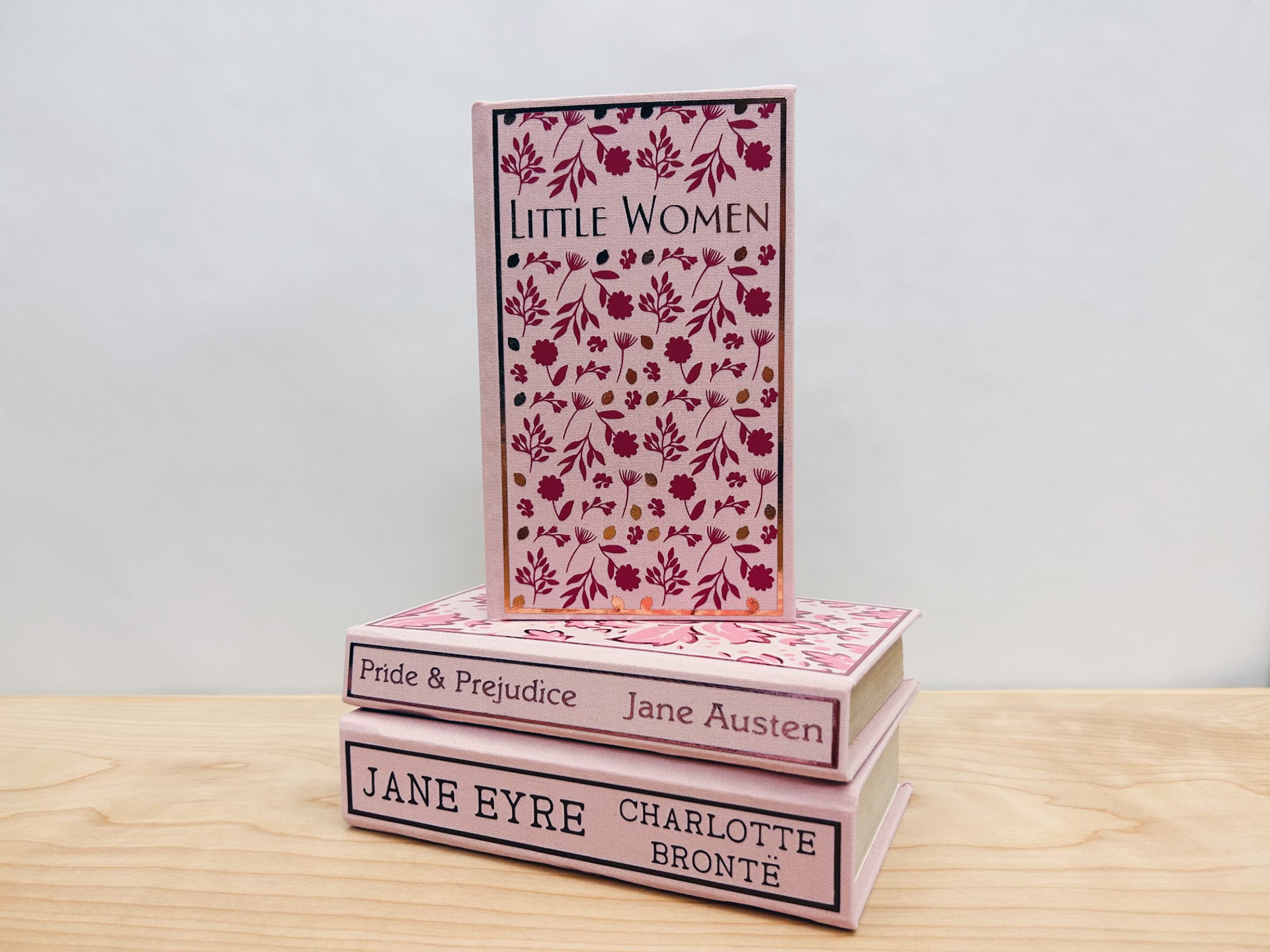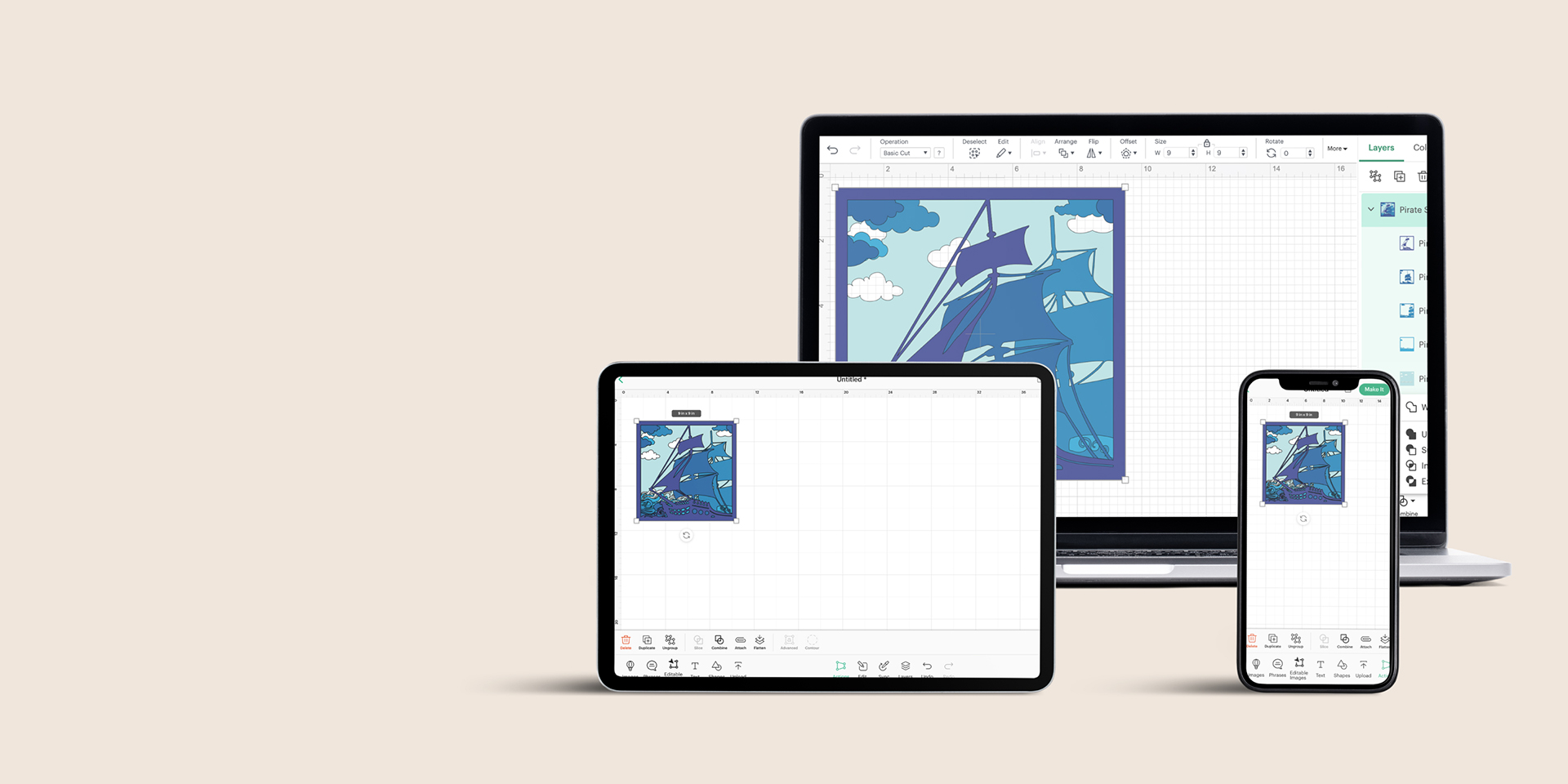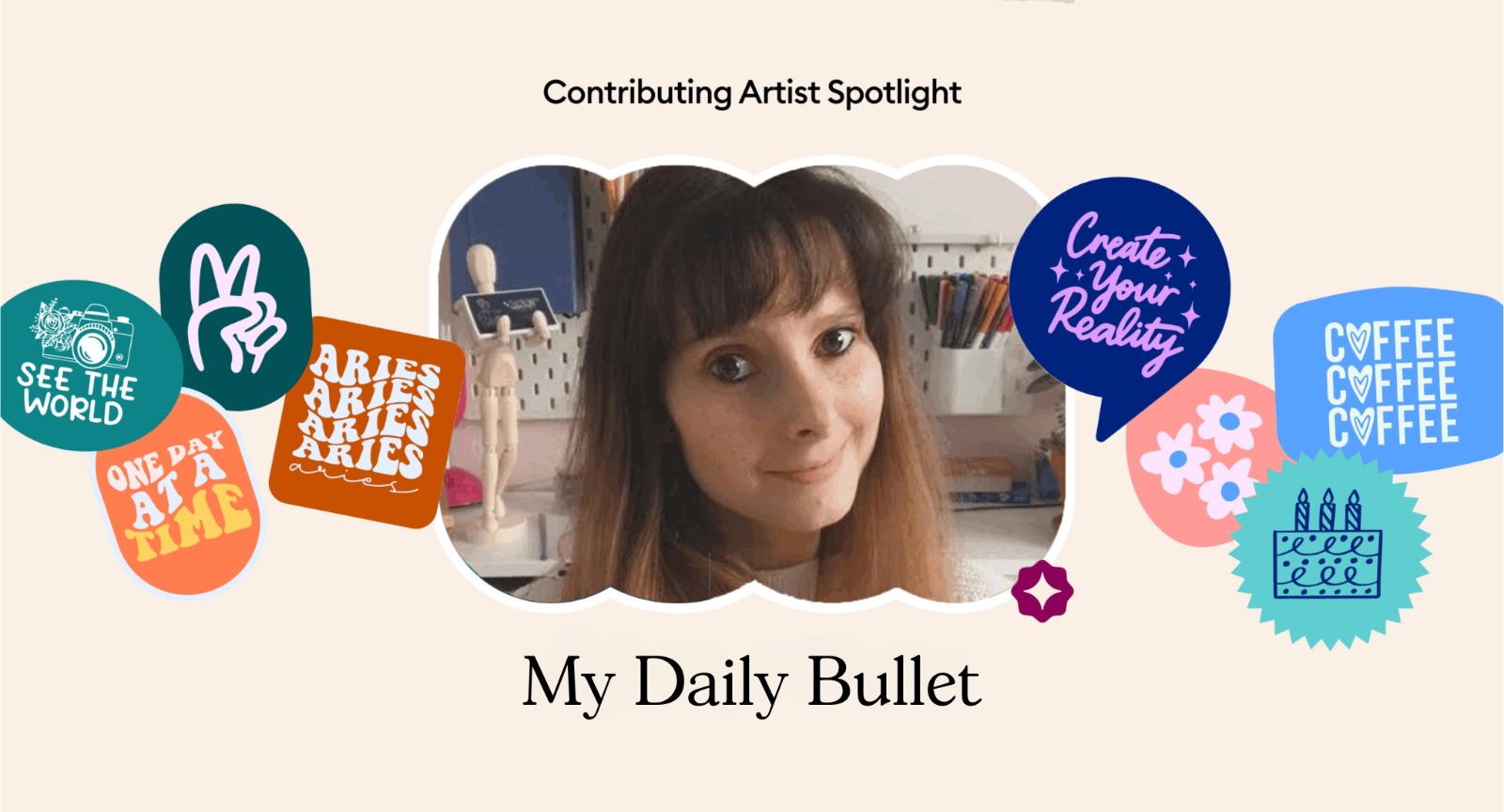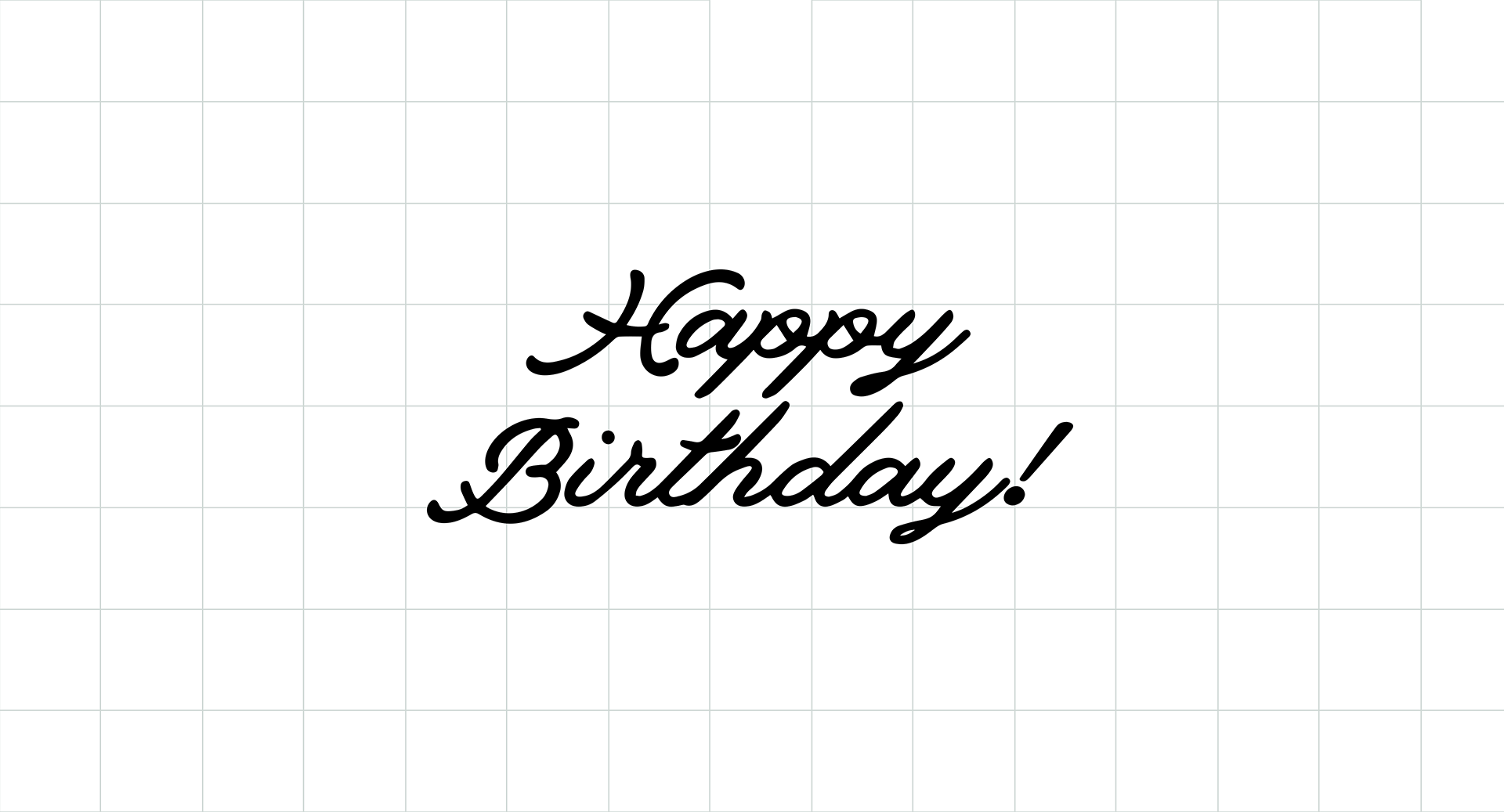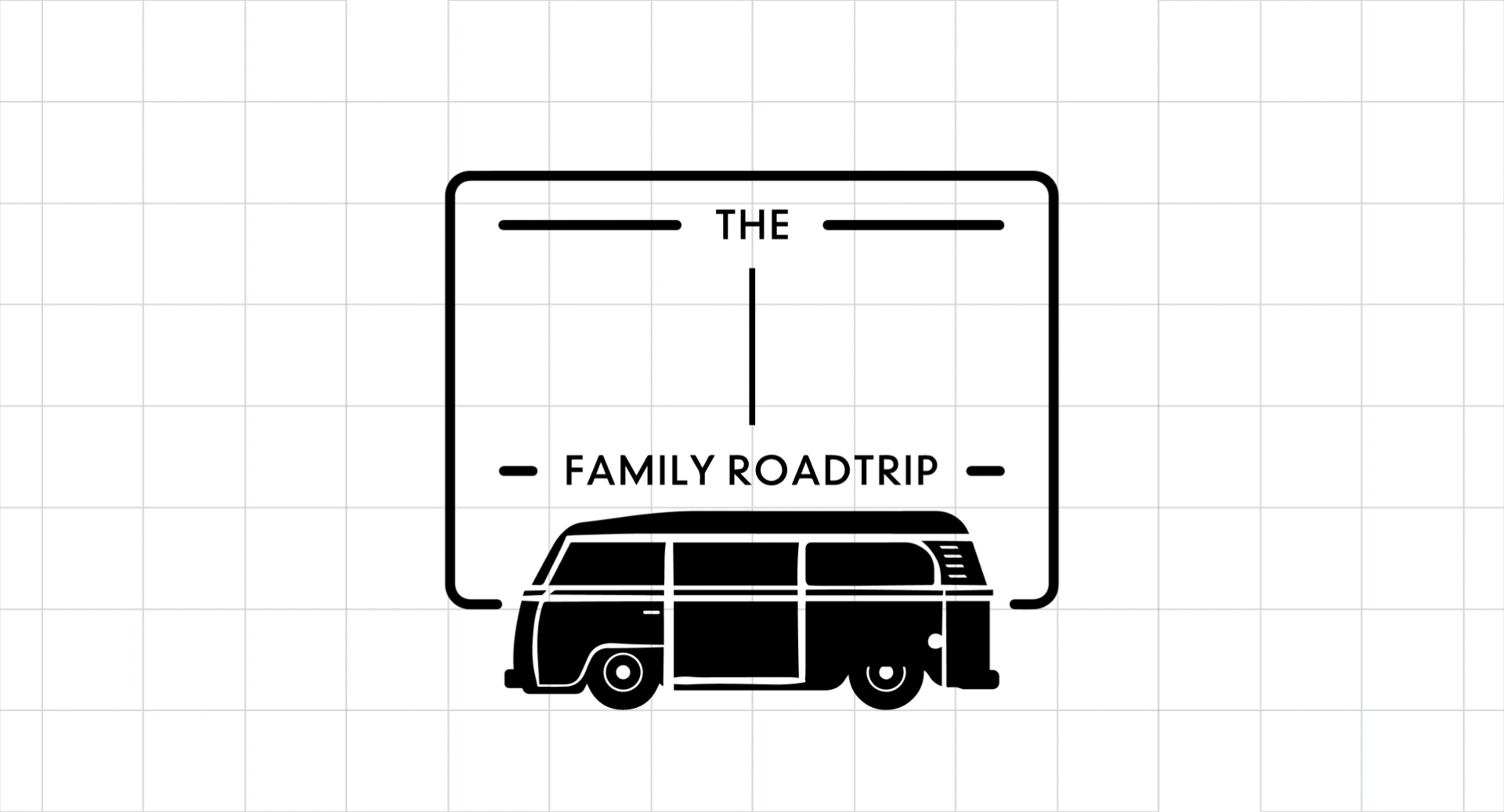Top Cricut learning resources
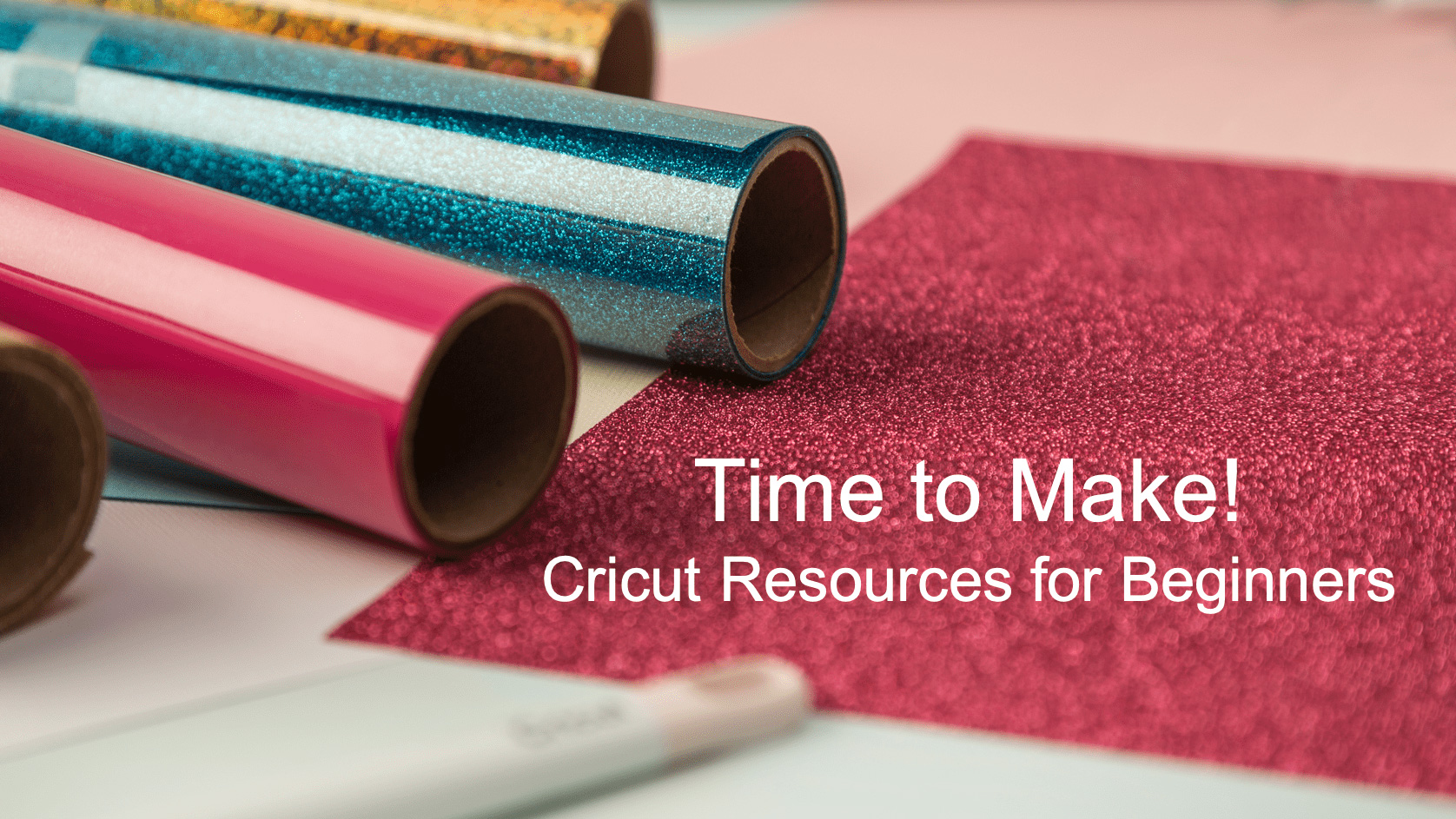
Cricut Maker or Air 2, check. Mats, pens, blades and transfer tape, check. Vinyl, cardstock, iron-ons, maybe even a couple of vague project ideas, check, check and double-check.
But wait! Just as you’re ready to take your new Cricut for a test drive, there’s one more ingredient that’s just as important as your supplies.
Yup, you guessed it. What about knowledge?!
Cricut cutting machines are powerful engines of creativity that will take you as far into the world of personalization as you want to go. But getting up to whatever speed you’re comfortable with can take some doing.
Our members learn to use their Cricut in different ways. Many have friends who got them interested, and have the luxury of a personal walk-through. Others follow social media groups, where common questions are answered often. Others prefer to dive in to Design Space, the operating software that powers Cricut, make mistakes, learn from them and move on to proficiency.
We think how you learn should be up to you. Nevertheless, we thought we’d give you four learning resources that many members have found helpful.
This sandbox is the control center where the magic of design takes place. One of our favorite ways to explore is through Cricut Access, a monthly subscription service that gives you access to more than 100,000 images. Simply click on Images on the left-hand column, upload an image to your Canvas and start exploring. There is no wrong way; you’re not going to break anything. Also, learning by doing will help workflows and design sequences to stick in your long-term memory.
There is a whole world of knowledge in this space, from tutorials on getting started to step-by-step manuals and FAQs on every conceivable topic. As you go through, pay attention to the handy breadcrumb in the top left of your screen – it’s a great way to keep track of where you are.
Just search Cricut under Facebook Groups and you’ll see a whole world of possibilities. You have to apply to join, but that process simply involves promising to act appropriately – usually it takes less than a day to get accepted. And once you do – just scrolling through the group on a regular basis will introduce you to new ideas and simple answers to common problems or sticking points. And don’t forget to stop by Cricut’s official Facebook Page, it’s a great place to catch live streaming of educational tutorials!
This dedicated, knowledgeable team talks to hundreds of members every day on topics ranging from Internet connectivity to specific project issues. They all have access to Design Space and even have the ability to take over a Member’s machine to help. You can call by phone or chat.
About Cricut Inspiration
Search How-To
I want to make...
Related Making
Font Designer Spotlight: Måns Grebäck
Read MoreCatch a Cutie and win!
Read MoreHow to make a Christmas ornament with Cricut
Read MoreThe new way to share inspiration in Design Space
Read MoreA new way to navigate Design Space
Read MoreDIY book covers with Cricut
Read MoreBookmark and win!
Read More9 tips and tricks to make you a Design Space pro
Read MoreArtistes Contributeurs Cricut – MyDailyBullet
Read MoreIntroducing Warped Text in Design Space
Read More5 tips for Cricut newbies
Read MoreHow to make custom spice jars with Cricut
Read MoreHow to make custom baby milestone plaques with Cricut
Read MoreHow to make a custom wine bag with Cricut
Read MoreIntroducing Editable Images in Design Space
Read More