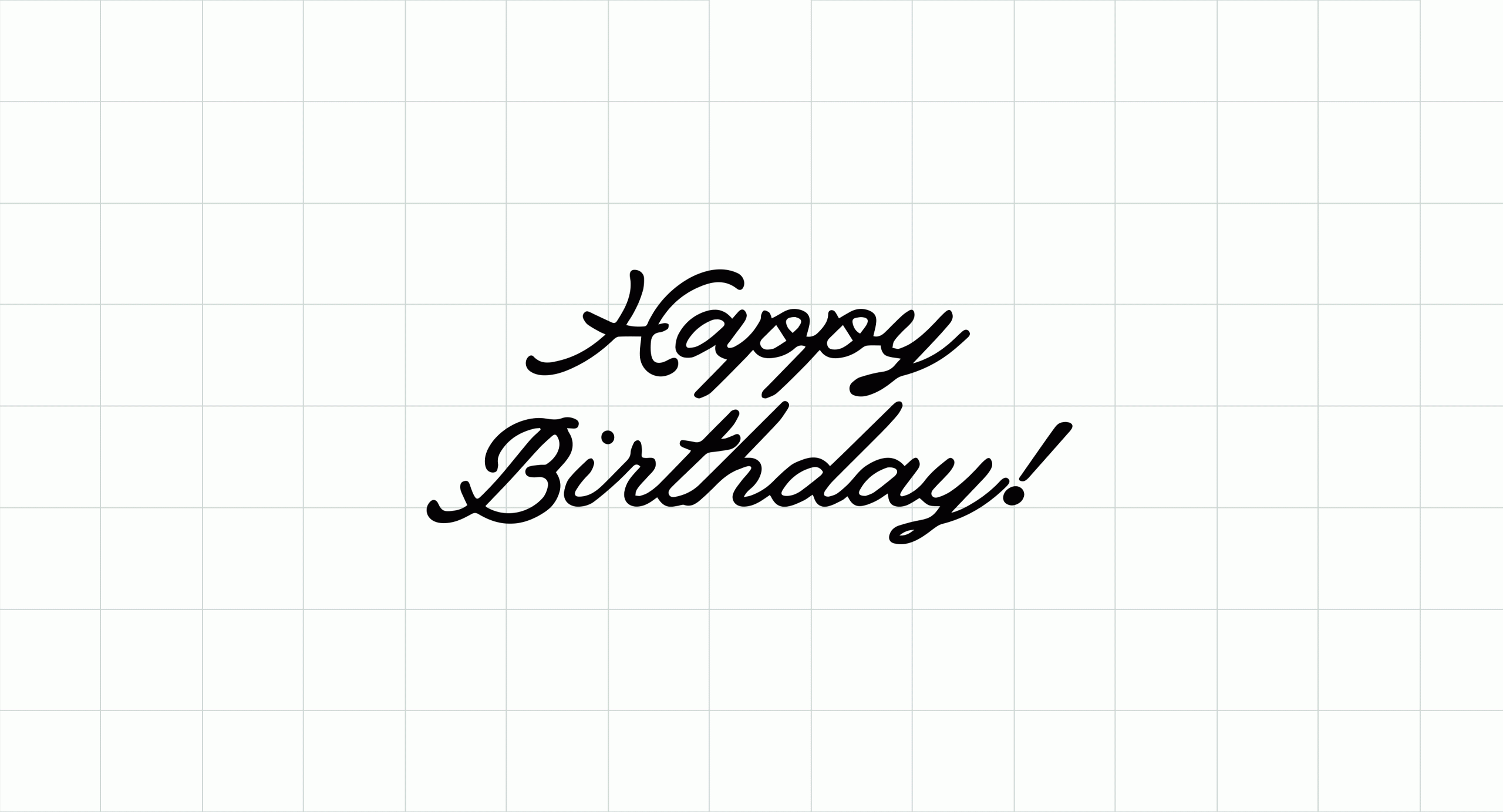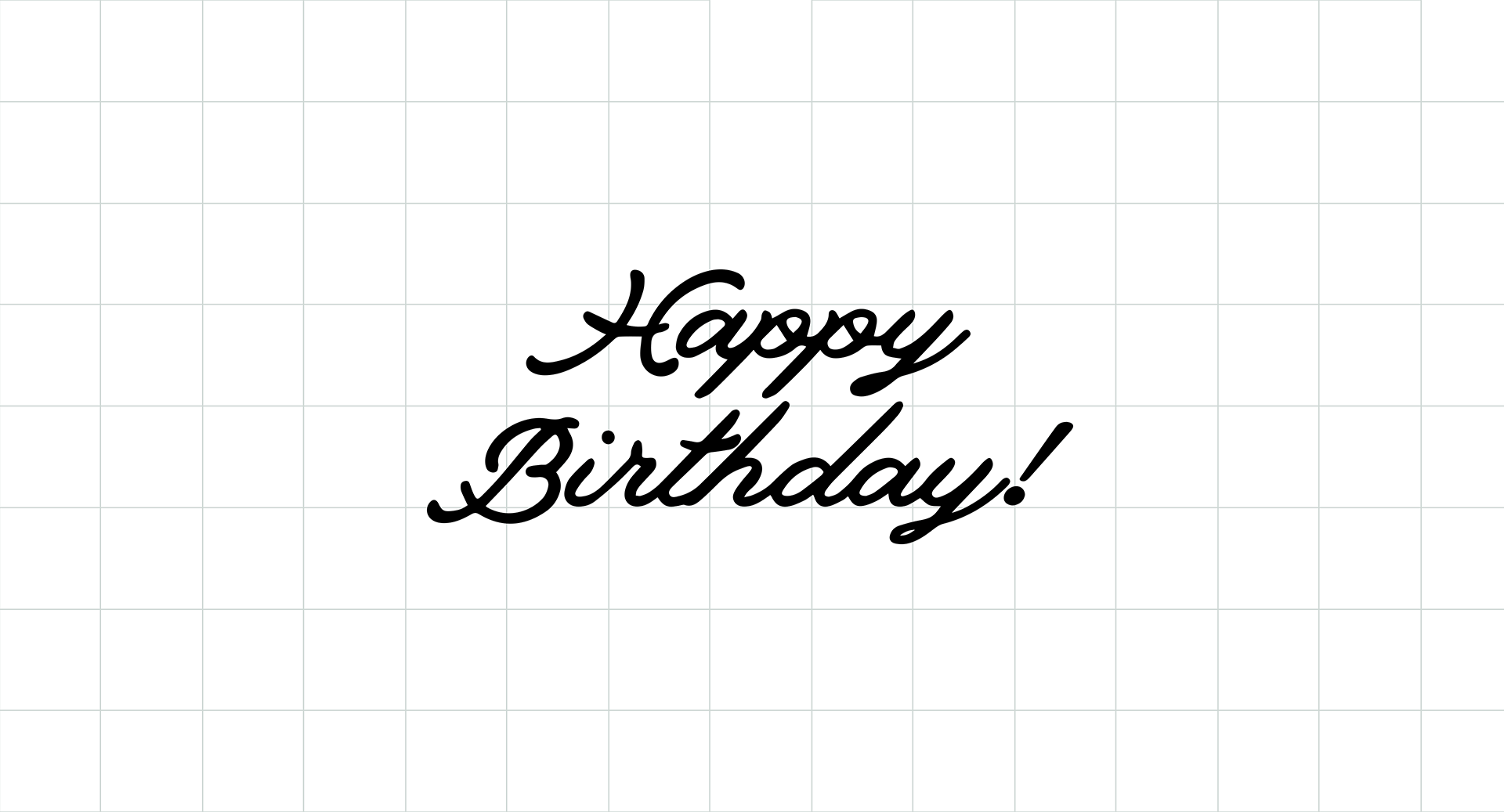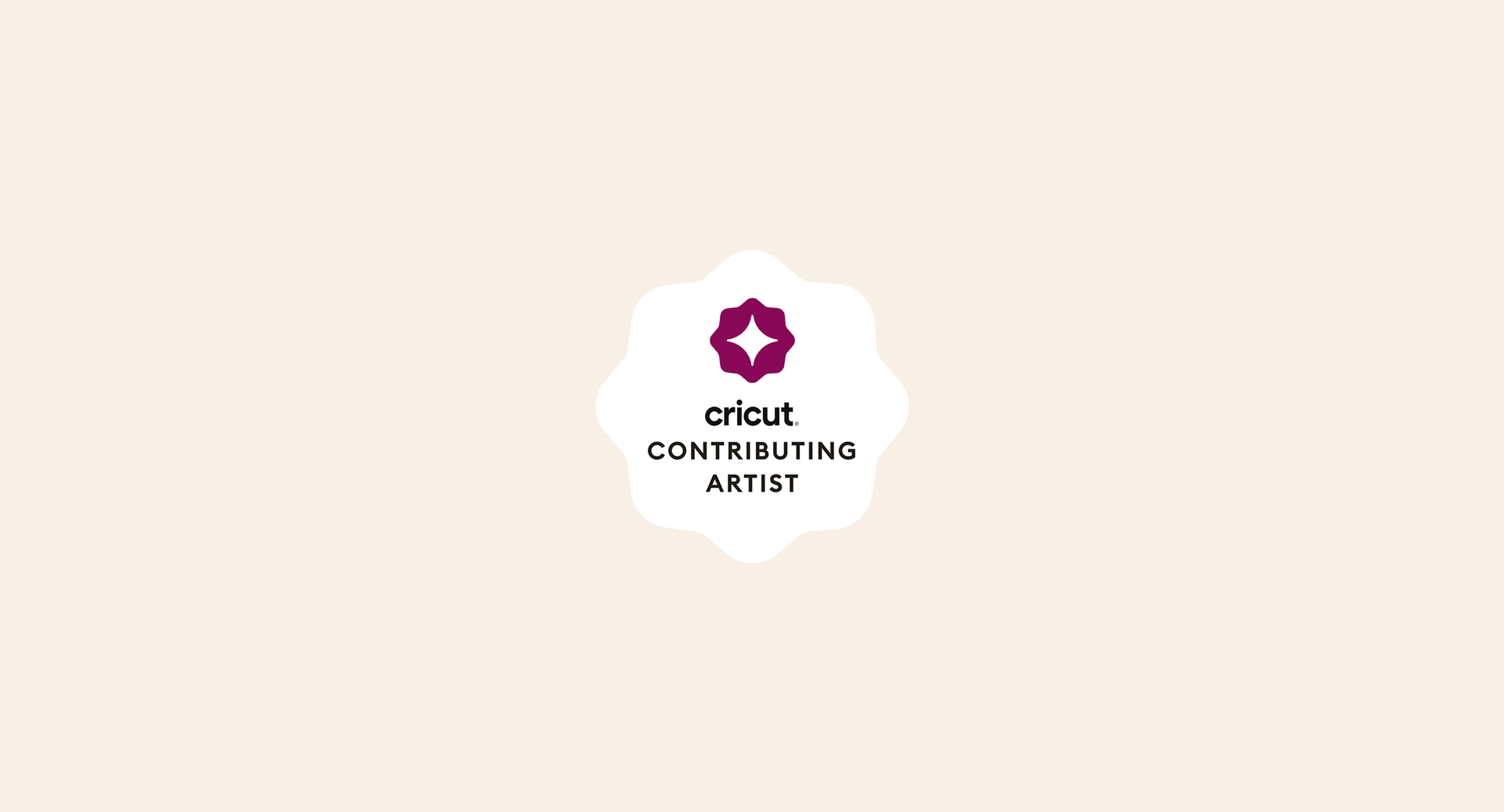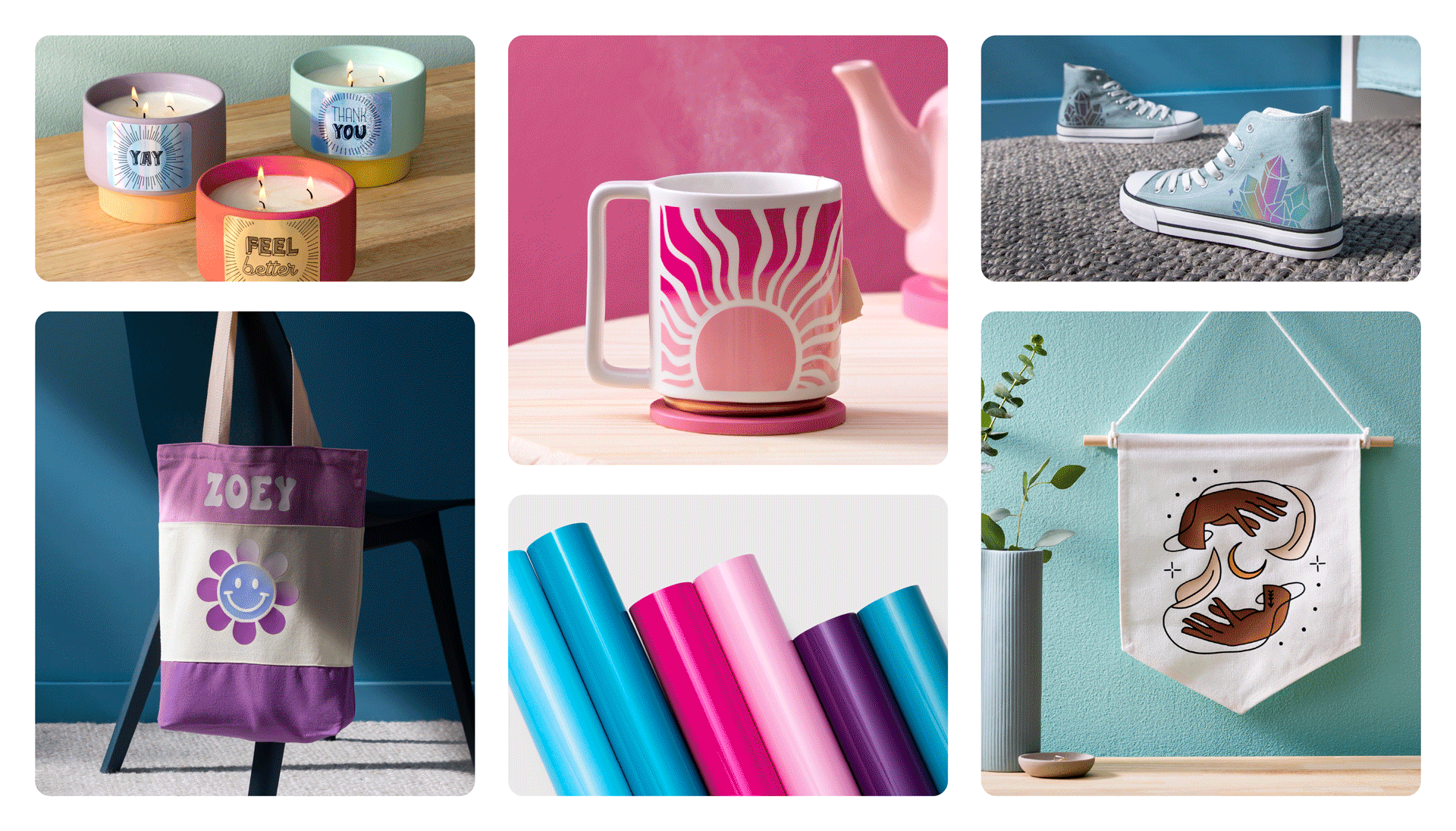New features and updates coming to Design Space
This blog post was updated on March 16, 2021, to reflect changes, as notified to customers by way of e-mail on that day in this Letter to the Cricut community.
Creating the best possible Design Space experience for our members remains a significant focus for our team. Hearing and understanding your feedback is crucial because it helps us make improvements and bring you new features that matter to you. For that, we say thank you, and please keep sharing with us.
Below is a preview of all that is new (or coming soon) to Design Space — including exciting new features like Offset (yes!) and project Collections. We have lots of exciting features coming; this is just the beginning.
Also, soon we will be making changes that affect members who use the free Design Space app without a Cricut Access plan. Every calendar month, these members will be allowed to upload up to 20 personal images and/or patterns. Members with a paid Cricut Access plan will have unlimited uploads. All members, with or without a paid plan, will keep all of their existing uploads in Design Space.
Read below to learn more.
- Offset
- Project Collections
- Kerning
- Education videos in Design Space
- Pen Thickness on Canvas
- Profile Search
- “My Project” Search
- Faster Image and Text Load
- Copy & paste between projects
Image and pattern uploads in Design Space
New Features Coming To Design Space
When will these new features arrive on your computer? We have already rolled out most of the new features listed below. Offset and Project Collections will roll out within the next few weeks.
Offset
Use the offset feature on the desktop app to create decorative outlines to shapes, text, or groups of objects to make your designs pop. This popular design technique adds a professional touch to custom stickers, cake toppers, T-shirt designs, and more. Learn more about what is possible with Offset.
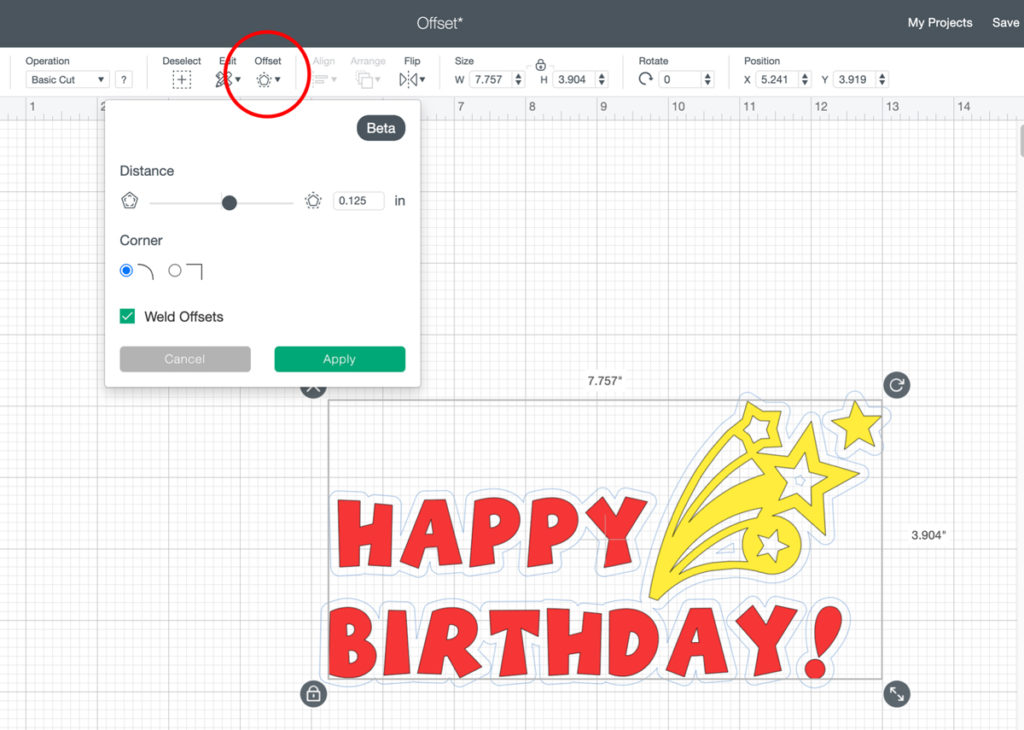
Project Collections
Easily organize projects on the desktop app in custom folders so you can quickly find the project you want, when you want it. Name the collections in any way that works for you — Paper Flowers, T-shirt Designs, Custom Orders, etc. Learn more about Project Collections.
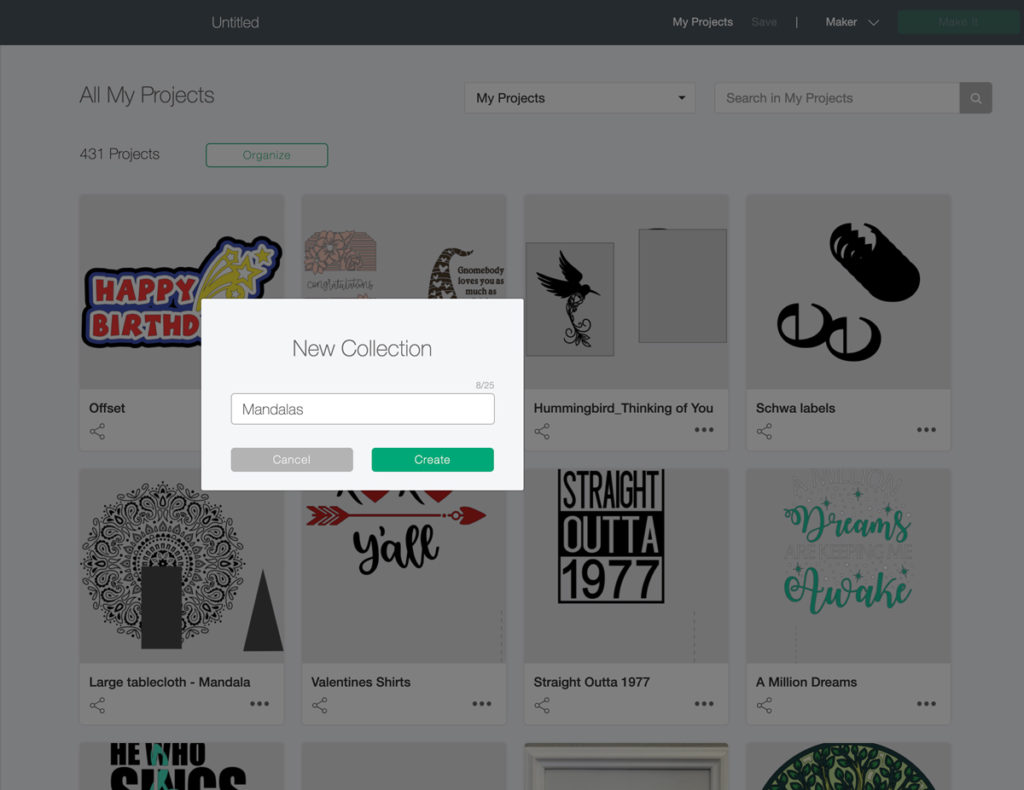
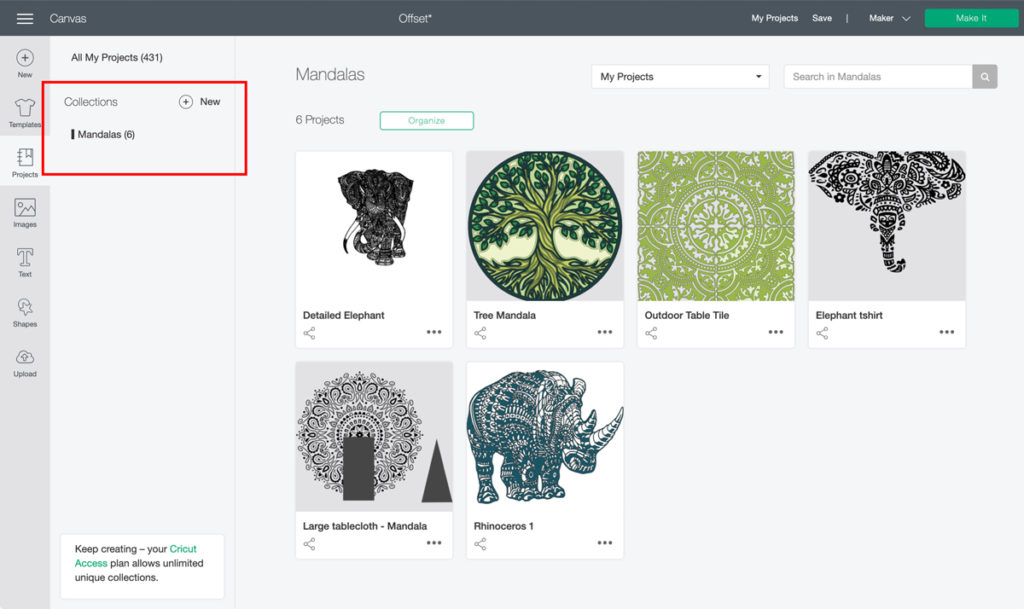
Kerning
Kerning is a technique used to improve the visual aesthetics of text by adjusting the spacing between two characters. Depending on your design, you may want text closer or further apart — now you’ll have more control over the look you’re going for. Stay tuned for the timing for this new feature.
Education videos in Design Space
You’ll notice links to helpful how-to and tutorial videos within Design Space. These short segments will help you learn new features, brush up on basics, or just level up your creative skillset.
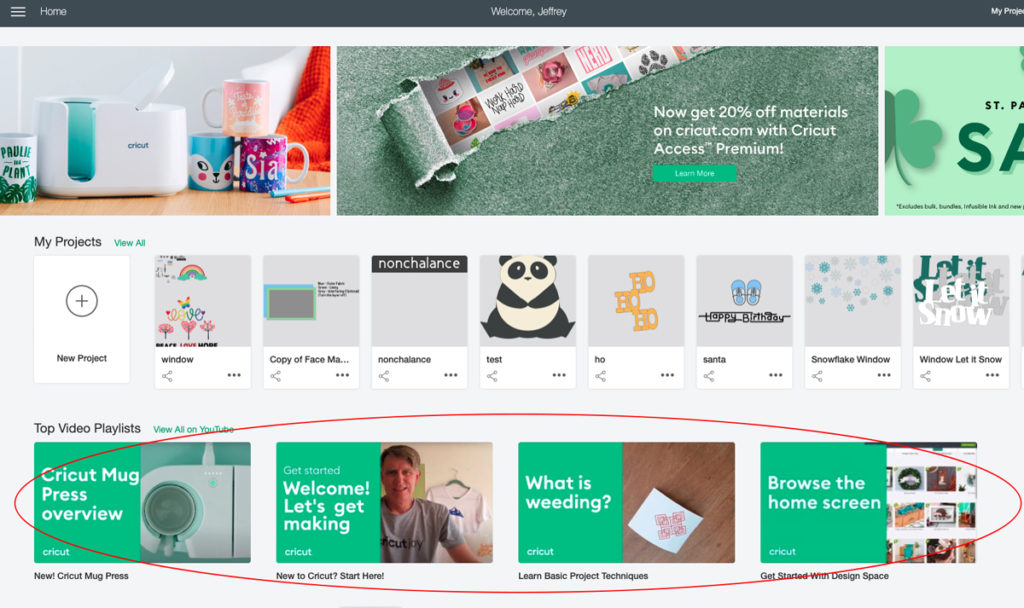
Pen Thickness on Canvas
From the Canvas, you can now preview your design with thicker or thinner pen & marker tip sizes — so you can better imagine what your project will look like.
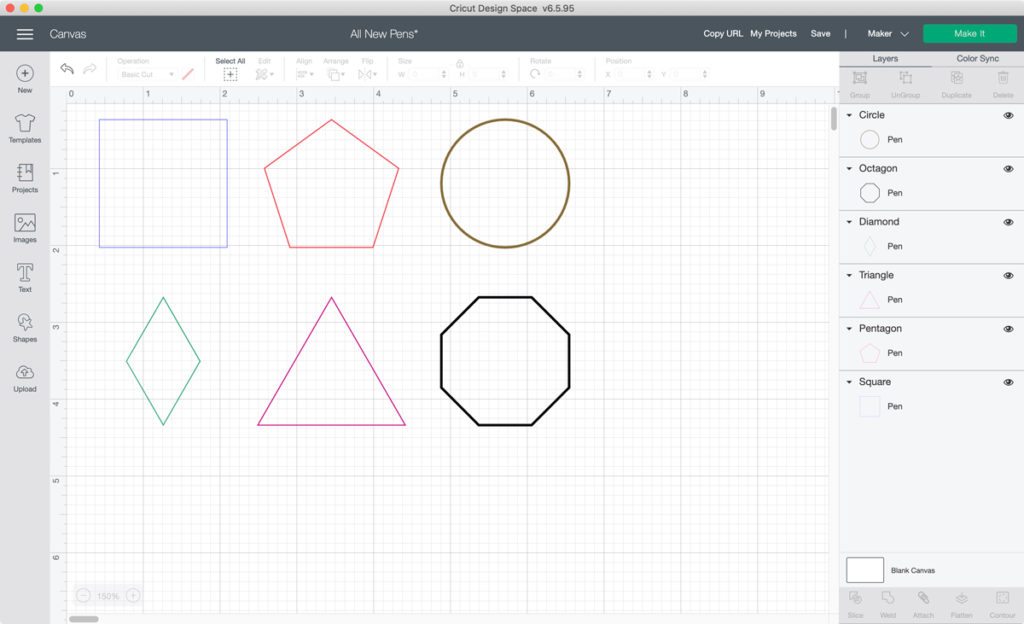
Profile Search
Quickly find your favorite Cricut Community contributors and their shared projects! Learn more about Profile Search, Community Avatars, and Project Attribution.
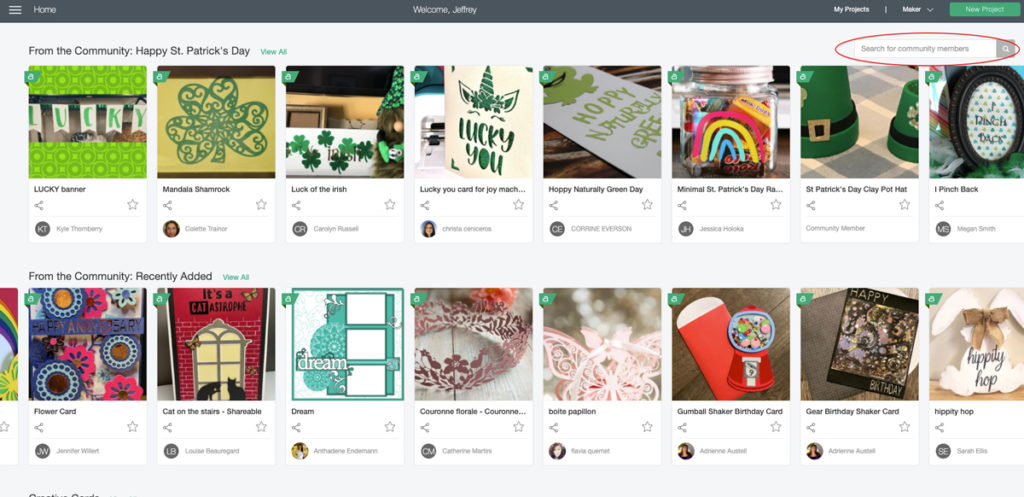
My Project Search
Quickly find specific projects you saved in My Projects. Learn more about My Project Search.
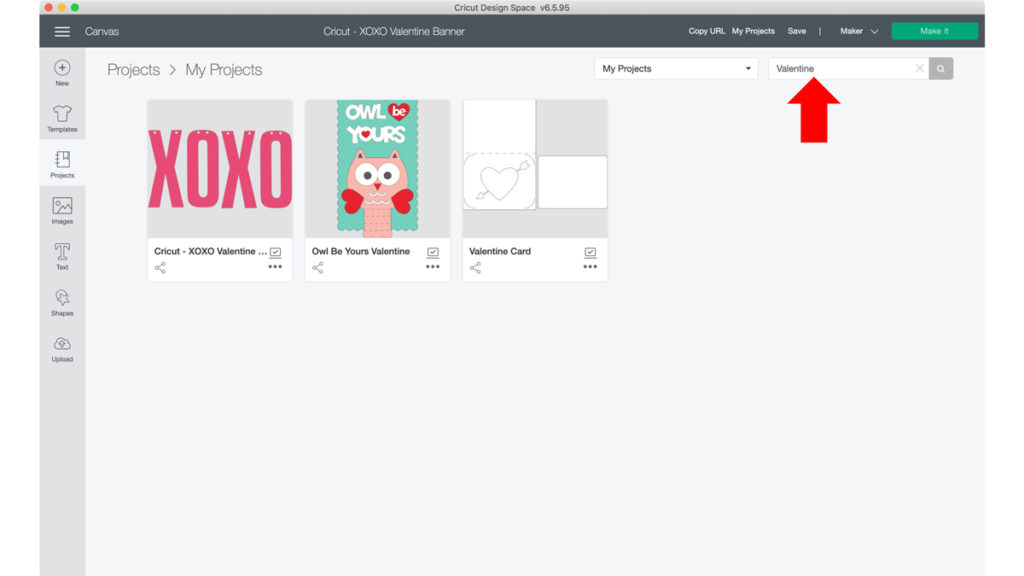
Faster Image and Text Load
Text, large images, and complex projects now load faster. We’ve rewritten the code for Canvas to improve performance, including its ability to handle larger, more complicated files faster! Learn more about faster image & text load.
Copy and Paste between projects
Now you can copy design elements from one Design Space Canvas and paste them to another. Just select and copy the desired object (or group of objects), then paste them into a new or existing Design Space canvas. You can use your favorite keyboard shortcuts or use the Edit dropdown menu to use the Copy and Paste commands.
Changes to image and pattern uploads in Design Space
Members not currently subscribed to Cricut Access will soon see a notification at the top of the Image and Pattern Fill Upload page (see image below) reading, “Heads up! Soon, uploads will be limited to 20 per calendar month. To receive unlimited uploads + other perks, subscribe to Cricut Access.” This notification will be in place for the next few weeks until the Cricut Access Free plan goes into effect. Cricut Access Standard & Premium subscribers will have the ability to upload unlimited images and patterns. Have questions about uploading personal images and patterns to Design Space? Find answers in our FAQ.