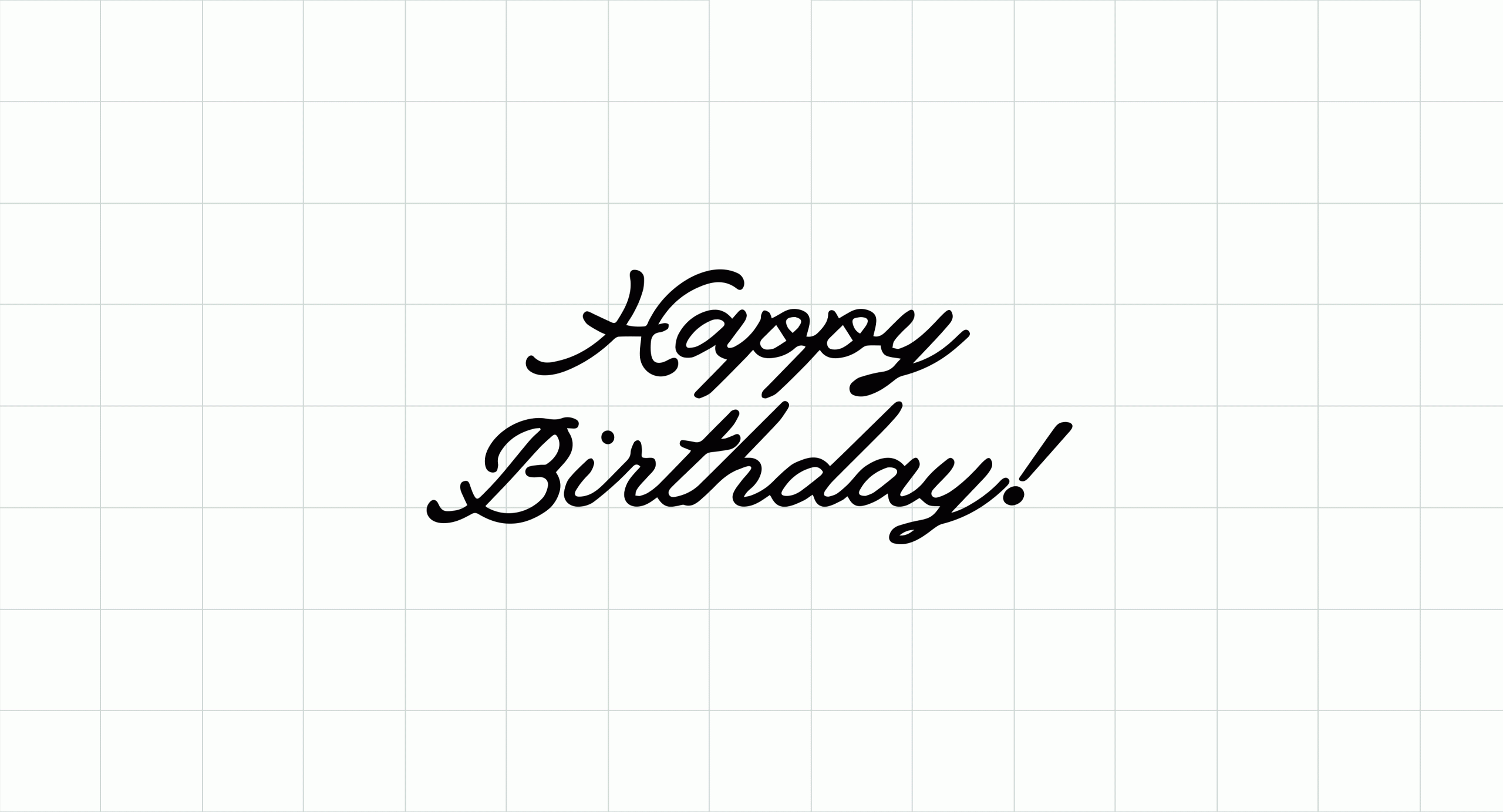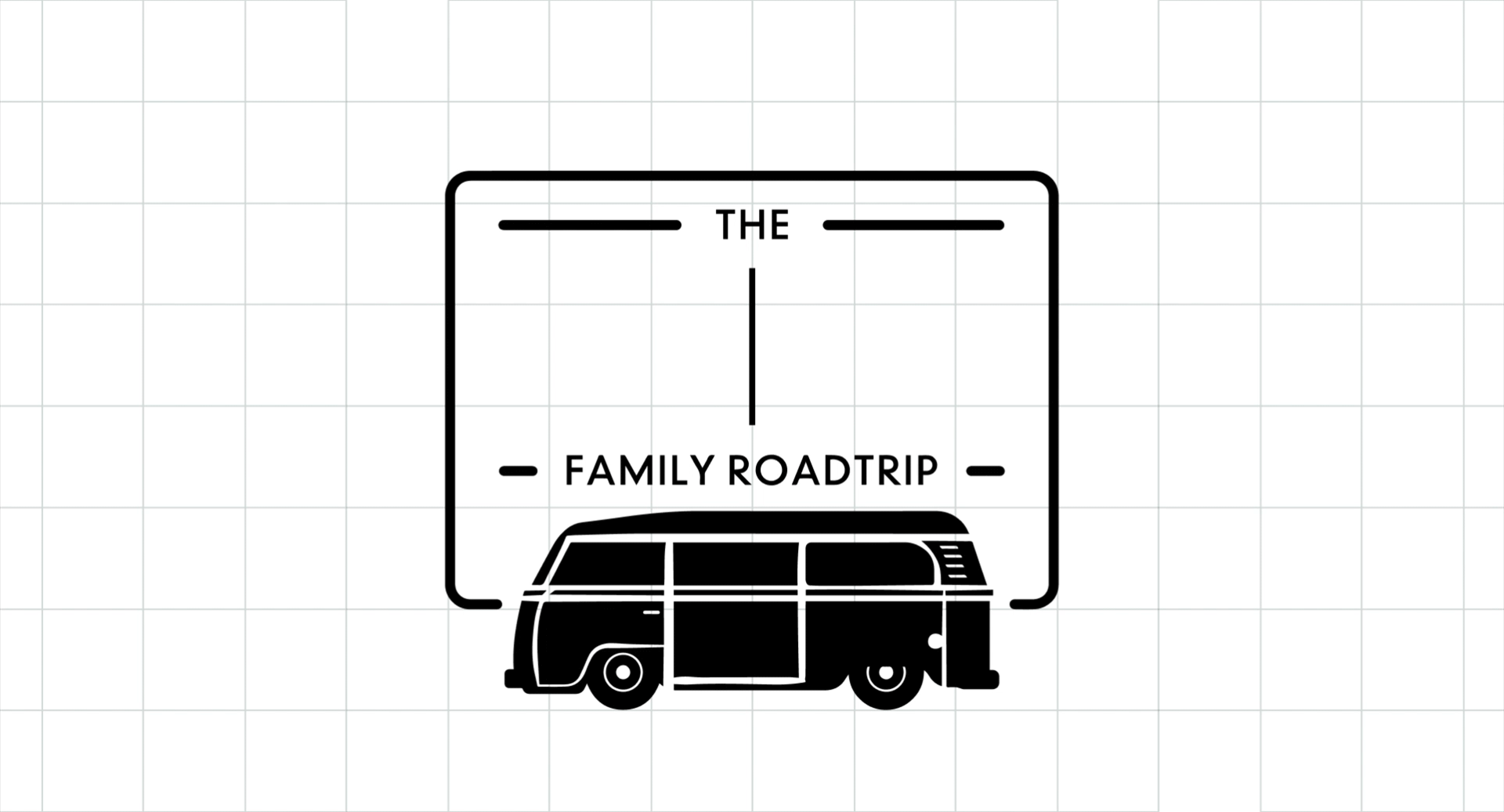Using the Offset feature to make cake toppers in Design Space
We know our community loves to create beautiful toppers for their cakes and cupcakes! From glittery phrases to bold characters, you can create a variety of themes for your cakes. The offset tool in Design Space is perfect for enhancing your cake topper and many other project types.
Offset is currently available in Design Space for Desktop and Design Space for iOS only
If you want to know more about this incredible Design Space tool, then keep on reading!
What is Offset
The Offset feature in Cricut Design Space creates a proportionally larger or smaller layer of your design, whether text, images, or a combination!
Think of offset as a shadow layer or decorative outline for your design, giving it texture, dimension, and visual impact
This is particularly helpful for not only making cake toppers, but custom stickers, t-shirt designs too, vinyl labels, and much more.
How does it work
1. Insert images or text onto the Canvas. Select the layer for which you want to create an offset. You can select a single layer or multiple layers or objects.
2. Select Offset. Use the slider to choose offset size or enter a specific measurement in the field. A line appears on the Canvas to help you visualise the size and shape of the offset.
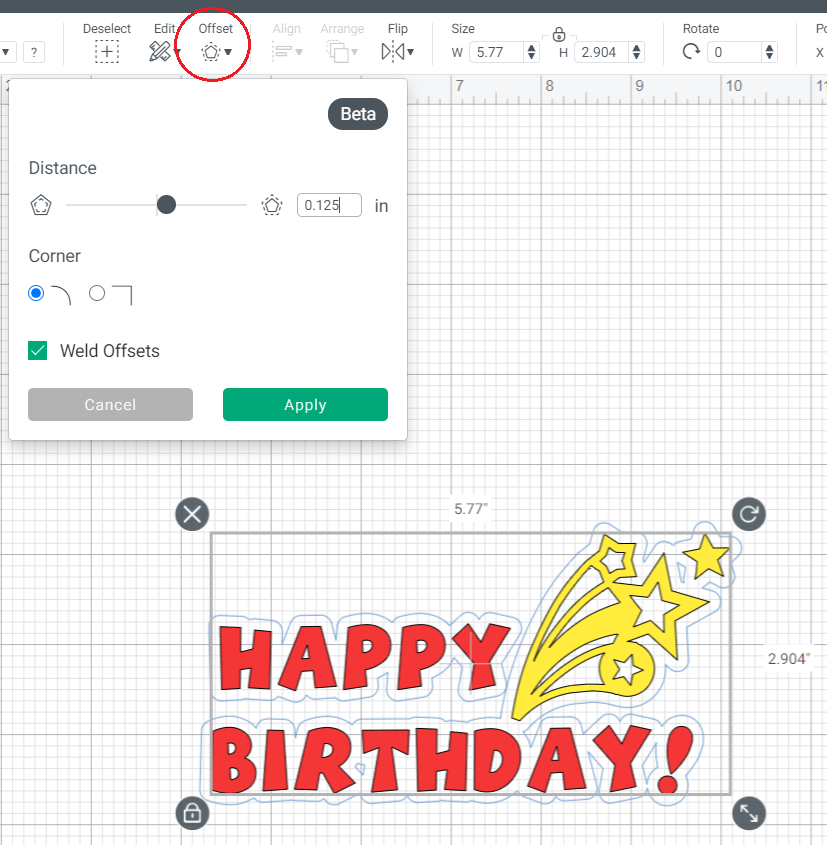
3. Select Apply to create the offset. The new layer appears on the Canvas and in the Layers panel. You can then work with this layer as you would any other object on the Canvas.
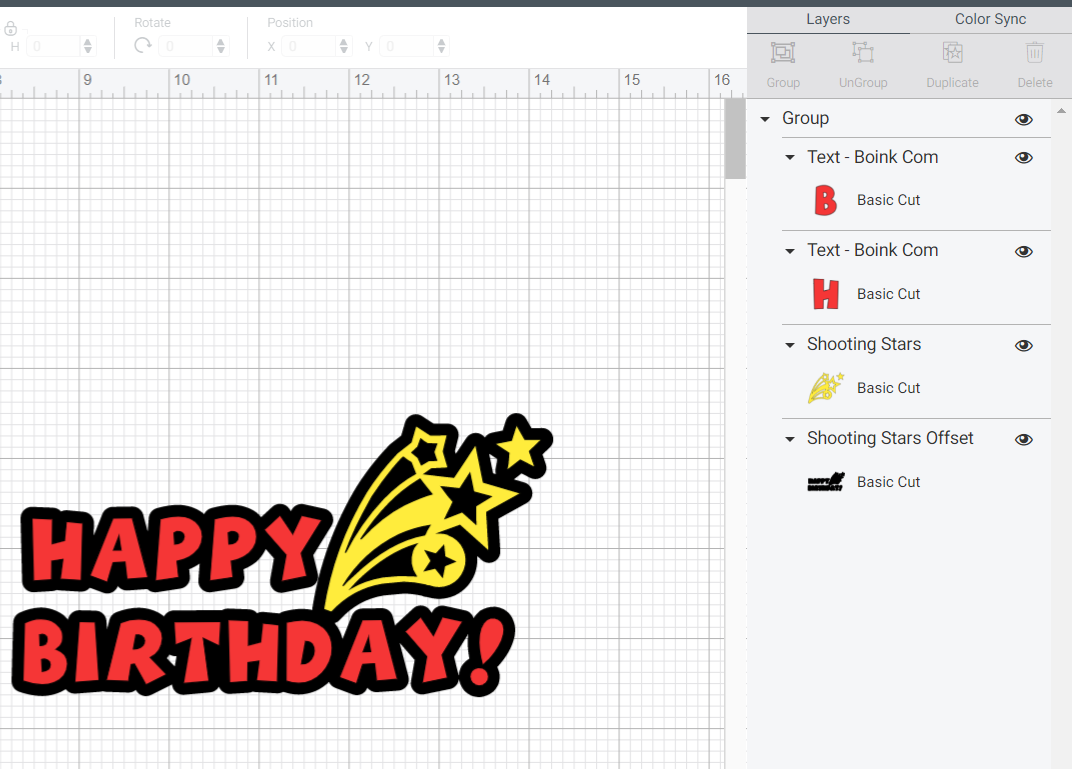
The Offset layer is not automatically grouped with the original object. Group, change color, Contour, Attach, etc. as needed.
You could even create additional offset layers for your design to give it more dimension!

Community examples
We’ve rounded up a couple of cake toppers from our making community where the Offset feature is used. Cricut UK Marketing Manager, Kathy Hodson, created a beautiful birthday cake topper featuring favourite things to do. The offset layer helped to keep all the additional layers secure and in place.

Emma Jewell Crafts created a beautiful Jubille topper with an offset layer around the text on this themed topper.

Sweet Eve Signs on Instagram is an expert on all things cake topper related! We adore this positive phrase topper she created and used a clear material for the offset layer.

Want to find out more?
The Offset page in the Cricut help centre is great to learn all about the Offset tool and how it can be used.
You can also sign up to free workshops with a Cricut expert on how to use the Offset tool on Cricut Learn.