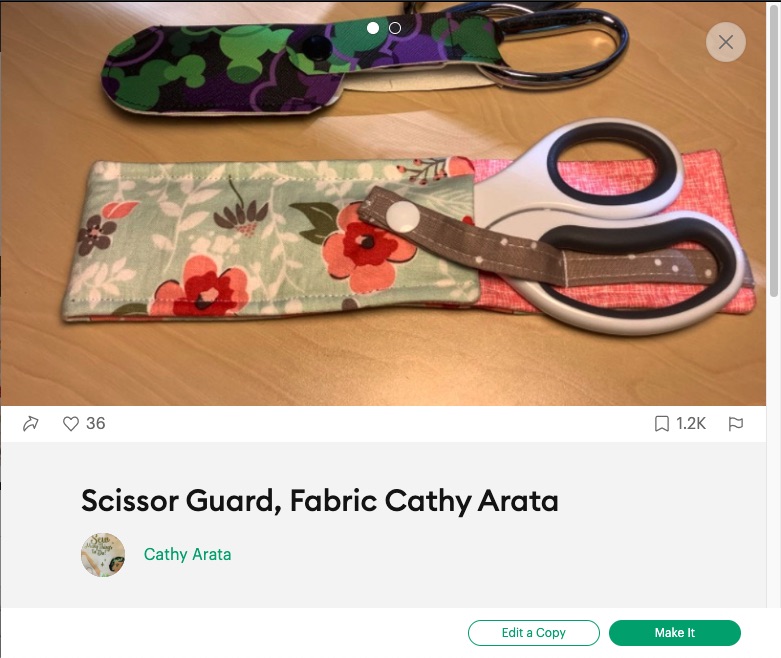Using Cricut Maker 3 for Quilting Projects
We’re going to be hosting the Custom Crafting Experience Zone with Hobbycraft at the Festival of Quilts in just a few weeks, so we’ve been reminiscing over our favourite Cricut Quilting projects.
As well as rounding up our favourite designs, we can delve further into the benefits of using Cricut in your quilting projects.
Fabric cutting with Cricut Maker
The Adaptive Tool System, unique to Cricut Maker machines, includes a rotary tool that makes fabric cutting a breeze. From the finest chiffon and lace to burlap and canvas, plus everything in between, including quilting cotton, Cricut Maker can cut precisely and accurately every time.
When the original Cricut Maker launched a few years ago, it revolutionised fabric cutting, drastically reducing the time it takes to complete a sewing project by automating the fabric cutting. Cricut Maker 3 is no different. Simply choose your design in the Cricut Design Space app and Cricut Maker will do the rest. The specialist fabric grip mat, combined with the Rotary Blade means that you can cut a wide range of fabrics without the need to stabilise or ‘bond’ the fabric.
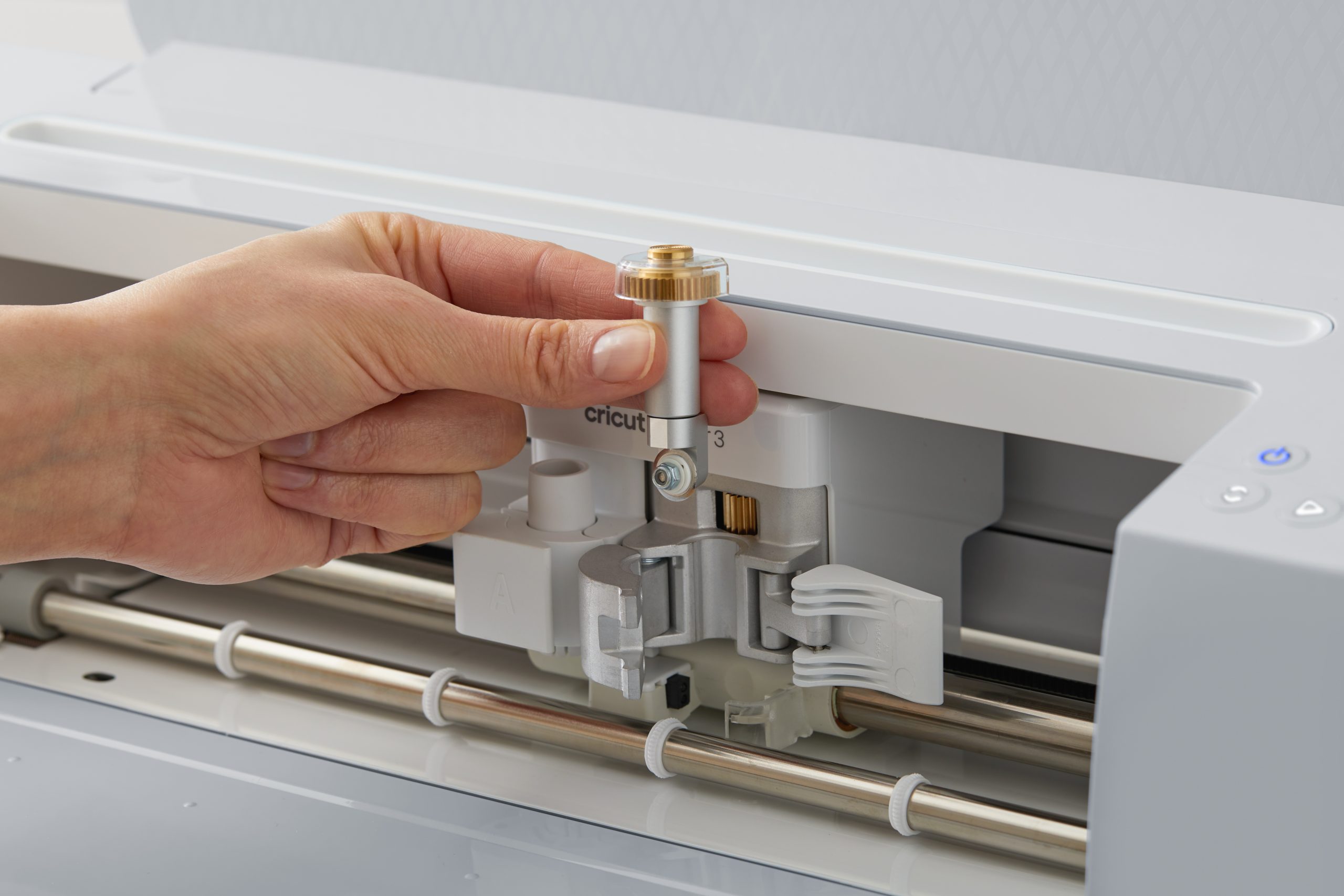
So what can we make with Cricut Maker 3 and fabric?
Quilt Shapes In Design Space
The most important thing when embarking on quilting projects is accuracy and precision. All of your fabric pieces need to be cut to the exact size to ensure your finished project will have perfectly aligned seams and corners.
Cricut Maker 3 can both cut and mark your pattern pieces making it even easier to stay on track when assembling your project. Here’s an example of one of the mat previews for the Geometric Quilted Placement project available in Design Space.
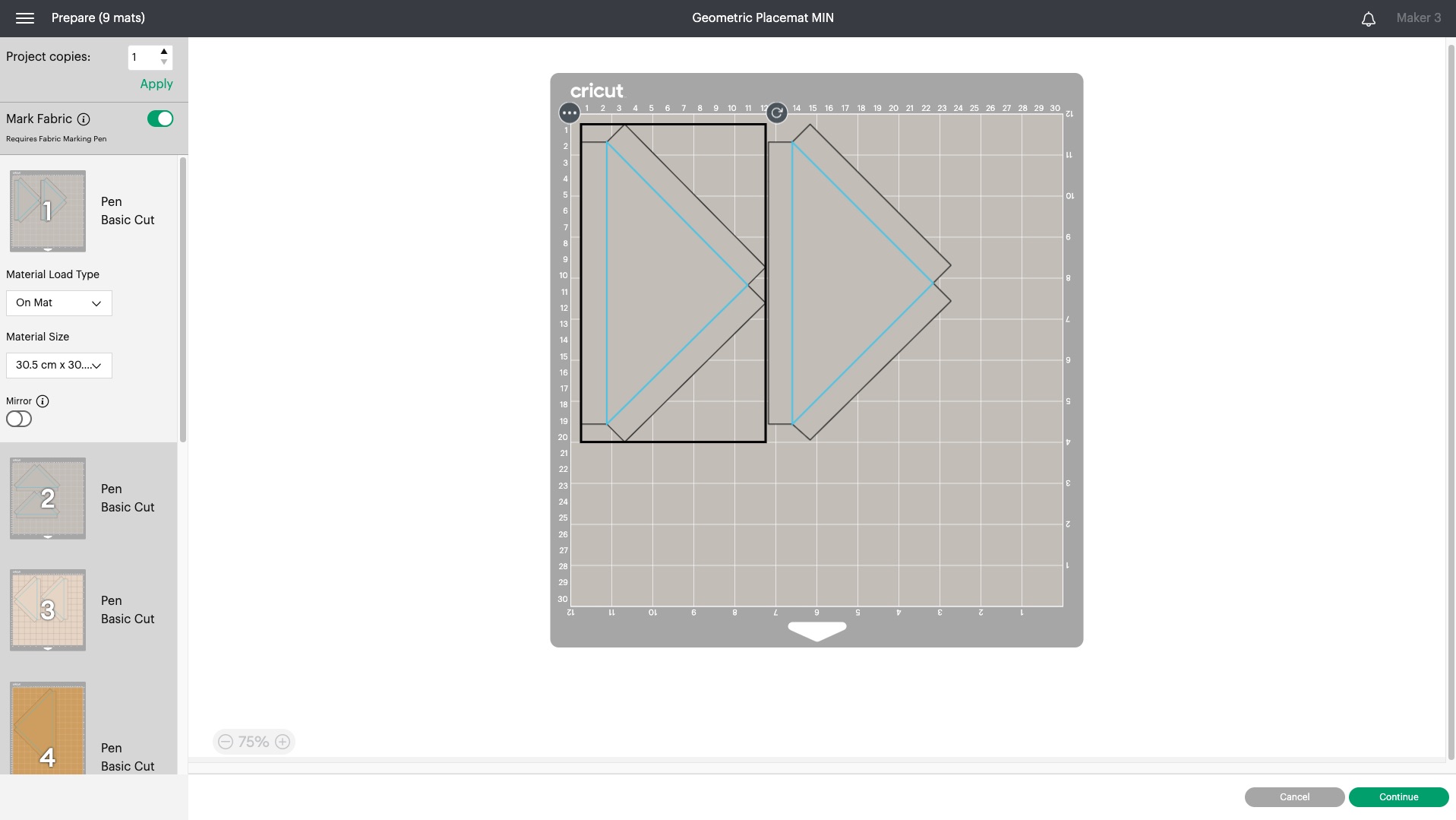
The blue lines indicate where the Washable Fabric Pen will draw onto the fabric, indicating the seam allowances, and providing a guide for sewing. Some sewing projects in Design Space will also instruct the pen to write a number on each pattern piece, making it even easier to follow the instructions when assembling the pieces.
These quilting image sets are available in Design Space, complete with pattern markings. In Canvas view, click on ‘Images’ to open the library, then under ‘Highlighted categories’ on the left-hand side, choose ‘Image Sets’. Type ‘Quilt Shapes’ into the search bar and you’ll see the various shapes available to insert into your canvas.
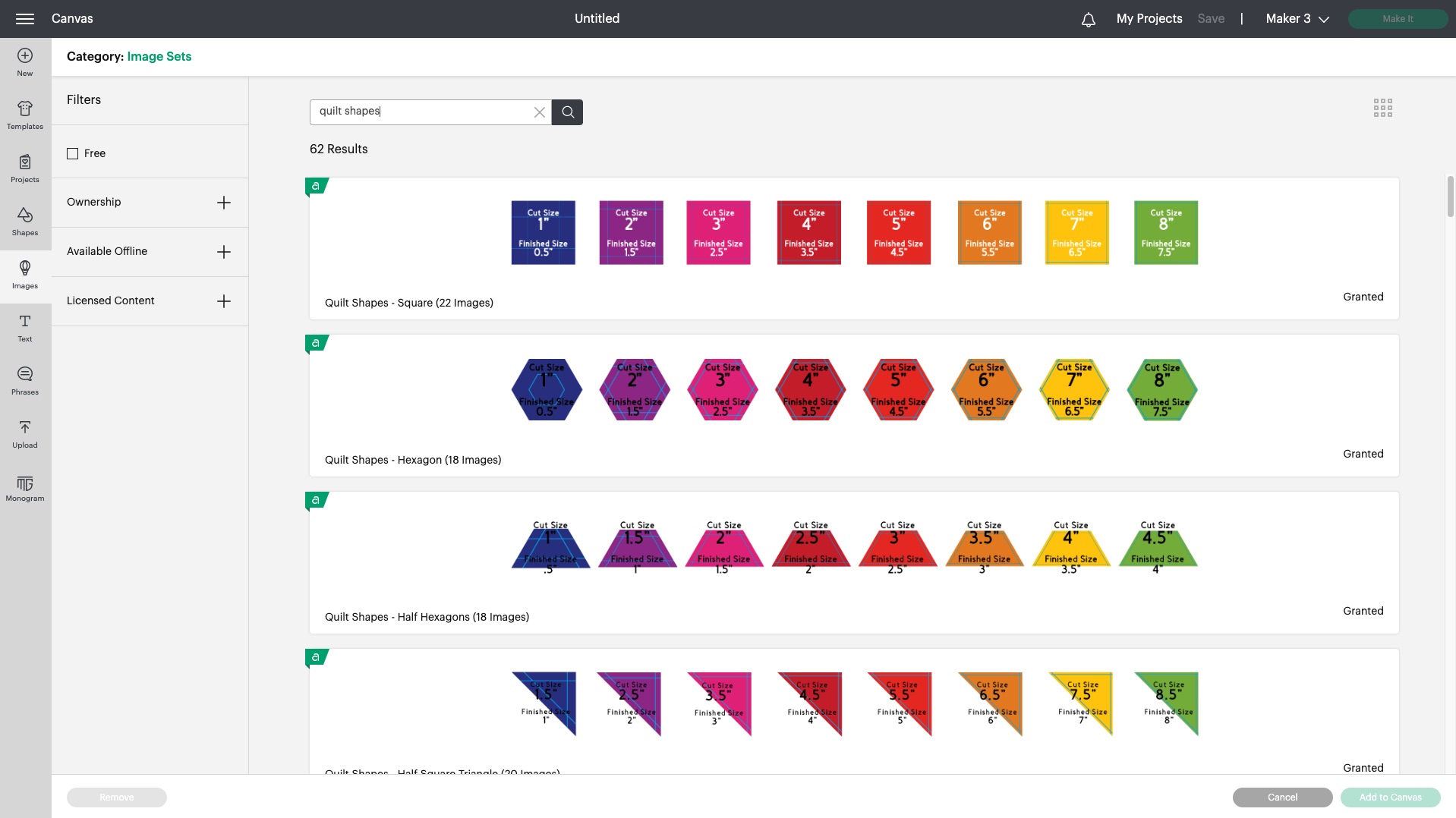
Applique made easy
Applique is an easy way to create colourful and intricate designs with fabric, without having to fuss with precise seam allowances, points or teeny pieces.
Traditionally applique involves tracking, hand cutting each shape out of fabric and fusible material, placing, and stitching. With Cricut Maker, you can cut down the steps by at least half.
This applique project cuts bonded and unbonded fabric to create a stunning tropical bird wall hanging… because we believe your hard work deserves to be displayed for all to see!

An added bonus when creating Cricut applique projects is easy embellishments with iron-on material as seen on this Mexico-inspired floral block.

Click here for instructions on how to make this, or click straight through to the project in Design Space here.
More ways to use quilt block designs
The Mexican-floral block design is just one of 9 globally inspired floral block designs in Design Space. But you don’t need to be limited to simply making a huge quilt with your applique blocks. Here are some more ideas for Cricut quilted projects.
1. Quilted placemat
Why limit your block to a blanket for the sofa or bedroom? Instead, try making a set of quilted placemats to show off your favourite fabrics. Make this quilted placemat in Cricut Design Space now.
2. Pot holders
This simple alternative quilting project takes just one quilt block and a little bit of protective batting to give it a whole new purpose. Need some how-to guidance? Try this video from Riley Blake Designs on easy ways to make a pot holder from any quilt block.
3. Wall hanging
Quilted designs are works of art, so give your project pride of place and display it for visitors to your home to admire. This would also make an incredible gift for new parents to hang in their baby’s nursery.
Make the Birds of Paradise Wall Quilt in Design Space here.
4. Pillow / Cushion
Use any of the floral Block designs to create a matching pillow.
5. Laptop or accessory bag
Give your hardware a softer look with a homemade accessory pouch. All you need to do is add a back layer, and attached a zip on top to turn it into a bag. Or leave it open and have a sleeve instead. Here’s a handy post from Hello Creative Family with instructions for a 1-hour DIY laptop sleeve. Use one of your quilted designs for the front of the case for a truly unique look.
Don’t scrap the scraps
And if you’re looking to use up those scraps leftover from a previous project, why not try one of these scrap-busting ideas?
These food-inspired hair ties are sweet enough, but a hidden storage compartment is the icing on top! Click here to make them.
Or how about this useful scissor guard pattern from Cricut Community member Cathy Arata. Did you know Cathy runs the Cricut with Your Fabric Offical Facebook Group? It’s a great community of fabric crafters willing to offer help and advice, and ask for your expertise and tips too!
And if you have more scraps than you care to admit, this cute giraffe is stuffed with offcuts of fabricto ensure less waste reaches landfill! Find out more about Raphy the Giraffe here.
Festival of Quilts
Come and see us at the Festival of Quilts this August. We’ll be hosting two demonstrations each day on the Product Stage, and will be joined by Hobbycraft in the Custom Crafting Experience Zone throughout the show. We can’t wait to meet you there.