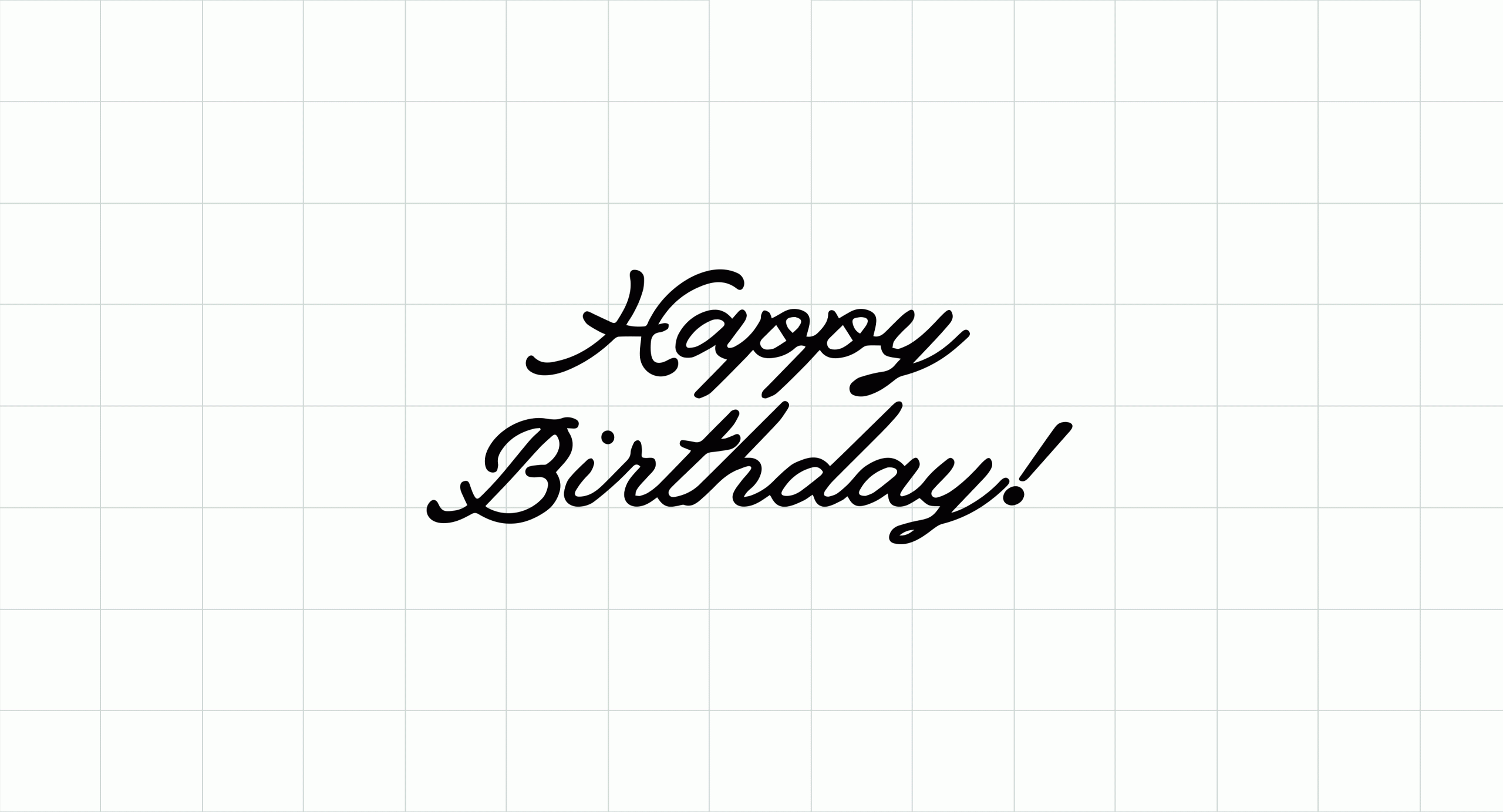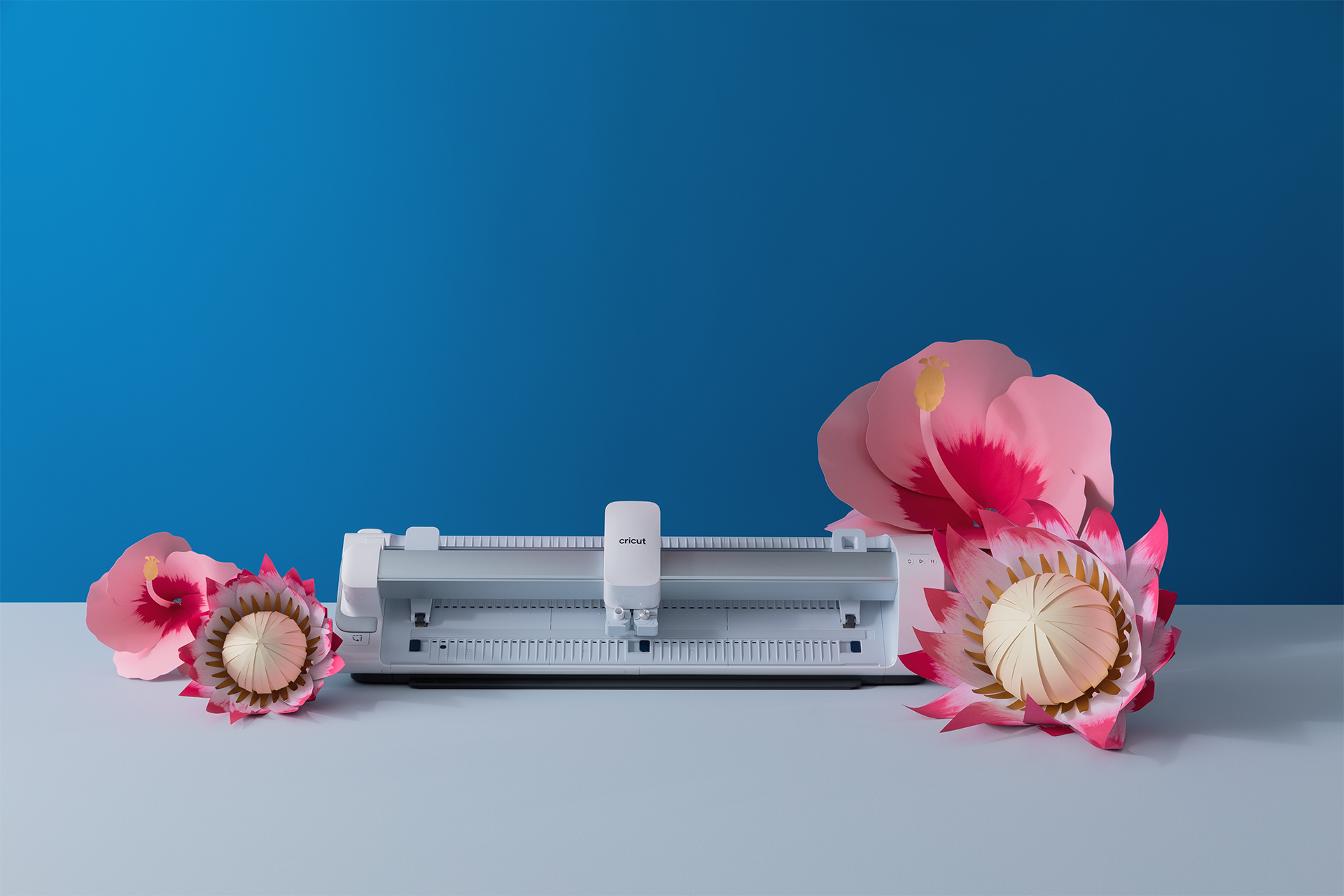Welcome to the home of all things Big Christmas Show 2022!
Over 14th and 15th of September, we met with journalists and PR representatives as well as social media personnel and introduced them to Cricut.
You will find the digital copy of our Christmas Guide as well as tutorials on the projects found in the goodie bags and our beautiful stand!
What is Cricut?
If you are still wanting to learn more about what Cricut is, head to our information page here.
Digital Christmas Guide
Want to see all our festive making inspiration, written instructions for our projects, and a look at our products? Check out the digital version of our Christmas Guide which was shared at the Big Christmas show.
Goodie Bag Making Activities
Make your own Cracker
View, save, or make project in Design Space here.

Step one
Decorate your blank cracker with stars, sticking them on one side of the card.

Step two
Tape the cracker snap to the center of the blank side of the cracker.
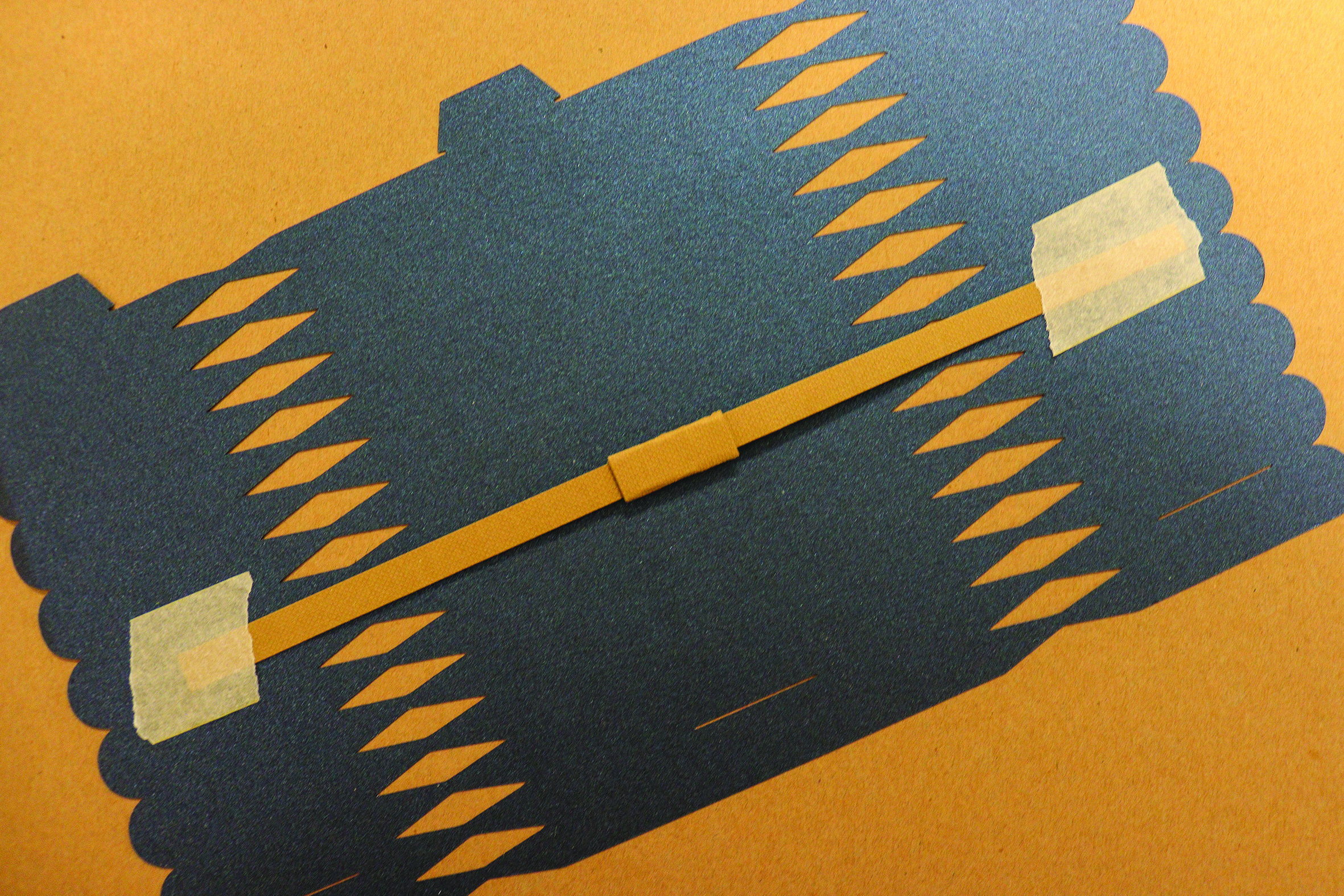
Step three
Add a little treat inside. Gifts like pin badges, miniatures and jewellery work great.

Step four
Roll up the cracker, then tie a ribbon around both ends to finish.

Bear Bauble
View, save, or make project in Design Space here.

Step one
Gather the bauble, vinyl decal and ribbon.

Step two
Peel the bear decal off of the backer and place it onto the bauble. Smooth it down and make sure it is well stuck.
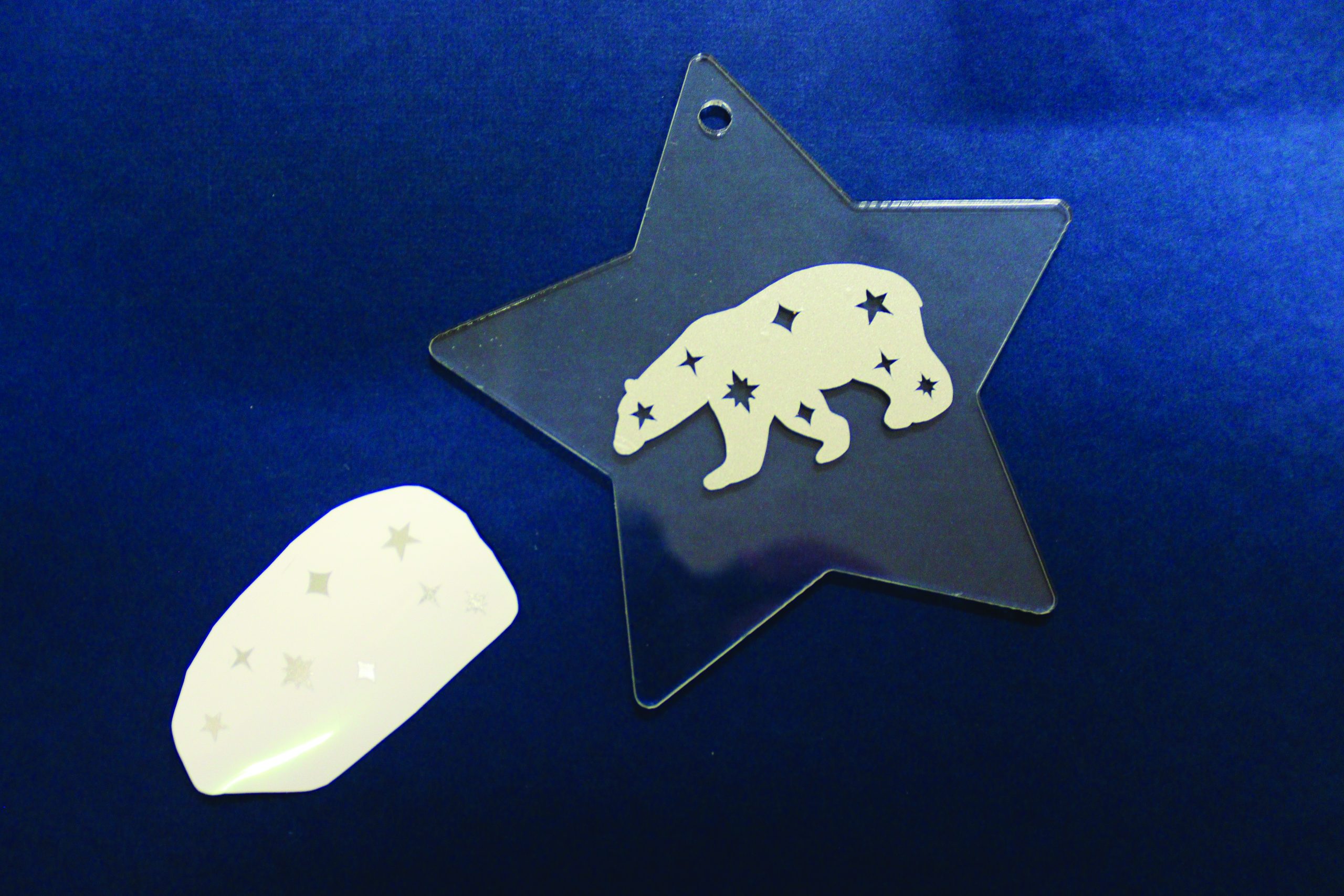
Step three
Use the stars left behind to decorate around the bear.

Step four
Thread ribbon through the hole and tie a knot to finish.

You can also find the reusable gift wrap instructions and how we personalised Sheepers slippers in our digital gift guide.
Sustainable gift wrap project can be viewed, saved or made in Design Space here.

Share your makes with us!
We want to see your Christmas making! Be sure to tag us on social media with @cricut_uk.
See our Christmas projects on Design Space! Save or make them for your Christmas Decor.