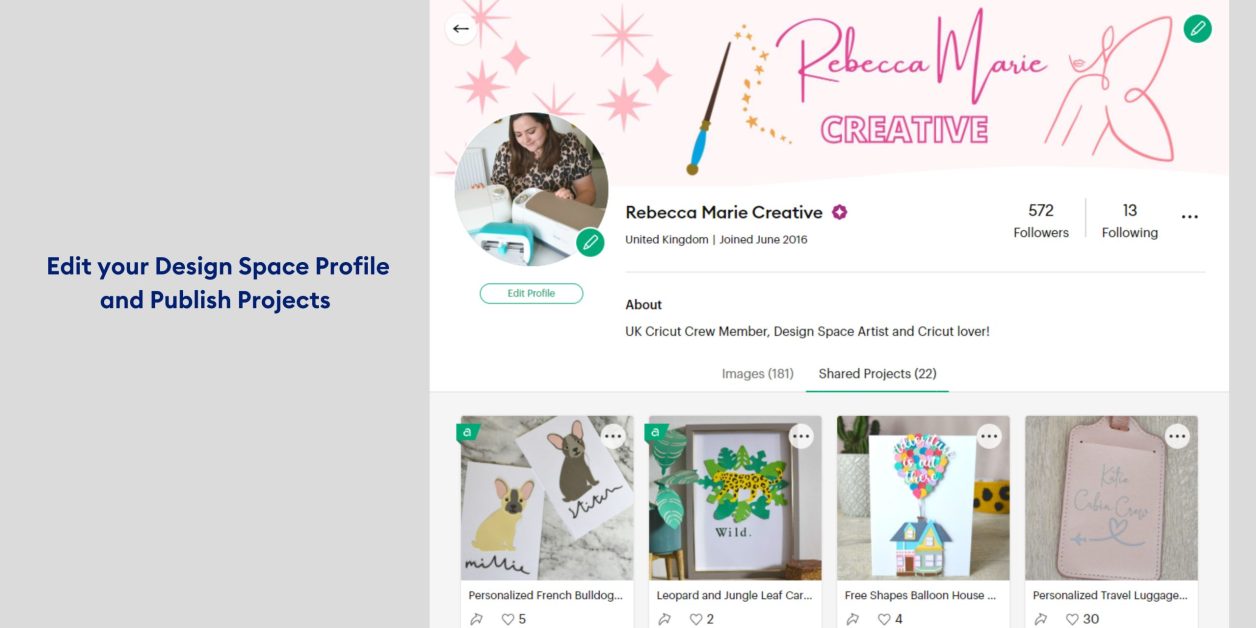5 things made easier with Cricut Autopress
If you have ever seen or used an industrial heat press, you might know the issues that come with using them — from the ease of use to safety concerns. Well, now there is a solution to those issues: Cue Cricut Autopress.
1. Sleek design for any space
Cricut Autopress looks like it belongs in your front room rather than a back warehouse. Built to last with certified, temperature-rated plastics, ceramic-coated heat plates, and colours that complement your other Cricut machines, Cricut Autopress can be proudly displayed alongside other making materials or as a standalone piece to show off in your space.
Even though you can use as few as two fingers to close the machine with Zero Effort™, in total Cricut Autopress weighs about 24kg (53 lbs). The heavy yet compact design keeps it stable when sitting on a standard counter or stored vertically when not in use.
If you prefer having your Cricut Autopress out on display (we sure do!), make sure that you have a suitable, stable surface with enough overhead and surrounding clearance for your workflow. Cricut Autopress uses an extra-wide clearance to minimize accidental contact with heated areas. Check out our Help Center article to prepare for Cricut Autopress and get to know the exact size dimensions you’ll need.

If you’re space constrained and would prefer to stow Cricut Autopress away when not in use, simply lock the machine closed once it’s completely cooled. To carry it, use the front handle and handhold on the back of the machine.
Either way, Cricut Autopress is sure to be a showstopper and wow anyone who lays eyes on it in your making space! To learn more about unboxing and setting up the machine, please visit the Cricut Help page.
2. Automated at your command for greater efficiency
An easily adjustable control pod for heat and time settings automates the experience, helping you produce more in less time — without babysitting the machine.
Once the handle of the heat press has been lowered, the motors activate and the press will use the control pod settings for time and temperature. Pressure automatically adjusts based on the materials used. When the timer reaches zero, the press automatically opens. This near hands-free experience lets you focus on your next design or project, helping you make more in less time.
The control pod comes with four pre-programmed settings, but these presets can be changed if your frequently pressed project settings differ from the pre-programmed presets.
The preset buttons on the control pod are:
- Preset 1: SportFlex / Polyester – 150°C (305°F) / 30 seconds
- Preset 2: Everyday Iron-On / Cotton – 155°C (315°F) / 40 seconds
- Preset 3: Glitter Iron-On / Cotton – 165°C (330°F) / 30 seconds
- Preset 4: Infusible Ink™ / Polyester – 205°C 4(00°F) / 45 seconds
Need to create custom heat settings? It’s as simple as two steps:
- Turn the dials to the desired time and temp.
- Hold down the preset button for 3 seconds until you hear a beep. Once you hear it, the new setting is now in the pod memory.

After you have successfully activated and registered your Cricut Autopress, you’re ready to start pressing!
3. Two fingers, Zero Effort™
Cricut Autopress is smart — it senses the thickness of the material and autonomously adjusts the amount of force being applied based on that thickness. Now you don’t have to worry that you’re applying too much or too little pressure — Cricut Autopress takes care of the thinking and adjusting for you.
It only takes as few as two fingers to close the machine and engage the motors, which apply that perfect amount of pressure to your project. When the pressing cycle is complete, the machine opens automatically to prevent overheating and overprocessing.
For time and temperature settings, check out the Heat Guide.

4. Top-down pressing prevents material shifting
Cricut Autopress opens and closes vertically, but its innovative design allows the heat plate to lower straight down on your project rather than pinching or contacting your project from an angle.
This makes Cricut Autopress operate like a clamshell press until the last two inches of movement. During those last five centimetres (two inches), Cricut Autopress moves vertically to the base you will be pressing on. This means you don’t have to worry about your project shifting when you close the heat plate, as you might with a clamshell press.
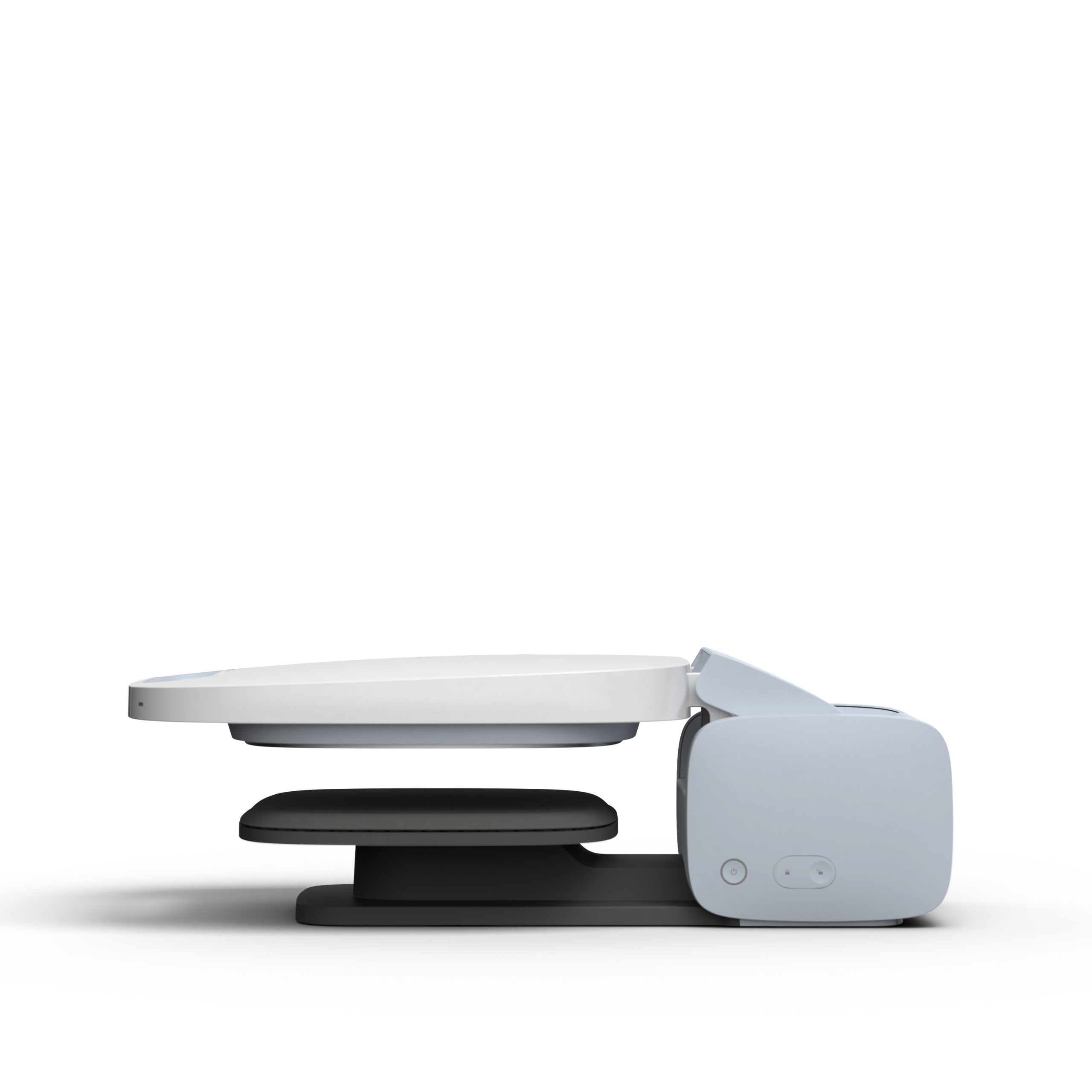
The press auto-adjusts to materials up to 5 cm (2″) thick. Simply lower the heat plate until it touches your project, then press down on the handle. This triggers and engages the machine motors to automatically apply pressure to your project.

5. Integrated safety features to minimise hazards
With high operating temperatures, integrated safety features become essential to help minimise hazards and accidents. Certified temperature-rated plastics allow external surfaces to resist heat, and an internal fan directs airflow away from the machine. By channelling hot air through and away from the machine, the external handle remains cool during use.
At its widest, Cricut Autopress opens to a 62° angle. The extra-wide opening provides clear visibility when placing or aligning your materials on the mat and heat plate, minimising the chance of accidental burns. This means you can press with peace of mind knowing your fingers won’t be close to the heat plate or any parts that reach higher temperatures.
After 13 minutes of inactivity, the press will shut off automatically. You can also lock it closed to cool down, rather than keeping your heat plate exposed. Check out these other tips to safely use Cricut Autopress.

What will you make?
Now that you can create more magic with less effort, we can’t wait to see what you make with Cricut Autopress!
Click here to read our introduction to Cricut Autopress
Click here for 3 ideas to get you started with Cricut Autopress