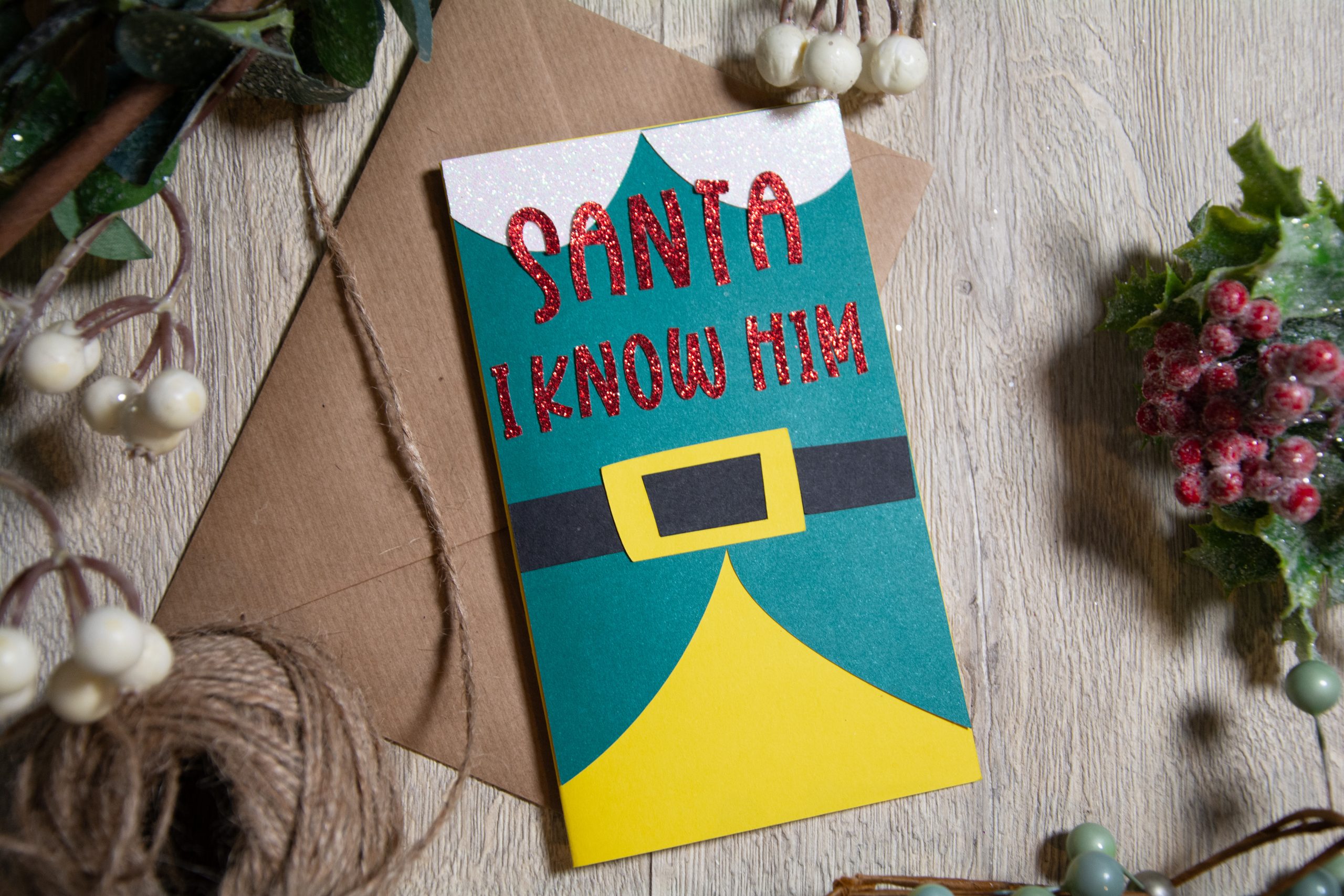5 Easy costumes to make for World Book Day with Cricut
With World Book Day fast approaching, your parent superpowers are in need to create a costume to bring your children’s favourite book characters to life.
We’ve come up with a couple of tutorials, and some additional inspiration, to help you nail World Book Day. Our tutorials are simply based on a simple t-shirt, allowing you to keep it simple or go all-out to create the perfect World Book Day costume!
Using your Cricut machine to create the costume allows you to upcycle something you already have at home or create a costume to your child’s taste.
We’ve chosen two iconic children’s book characters for these costumes: Elmer and The Hungry Caterpillar.
See how to make them below.
Elmer

You will need:
- Cricut Machine such as Cricut Maker™, Cricut Maker™3, Cricut Explore Air™ 2, Cricut Explore™ 3, or Cricut Joy™
- Cricut EasyPress™ or Cricut EasyPress Mini™
- Iron-On in: Pink, Purple, Blue, Green, Red, Yellow, and Black
- Plain white t-shirt
- Scissors
How to make:
- Open up this project in Cricut Design Space here. You will see multiple rectangles create this project. Resize these if needed to fit your t-shirt, then head to “Make It”.
- Follow the onscreen instructions and select ‘Everyday Iron On’ as the material setting, then load a sheet of Iron-On shiny side down onto your mat and start cutting.
- Once cut, remove the material from the mat and weed away the excess vinyl. Use a pair of scissors to cut apart the rectangles. Repeat this process with each sheet of different coloured iron-on until you have all of the required coloured rectangles.

4. Place your plain white t-shirt onto your EasyPress Mat and lay out the iron-on rectangles. Elmer’s colouring doesn’t follow a pattern, just ensure that two of the same colours are not next to each other. Leave occasional gaps to create the white rectangles.
Use your EasyPress to press the rectangles. Make sure with any overlapping rectangles that you press them one at a time. Continue pressing until the whole t-shirt is covered in the Elmer pattern.

5. You could carry on the pattern on a pair of trousers or leggings, or even level-up the costume with a pair of elephant ears!

The Hungry Caterpillar

You will need:
- Cricut Maker or Cricut Maker 3
- Cricut Rotary Blade
- Felt in: Red, Yellow, Green, Blue, and Grey
- Green t-shirt
- Cricut Pink Fabric Mat
- Hot glue gun and glue
How to make:
- Open up this project in Cricut Design Space here. You may want to resize some of the shapesto fit your t-shirt. Resize the red flower shape to fit your child’s neck or t-shirt collar. Then head to ‘Make It’.
- Select ‘Felt’ as your material setting then load the Rotary Blade into your machine. Add the first sheet of felt onto the fabric mat ensuring it is well stuck down. Load the mat into the machine and start cutting.

3. Continue the previous step until all of the felt pieces have been cut.
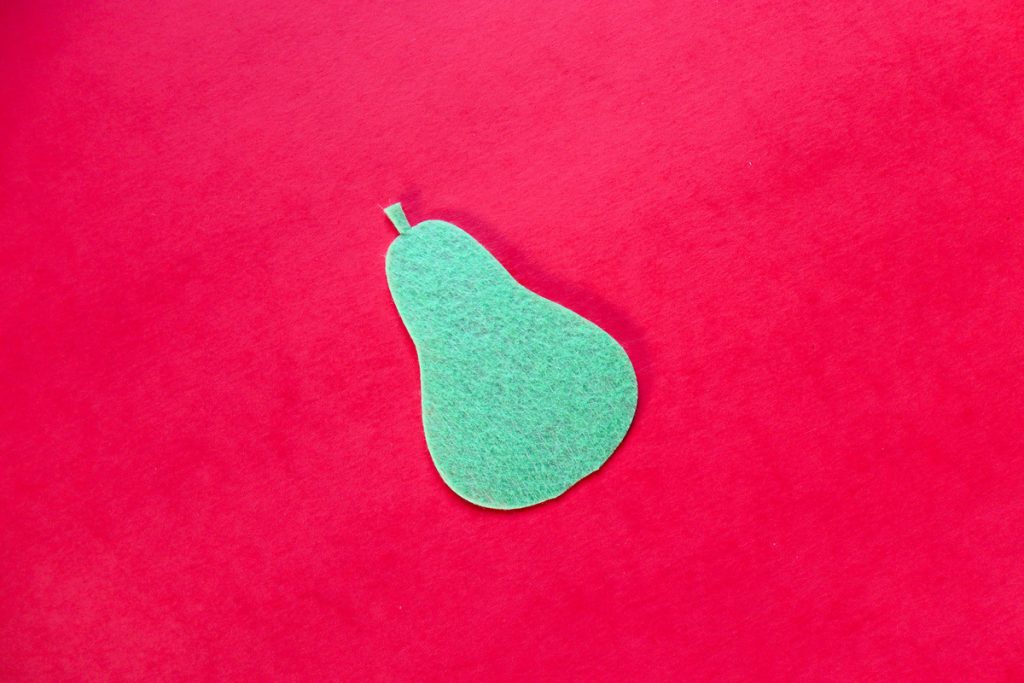
4. Lay out your green t-shirt. Then use hot glue to secure the red collar shape to the collar of the t-shirt. Then add the yellow and green oval shapes to create the eyes.

5. Then use hot glue to secure the food pieces all over the t-shirt. Pair the t-shirt with green trousers to complete your Hungry Caterpillar look!

More ideas for costumes
Want more ideas of Cricut made costumes? Check out these fabulous costumes perfect for your child becoming their favourite book character.
Little super heroes

Cricut printable vinyl is perfect for crafting a superhero logo and mask that will bring your child’s imagination to life. Simply print, then cut, your superhero logo and adhere to a child-sized cape. Feel free to also customize our project instructions with imagery or logos of your choosing.
The Only Sheriff In School

Western themed costumes are always crowd-pleasers and incredibly simple to achieve. Our sheriff costume will help your child transform into Cowboy Small, or Woody.
Dragon in Training

Embellishing a sweatsuit with fun elements — like our dragon sweatshirt costume — is an easy way to keep your kiddos comfy whilst living their dragon fantasy.
Looking for more making inspiration? Head to our ‘Discover’ section for the latest tutorials.
Don’t forget to share with us on Instagram your creations using @cricut_uk.