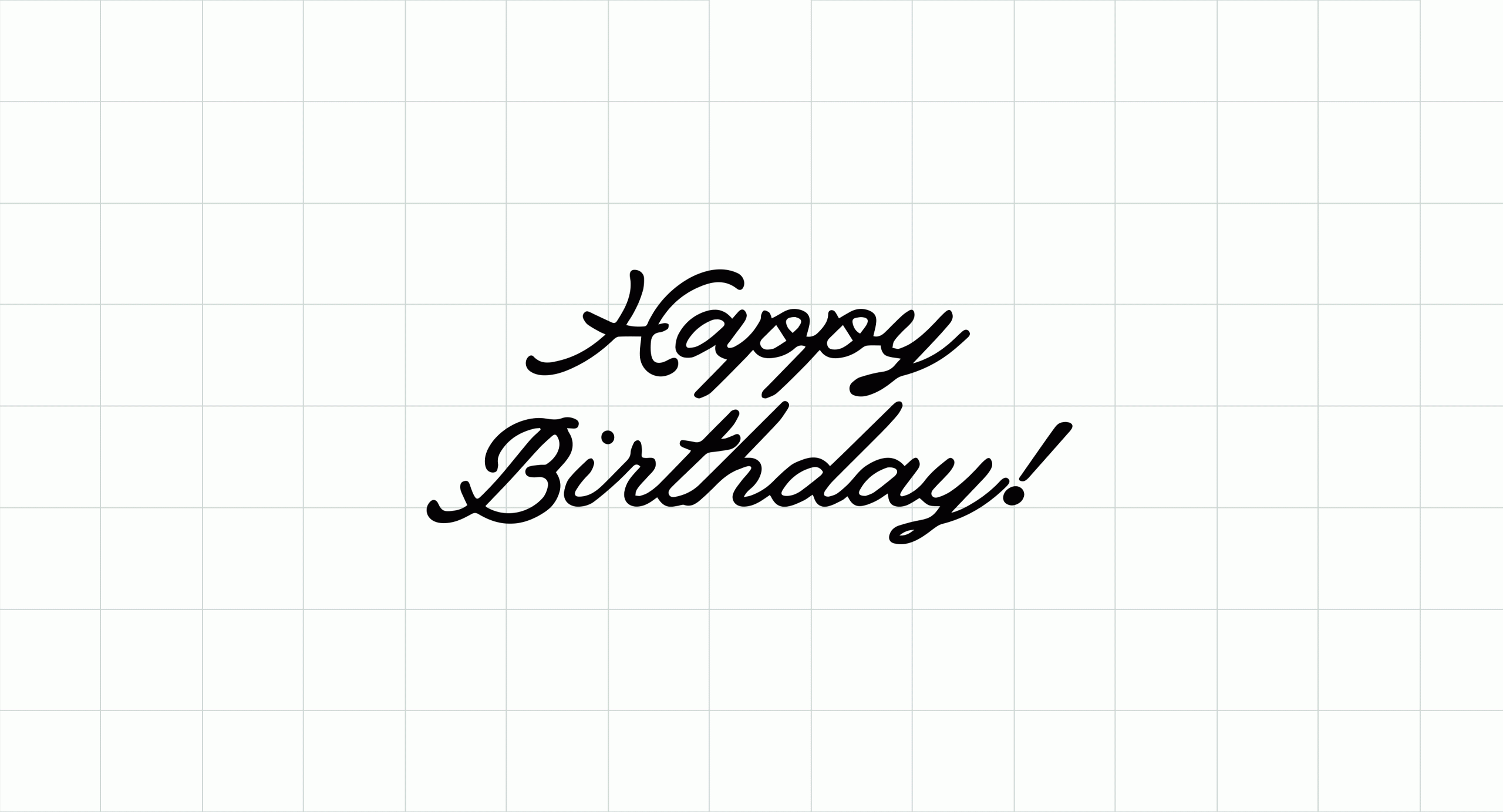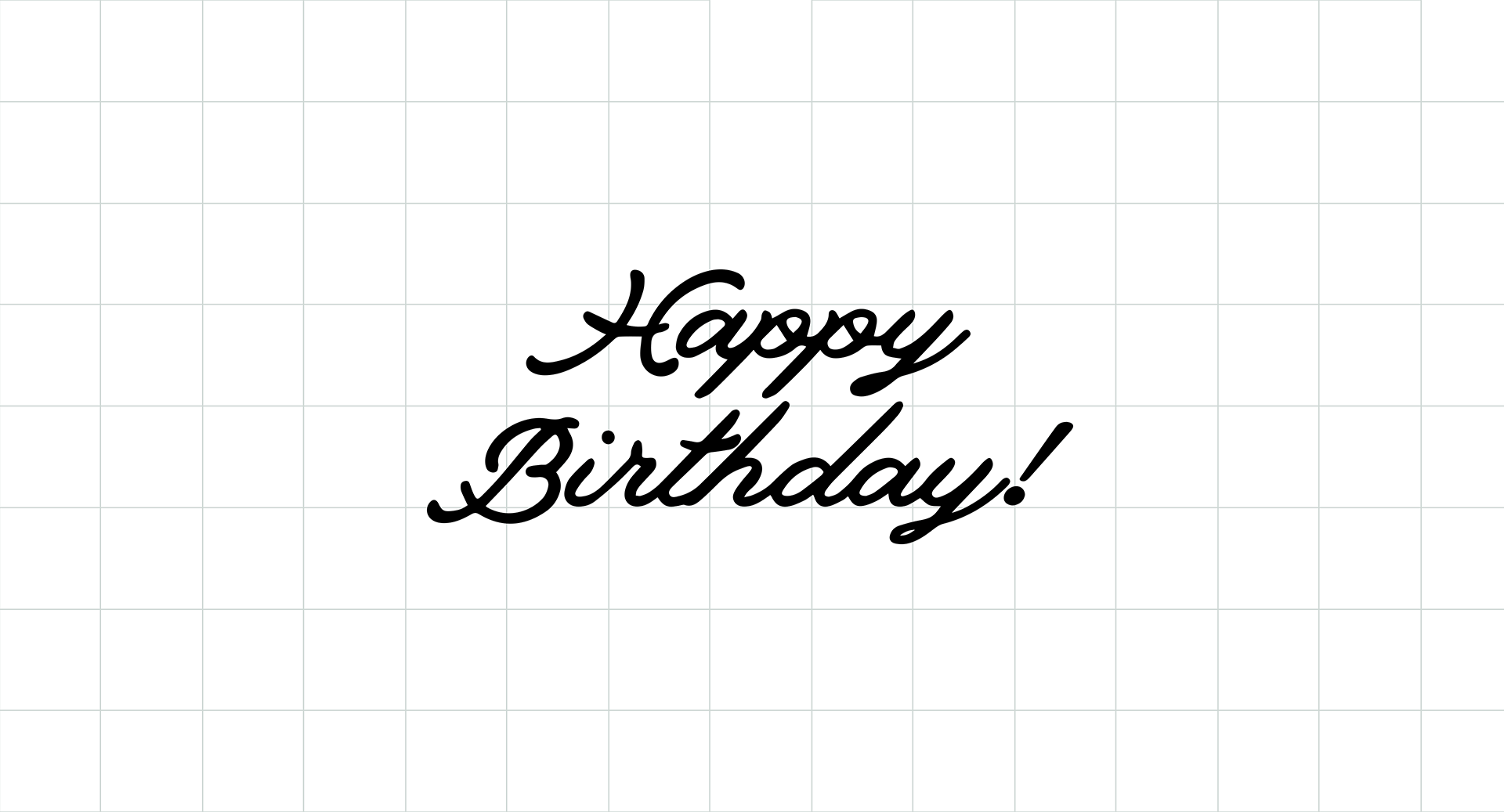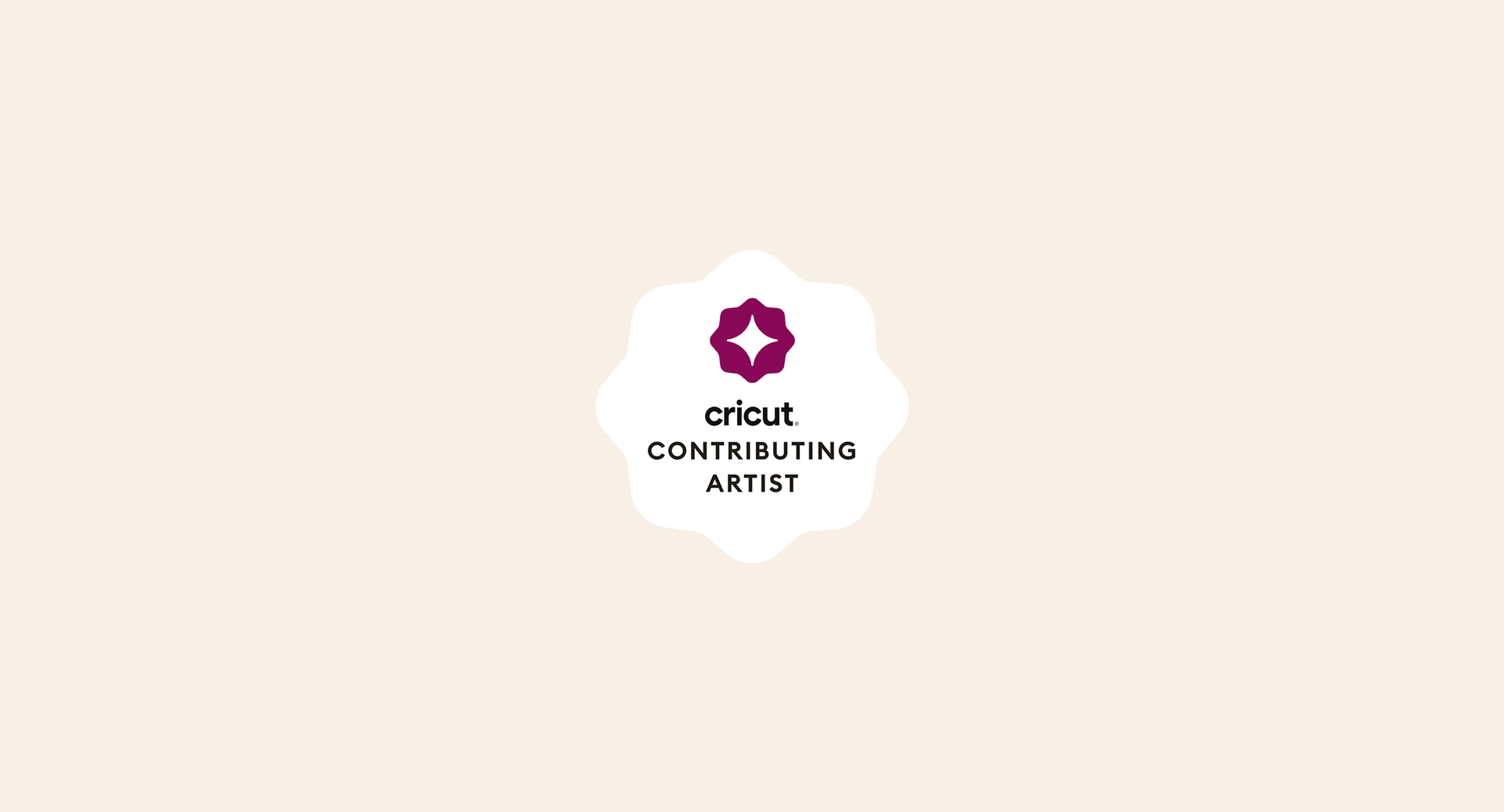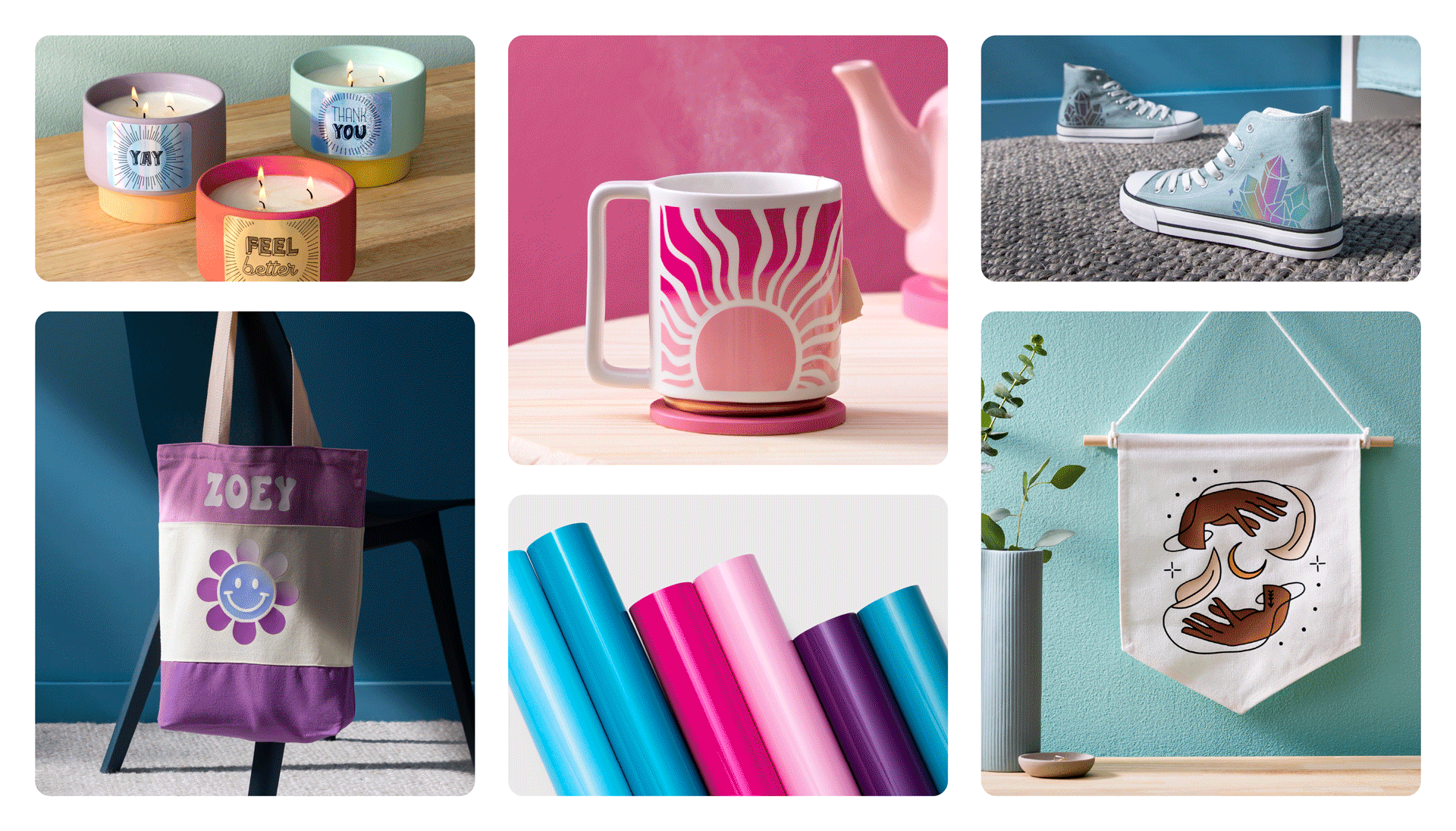Everything you need to know about Cricut Autopress
Cricut Autopress: Less effort. More magic.
The sleek, home-friendly, easy-to-use design of Cricut machines merges with commercial power for the most advanced heat press we’ve ever made — Cricut Autopress. Steel construction and certified, temperature-rated plastics come together for professional-level production while maintaining a look that you’ll want to show off rather than stick in a back room. Let’s take a closer look!
Two fingers, Zero Effort™
With Cricut Autopress, it takes as few as two fingers to get the press going and then it takes over for the rest of the heavy lifting. Motors engage and autonomously apply pressure based on material thickness, making it among the easiest heat presses to close on the market. Unlike a clamshell press, Cricut Autopress uses a hinge system moves the heat plate vertically before it fully closes to prevent material shifting or pinching.
We call this Cricut Autopress for a reason—it automatically adjusts to materials up to 2” thick so you don’t have to manually change pressure settings. Once the timer reaches zero, it opens autonomously, and automatically leveling up your pressing game.
Cricut Autopress leaves no room for guesswork when it comes to precise pressure and temperatures. We tested and implemented settings for a variety of materials and thicknesses, so you can press with confidence whether you’re pressing t-shirts or a piece of wood. Find settings for time and temperature on Cricut.com/heatguide or the Cricut Heat app.
Dial up your possibilities
There are many things you can make with the family of Cricut heat presses. If you find yourself making in batches, creating larger designs, or wanting to press on thicker items, Cricut Autopress just might be the perfect fit for you. Not sure whether you should get Cricut EasyPress 3 or Cricut Autopress? Check out this blog post to figure out which heat press is right for you.
Let’s talk about why Cricut Autopress is the perfect press for those who want to make in bulk (multiple projects at one time), larger designs, and thicker blanks.
Batching
Cricut Autopress was built for batches. Because the machine opens automatically when it’s finished pressing, you can prep and align your next press with an extra mat (or two), while Cricut Autopress is in progress pressing. This hands-off experience proves to be efficient when needing to produce a stack of totes or fulfill a large t-shirt order.
When we conducted interviews with heat press owners, many expressed the need for a larger heat plate. However, our observations were that most people didn’t really need a larger heat plate. Instead, they needed a way to place and align their designs properly. We solved this problem by using a removable mat, giving users the ability to align their projects on or off the heat plate.
Whether you’re making shirts for your friends and family, sweatshirts for your volunteer group, or fulfilling an order for a bachelor(ette) party, Cricut Autopress comes through with near-magical auto-assistance for more efficient, professional-grade heat transfers.


Larger designs
Cricut Autopress takes the prize for the largest heat plate we offer. It features a 15” x 12” heat plate, so when your design just slightly too big for the 12” x 10” EasyPress, Cricut Autopress works great for creating t-shirts and apparel of other sizes.


Thicker Blanks
When the top is pushed down, a motor automatically engages to measure the thickness of the material for the perfect pressure. So, when you’re trying to achieve the perfect press for thicker blanks like coasters, journals or wood signs, Cricut Autopress does the thinking and doing for you.


Simple, safe, and impressive. Every time.
Cricut Autopress open at a 62° angle at its widest. This extra-wide opening allows clearer visibility of the project placed on the heat and minimizes accidental contact with hot surfaces.
Adjust settings using the control pod, which Cricut Autopress uses to determine how long to press for and at what temperature. Once the timer reaches zero, Cricut Autopress opens automatically to prevent risk of overheating. And after 13 minutes of being unused, the press turns off. It includes four presets for your convenience, and offers the ability to create your own custom presets.
Some industrial heat presses can shift or scratch surfaces, or need to be mounted to a table to prevent movement. Cricut Autopress is evenly balanced, so you don’t have to worry about the heat press shifting or unintentionally damaging your table. Cricut Autopress also uses certified, temperature-rated plastics on external surfaces to resist harmful heat.
Professional bells & whistles
With a sturdy steel frame and ceramic-coated heat plate, Cricut Autopress takes approximately eight minutes to go from room temperature to 400°F (205°C).
To transport Cricut Autopress, you can use the handle and the handhold on the back of the machine to maintain an easier grip. It is compact enough to sit on a standard kitchen counter, and although sleek enough to put on display, it can be locked closed and then stored vertically on its base to take up less space.
Performance under pressure
Before launching, we put Cricut Autopress through the wringer. Test machines had to reach tens of thousands of presses with zero errors before we passed the design to go into production. Every detail is studied and tested to make sure it passes the Cricut standard, from curves and contours of the machine, to ensuring the heat plate consistently provides even edge-to-edge heating, to UL certification for stringent testing at a global safety standard level.
Attention to every detail in function and design sets Cricut Autopress apart from its competitors. Commercial-level automation capabilities and a thoughtful design that helps make professional-quality pressing simpler than ever.
Want Cricut Autopress?
Purchase Cricut Autopress exclusively on HSN in the U.S. starting May 3, 2022.
If you already purchased and want to learn more about registering your machine, what to anticipate when unboxing, or more technical specifications, please visit our Help Center.