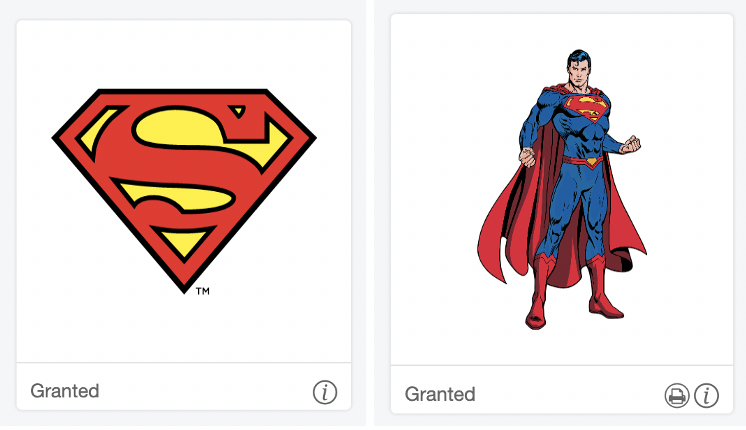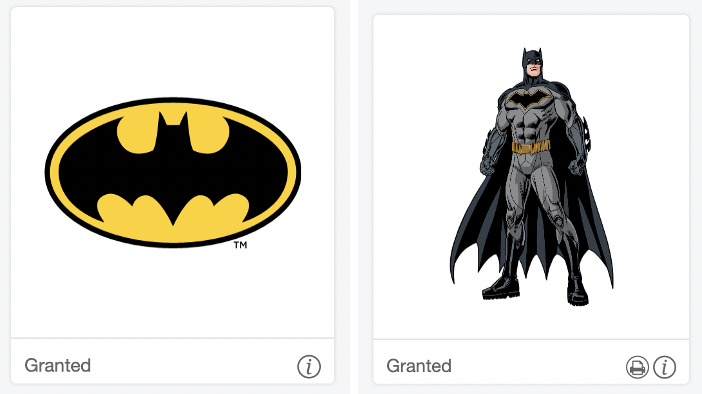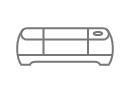Make your kids their favorite Super Hero face masks

New DC Super Heroes images for Wonder Woman, Batman, and Superman in Design Space.
Cricut is thrilled to announce all-new content available in Design Space for DC Super Heroes including Wonder Woman™, Batman™ and Superman™. Now you and your kids can enjoy personalizing all of their gear like T-shirts, lunch boxes, other school supplies and even, face masks with more than 25 of their favorite superhero images.

These images can be purchased in Design Space individually or as sets. Here is a breakdown of all the super-exciting content available, along with project inspiration and a full tutorial to make superhero face masks for the whole family. You can find all of the new images in Design Space here.
Be strong with Wonder Woman
This personalized Wonder Woman mask was created using the face mask pattern from Cricut for adults and youth and Cricut Everyday Iron-On in yellow and Smart Iron-On in black for the Wonder Woman logo.

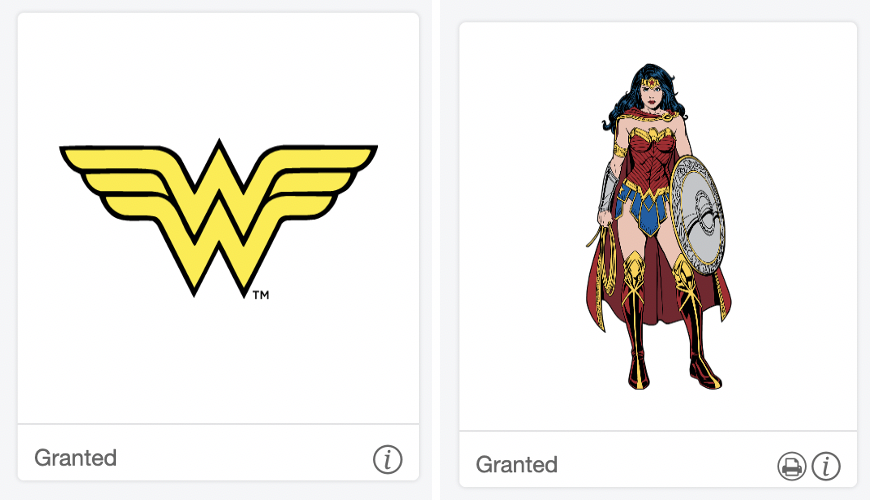
The Man of Steel, Superman
For all the Superman fans out there, now there are new images to make all kinds of projects. Your kids can personalize all of their favorite things with Superman. Make stickers, T-shirts, cards and so much more.
This Superman kids face mask was created with the youth face mask pattern from Cricut and Cricut Smart Iron-On in black, Everyday Iron-On in yellow and Smart Iron-On in red for the Superman logo.
The self-made Super Hero, Batman
Batman, a self-made iconic Super Hero can now be featured on all of your favorite projects. Make paper cutouts, T-shirts, and stickers with two new Batman images.
This Batman kids face mask was created with the youth face mask pattern from Cricut and Cricut Smart Iron-On in black and Everyday Iron-On in yellow for the Batman logo.
Make your favorite DC superhero face masks
Here is a full tutorial on how to personalize an adult size and youth size face mask.
Supplies needed
DC Super Hero face masks
Step
Find your image.Search for one of the awesome new DC Super Hero images in Design Space. You can see all Warner Bros. content by filtering by “brand” when searching for images. I chose the Wonder Woman logo. (You will follow these same steps for both the Batman and Superman masks.)After choosing your image, size it to the mask you will be applying it to and click, Make It. You will be doing two cuts one for the bottom layer of the logo (in black) and another for the top layer (in yellow).
Step
Weed your design. Pull the material in the negative space away from the image before you transfer it to the mask. I used my weeding tool, a must-have for intricate iron-on projects, to remove the excess material. Start at the corner and pull away the material to see your design revealed. You’ll weed both layers.
Step
Transfer your design.Grab your Cricut EasyPress Mini to transfer your design. Use the <a href=”https://cricut.com/en_us/heatguide” target=”_blank”>Cricut heat guide</a> for guidance (super helpful for heat transfer projects) and set the temperature appropriate for your project.For my mask, I preheated the surface for a few seconds then applied the iron-on design by continuously moving the EasyPress Mini in circular motions for about 15 seconds. Then, I flipped the mask over to repeat the same amount of press time from the back.This logo requires layering. You’ll want to put the first layer down and do the steps above and then put down your second layer. It’s OK to layer designs and transfer without a protective sheet.
Step
Make sure you let each layer totally cool before pulling off the backer. It should only take a couple minutes to transfer and you’re done.
All DC characters and elements © & ™ DC Comics.
Search How-To
I want to make...