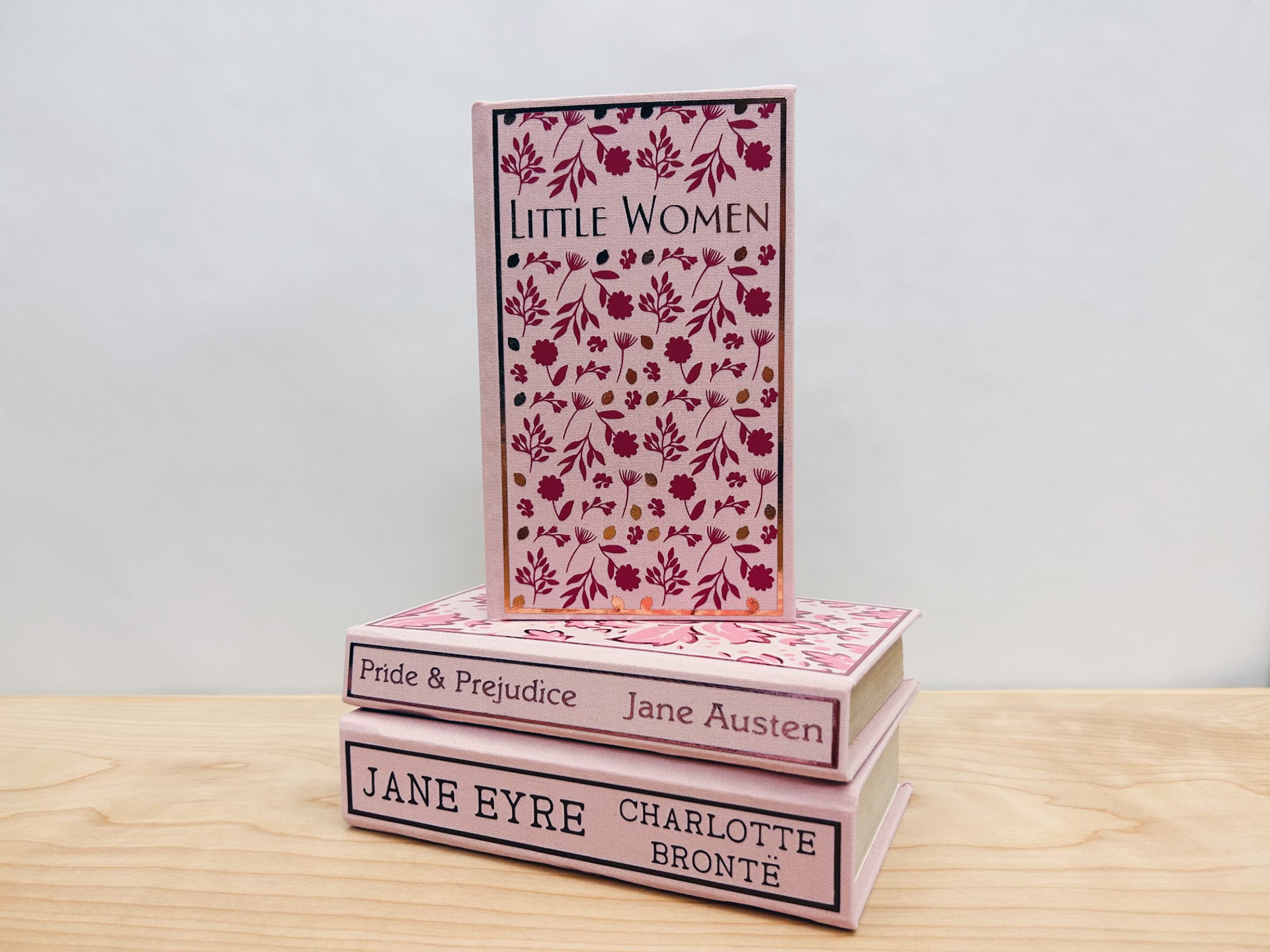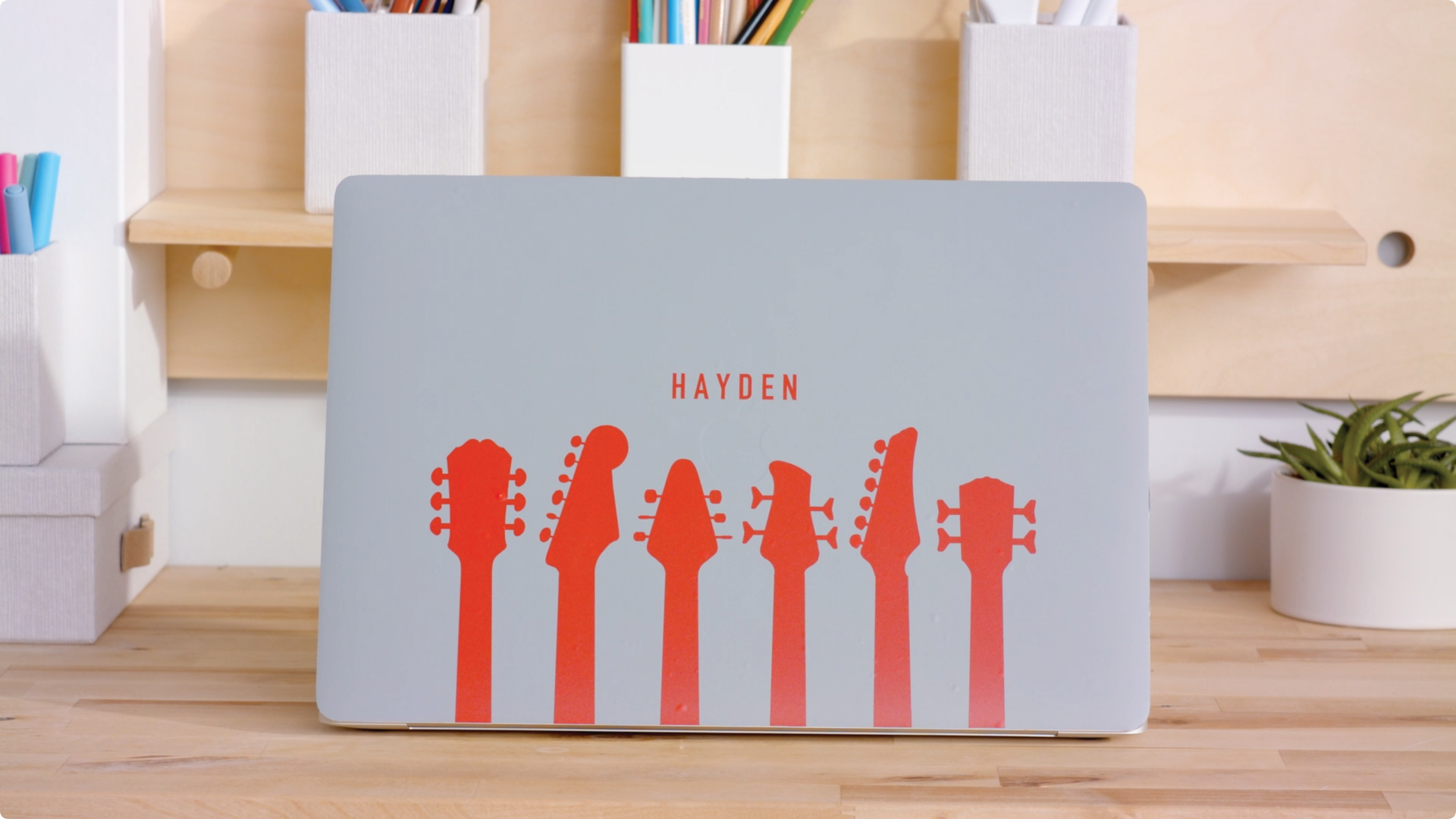Cricut fonts vs. system fonts
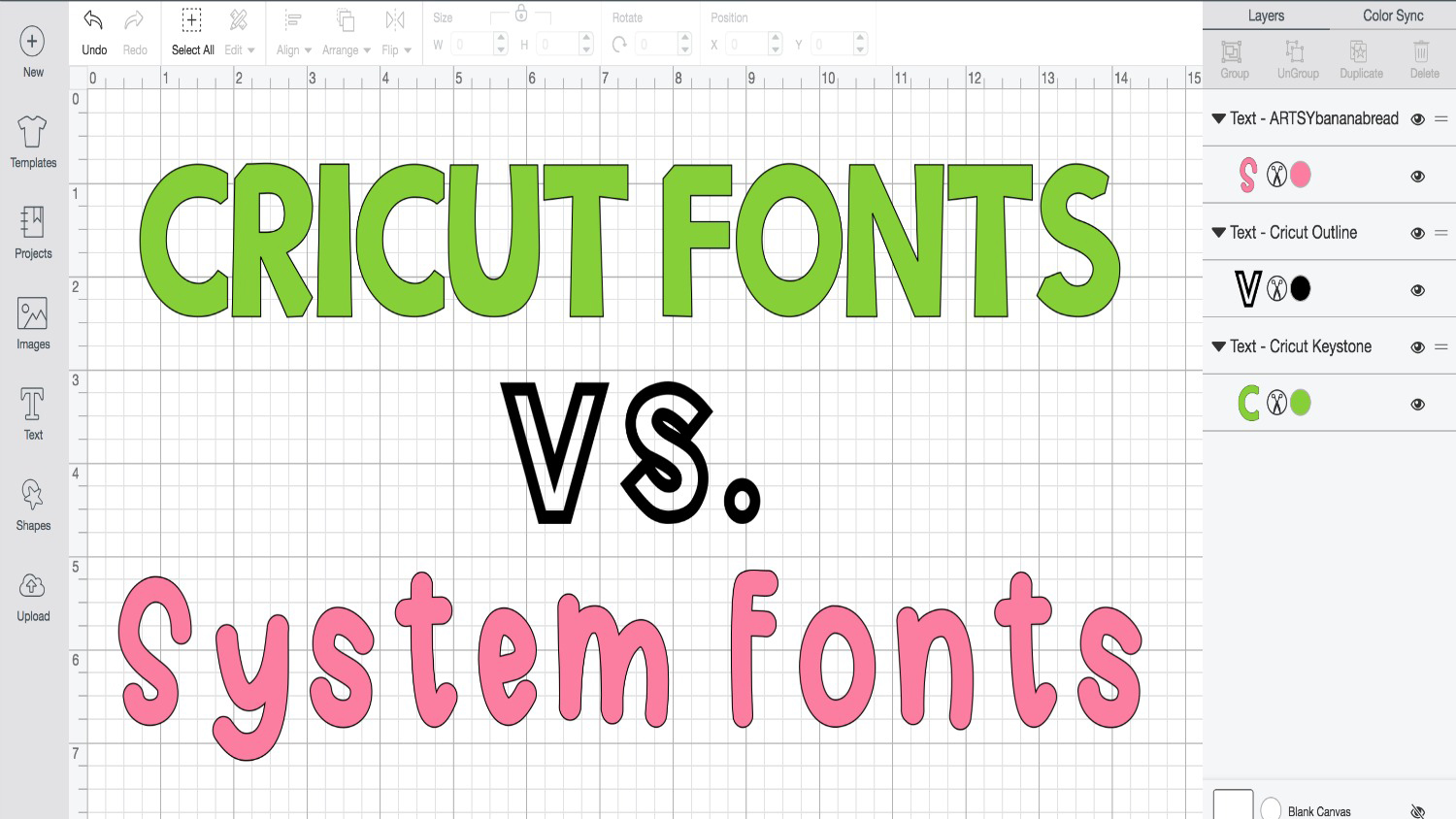
Hey crafters! I’m Kayla from Kayla Makes and today we’re talking fonts.
Who doesn’t love a good font? I know I do. Luckily for us Cricut users, the font options in Design Space are virtually endless. The software is preloaded with hundreds of font options, plus any font that you’ve downloaded on your computer/device is readily available for you to use.
Today, we’re going to chat about Cricut fonts vs. system fonts and which one you should be using. First, let’s talk about what’s what.
(1) Cricut Fonts are fonts that are preloaded into the Design Space software. Some will be marked with a green “a” and may have a fee depending on your Cricut access subscription.
(2) System Fonts are fonts that you have downloaded to your own computer or tablet. When you open Design Space it will automatically load your system fonts.
In the fonts window, you can quickly sort by Cricut fonts or system fonts by clicking the corresponding word or you can view all available fonts by clicking “all”.
Cricut fonts are specifically coded to cut perfectly with Cricut machines so they’re always a great option, and if you’re a part of Cricut Access you’ll have access to over 400 fabulous fonts.
Also, Cricut Ready-to-Make projects feature Cricut Access fonts (unless otherwise noted) so anytime you make one and want it to look exactly like the sample photo, you can always find the font listed in the project instructions!
Another good use for Cricut fonts applies to using Cricut pens to write with the machine. In the fonts window, select Cricut fonts then use the filter to select “writing” and you’ll see all of the different fonts that you can use with the Cricut pens.
There are so many fonts available on the internet. From swirly and script-y to blocky and bold. Generally, system fonts will cut just fine. The issue you may run into is when you’re working with a particularly distressed or detailed font. Since system fonts aren’t coded to be cut, the Cricut machine may struggle and end up destroying your material. It’s best to choose a simple font with smooth lines.
Another great thing about system fonts is the ability to customize an order for a customer. If you need a specific font for an order you can easily download it and it will be right there in Design Space for you to create with.
About Cricut Inspiration
Search How-To
I want to make...
Related Making
How to make a Christmas ornament with Cricut
Read MoreDIY book covers with Cricut
Read More5 tips for Cricut newbies
Read MoreHow to make custom baby milestone plaques with Cricut
Read MoreHow to make a custom wine bag with Cricut
Read MoreHow to make custom PJs with Cricut
Read MoreHow to make a custom gift tag with Cricut
Read MoreHow to make a personalized water bottle with Cricut
Read MoreHow to make a custom luggage tag with Cricut
Read MoreHow to make custom welcome signs with Cricut
Read MoreHow to make a custom hat with Cricut
Read MoreHow to make floral pot stencils with Cricut
Read MoreHow to make custom tote bags with Cricut
Read MoreRefresh home decor with personalized glassware
Read MoreHow to make custom decals with Cricut
Read More